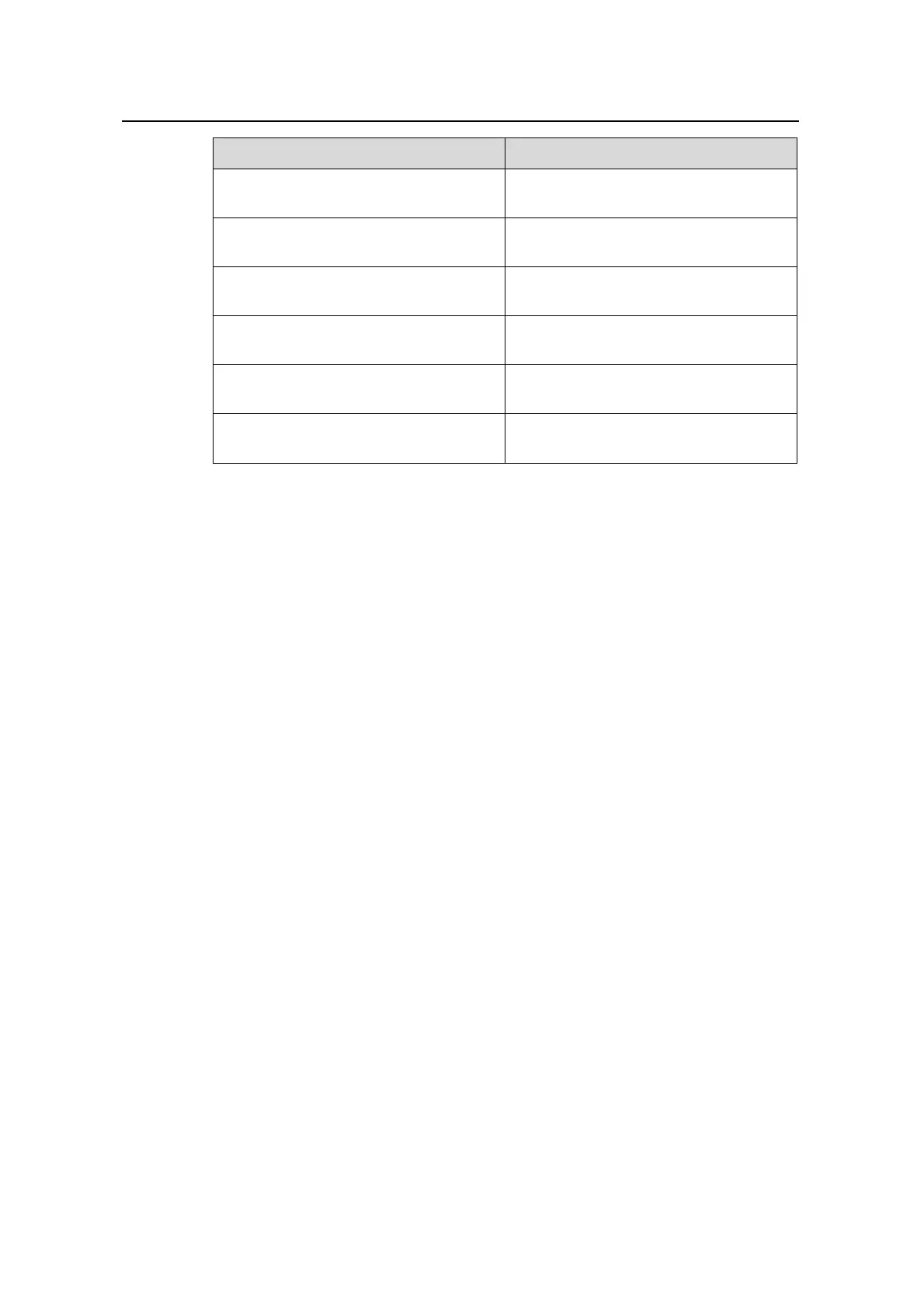Command Manual – Port
Quidway S8500 Series Routing Switches Chapter 4 RPR Port Configuration Commands
Huawei Technologies Proprietary
4-9
Field Description
Local Rate-limiter bandwidth for medium
on ringlet0
Local rate-limiter bandwidth for class
B-CIR on ringlet0
Local Rate-limiter bandwidth for medium
on ringlet1
Local rate-limiter bandwidth for class
B-CIR on ringlet1
Local Rate-limiter bandwidth for low on
ringlet0
Local rate-limiter bandwidth for class C
and class B-EIR on ringlet0
Local Rate-limiter bandwidth for low on
ringlet1
Local rate-limiter bandwidth for class C
and class B-EIR on ringlet1
Total reserved bandwidth for class A0
on ringlet0
Totally reserved bandwidth for class A0
on ring 0
Total reserved bandwidth for class A0
on ringlet1
Totally reserved bandwidth for class A0
on ring 1
4.1.6 display rpr protection
Syntax
display rpr protection [ rprpos [ interface-number ] ]
View
Any view
Parameter
interface-number: Port number, in the format of slot number/card number/port number.
Description
Use the display rpr protection command to view protection information. If you do not
specify port number, the command displays the protection information about all RPR
ports.
RPR protection information includes but is not limited to the following contents:
z MAC addresses of the neighbor nodes
z Protection mode, recovery protection mode, automatic protection status, manual
protection status and edge status for local node
z Protection statistics such as protection times, last protection time, protection
duration, and others
z Protection mode can be either configured or effective. You can configure
protection mode, however, the configured protection mode may not take effect.
RPR automatically checks total protection mode, and makes effective protection
mode as consistent as possible.
