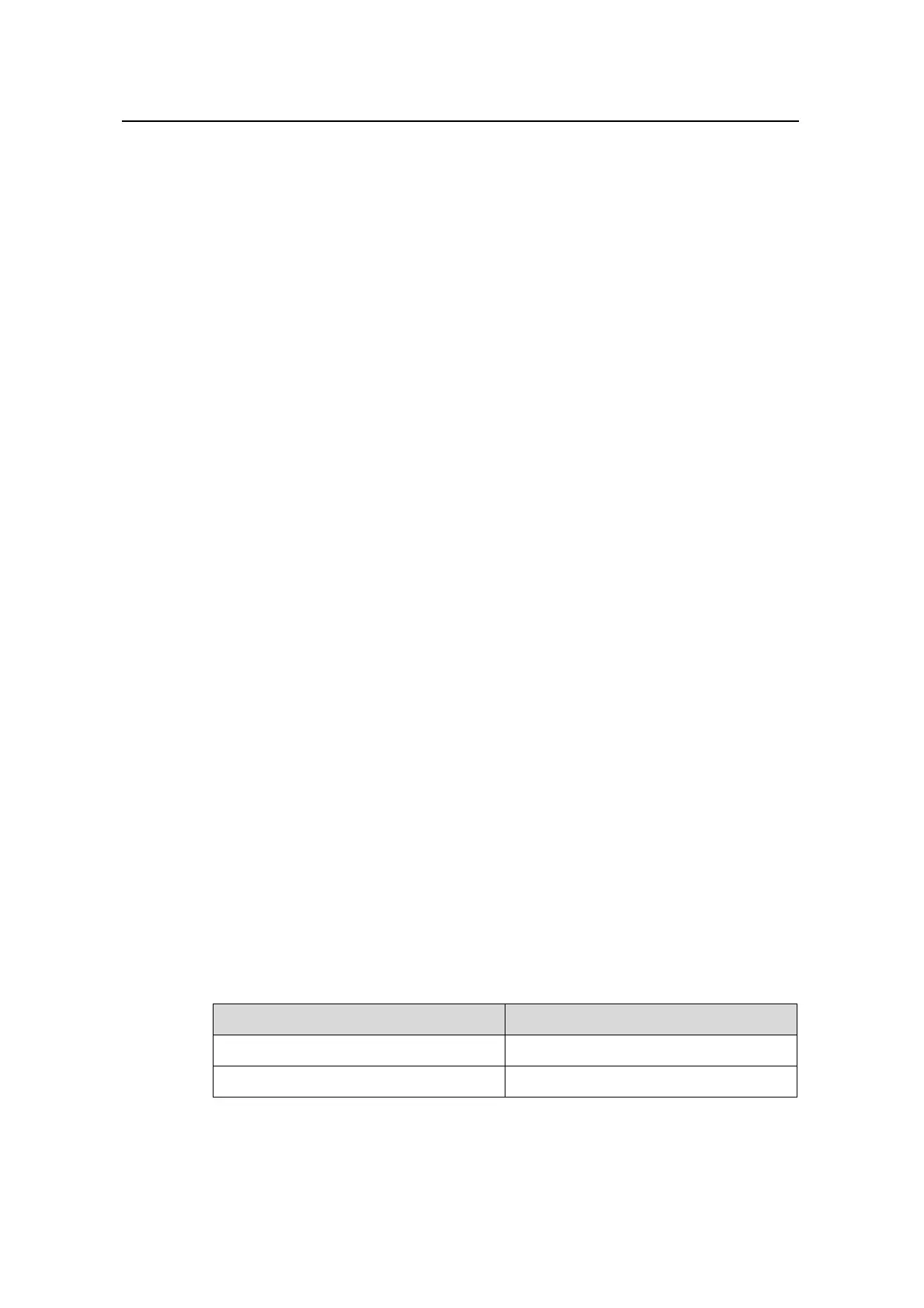Command Manual – Network Protocol
Quidway S8500 Series Routing Switches Chapter 7 IP Performance Configuration Commands
Huawei Technologies Proprietary
7-1
Chapter 7 IP Performance Configuration
Commands
7.1 IP Performance Configuration Commands
7.1.1 display fib
Syntax
display fib
View
Any view
Parameter
None
Description
Use the display fib command to view the entries of the forwarding information base.
Each line outputs indicates a FIB entry. The information includes destination
address/mask length, next hop, current flag, timestamp and outbound interface.
Example
# Display the entries of the Forwarding Information Base.
<Quidway> display fib
Destination/Mask Nexthop Flag TimeStamp Interface
10.153.17.0/24 10.153.17.99 U t[0] Vlan-interface1
10.153.18.88/32 127.0.0.1 GHU t[0] InLoopBack0
10.153.18.0/24 10.153.18.88 U t[0] LoopBack0
10.153.17.99/32 127.0.0.1 GHU t[0] InLoopBack0
127.0.0.0/8 127.0.0.1 U t[0] InLoopBack0
Table 7-1 Description on the fields of the display fib command
Field Description
Destination/Mask Destination address/Mask length
Nexthop The forwarding next hop address
