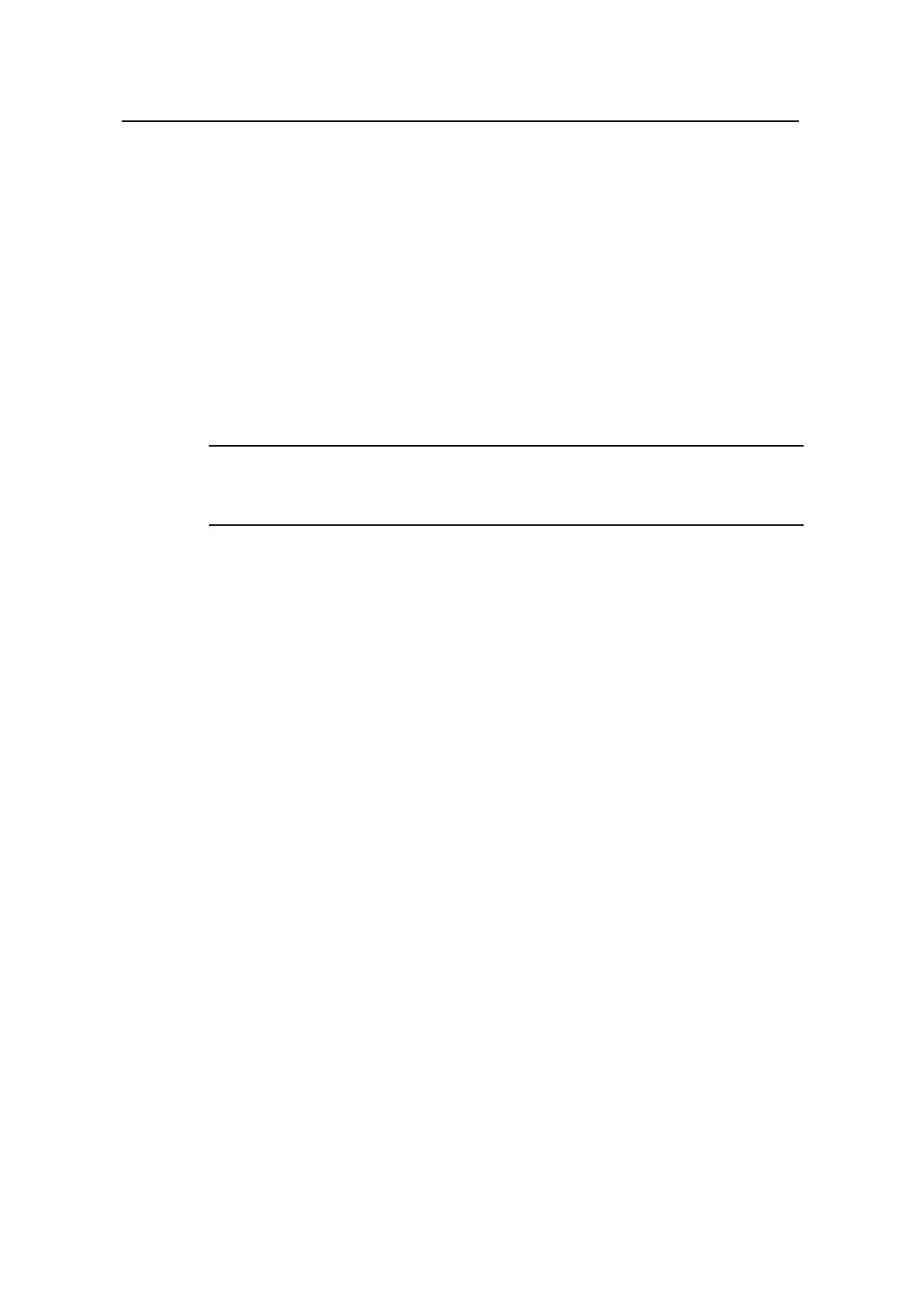Command Manual – Integrated Management
Quidway S8500 Series Routing Switches Chapter 1
HGMP V1 Configuration Commands
Huawei Technologies Proprietary
1-21
Example
# Upgrade the layer 1 Ethernet switch directly connected to 0/1/6 port of the
management device.
[Quidway-hgmp] upgrade lanswitch 0/1/6-/ app
Upgrade lanswitch, maybe make some fatal mistake on service, are you
sure[y/n]?y
Waiting.....
[Quidway-hgmp]
1.2 Configuration Commands for S2403F Series Switches
Note:
The following commands are only applicable to S2403F series Ethernet switches.
1.2.1 loop port
Syntax
loop port port-list
undo loop port port-list
View
lanswitch view
Parameter
port-list: List of ports to be set. Be sure to provide a valid port number if you want to
specify a single port. You can input a single number for the argument, which identifies
one object. You can input a character string in such format as 3-7, which identifies
objects 3 through 7. You can also use commas to connect single numbers and
character strings.
Description
Use the loop port command to enable loopback test on specified ports.
Use the undo loop port command to disable loopback test on specified ports.
This command is only supported on S2403FV1.2 or later. And the number of ports can
be no more than 6.
