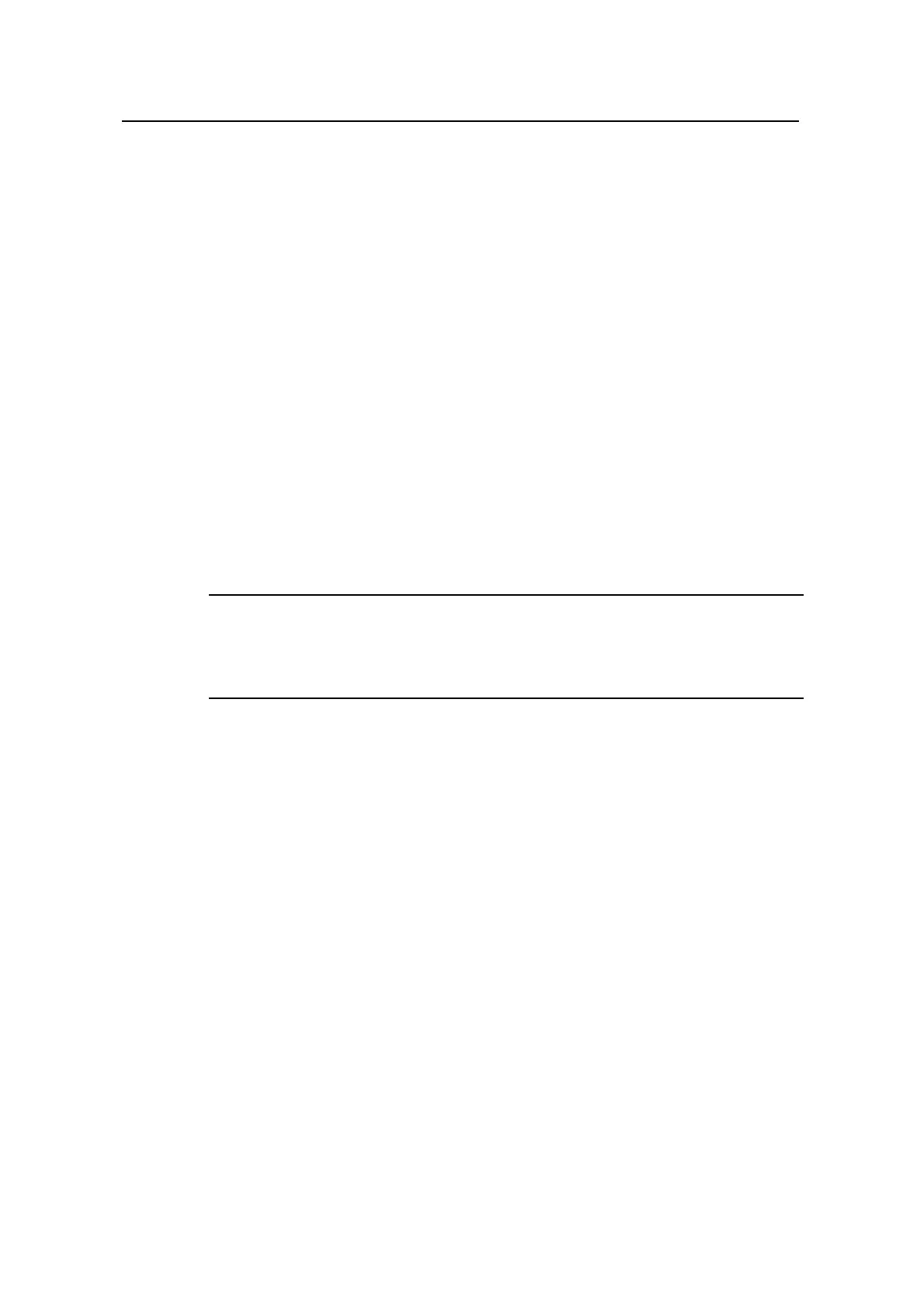Command Manual – STP
Quidway S8500 Series Routing Switches Chapter 1
MSTP Configuration Commands
Huawei Technologies Proprietary
1-8
all: All TC statistics, including those detected, received and sent by the bridge.
Description
Use the display stp tc command to view TC (transaction capabilities) statistics.
Example
# Display all TC statistics.
<Quidway> dis stp tc all
---------- Stp Instance 0 tc or tcn received count ----------
Port Ethernet3/1/1 0
Port Ethernet3/1/9 1
---------- Stp Instance 0 tc or tcn detected count ----------
Port Ethernet3/1/1 1
Port Ethernet3/1/9 0
---------- Stp Instance 0 tc or tcn sent count ----------
Port Ethernet3/1/1 1
Port Ethernet3/1/9 0
Note:
The topology changes and notification information of Instance 0 will be recorded in the
log.
1.1.7 instance
Syntax
instance instance-id vlan vlan-list
undo instance instance-id [ vlan vlan-list ]
View
MST region view
Parameter
instance-id: Specifies the spanning tree instance ID, ranging from 0 to 48. The value 0
indicates a CIST.
vlan vlan-list: Specifies the VLAN list, ranging from 1 to 4094. vlan-list = { vlan-id [ to
vlan-id ] }&<1-10>. Where, &<1-10> represents that you can input vlan-ids up to 10
times
