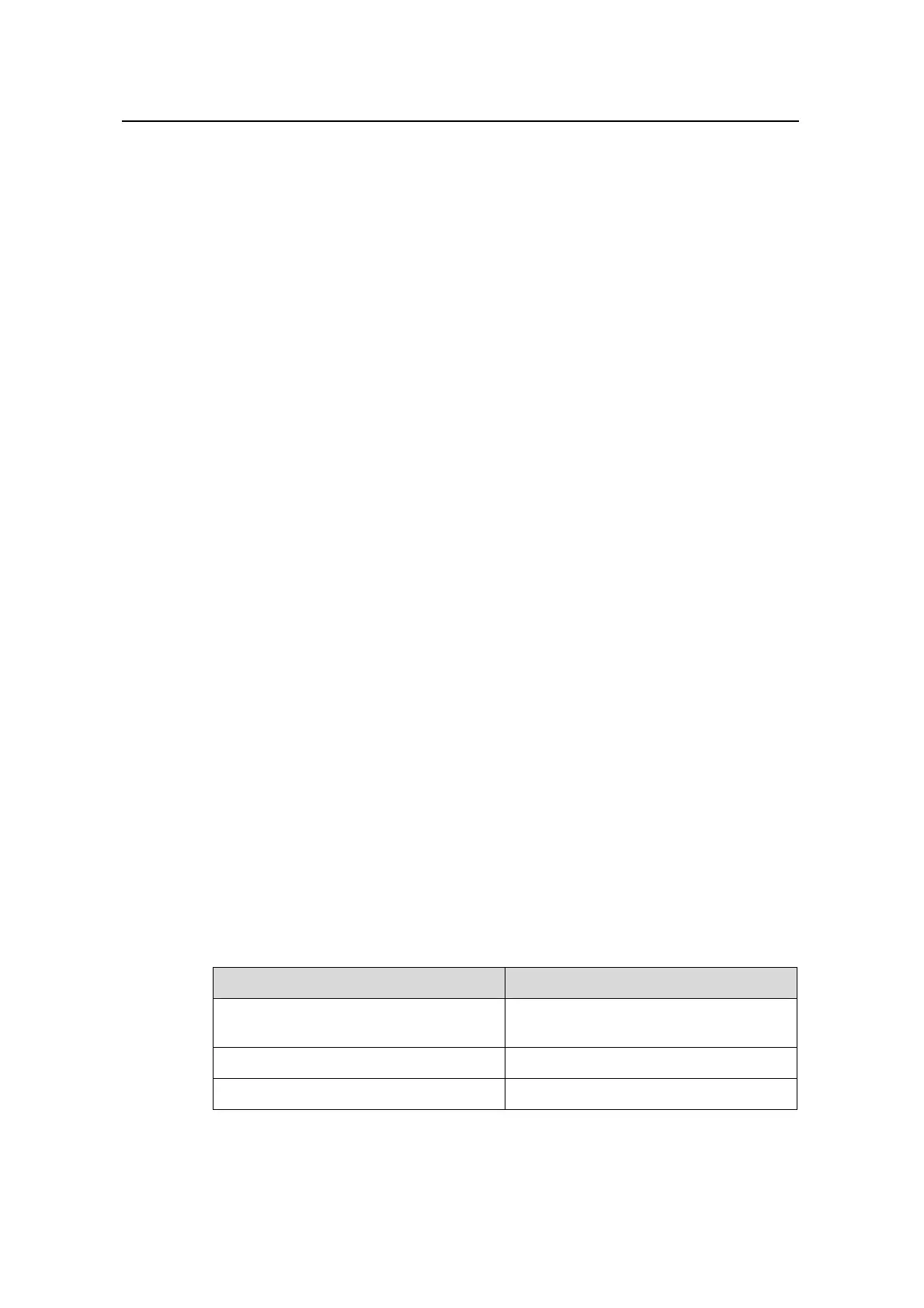Command Manual – Integrated Management
Quidway S8500 Series Routing Switches Chapter 1
HGMP V1 Configuration Commands
Huawei Technologies Proprietary
1-22
Example
# Enable loopback test on port 2 of the Ethernet switch with a position parameter of
3/1/6-/.
[Quidway-lanswitch3/1/6-/] loop port 2
Lanswitch model error, only S3526(ver higher than1.2)can config looped!
1.2.2 query ip address
Syntax
query ip address
View
lanswitch view
Parameter
None
Description
Use the query ip address command to display the IP address, subnet mask and the IP
address of the default gateway. If nothing displayed, the management VLAN of the
Ethernet switch has no IP address configured.
Related command: set ip address.
Example
# Display the IP address, subnet mask and the IP address of the default gateway.
[Quidway-lanswitch3/1/6-/] query ip address
Waiting....
Inquiring ip address of LANSWITCH[3/1/6-/] successfully!
Ip address : 1.1.3.5
SubMask : 255.255.0.0
Gateway-address : 0.0.0.0
Table 1-6 Description on the fields of the query ip address command
Field Description
Ip address
The IP address of the management
VLAN of the Ethernet switch
SubMask The subnet mask
Gateway-address The IP address of the default gateway
