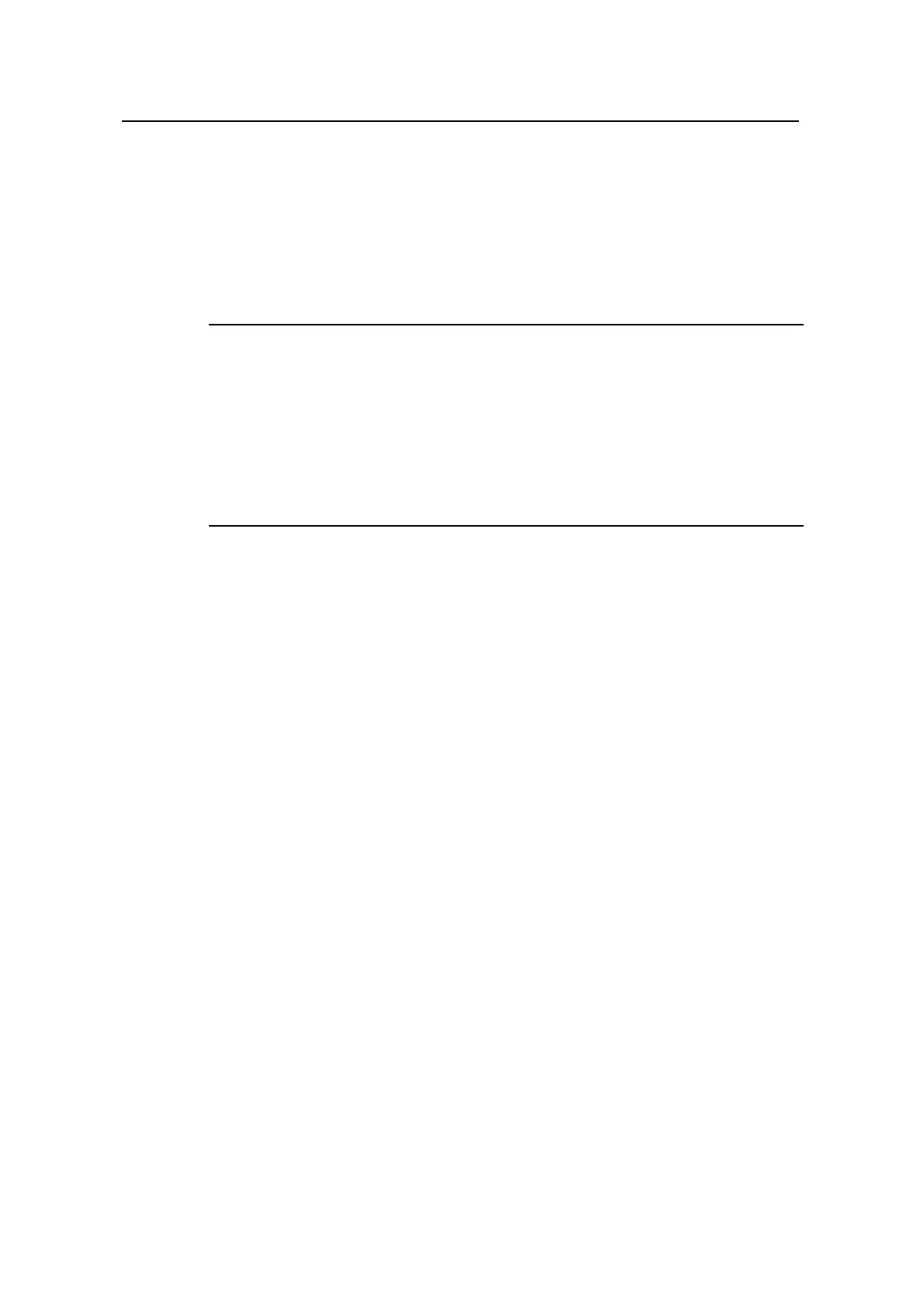Command Manual – Routing Protocol
Quidway S8500 Series Routing Switches Chapter 4 Integrated IS-IS Configuration Commands
Huawei Technologies Proprietary
4-1
Chapter 4 Integrated IS-IS Configuration
Commands
Note:
When a switch runs a routing protocol, it can perform the router functions. A router that
is referred to in the following or its icon represents a generalized router or an S8500
series routing switch running routing protocols. To improve readability, this will not be
described in the other parts of the manual.
For the configuration of VPN instance, refer to the MPLS module in Quidway S8500
Series Routing Switches Operation Manual.
4.1 Integrated IS-IS Configuration Commands
4.1.1 area-authentication-mode
Syntax
area-authentication-mode { simple | md5 } password [ ip | osi ]
undo area-authentication-mode { simple | md5 } [ ip | osi ]
View
IS-IS view
Parameter
simple: Configures to transmit the password in simple text.
md5: Configures to transmit the password encrypted with MD5 algorithm.
password: Configures a password. If simple authentication is used, the password must
be a simple-text password. If MD5 authentication is used, the password can be a
simple-text or a cipher-text password. A simple-text password can be a character string
with no more than 16 characters, for example, huawei918. Note that the simple-text
password defined for MD5 authentication is displayed in cipher text. A cipher-text
password must have 24 characters in cipher text, for example,
(TT8F]Y\5SQ=^Q`MAF4<1!!.
ip: If this argument is configured, the system checks the corresponding IP field in LSP.
