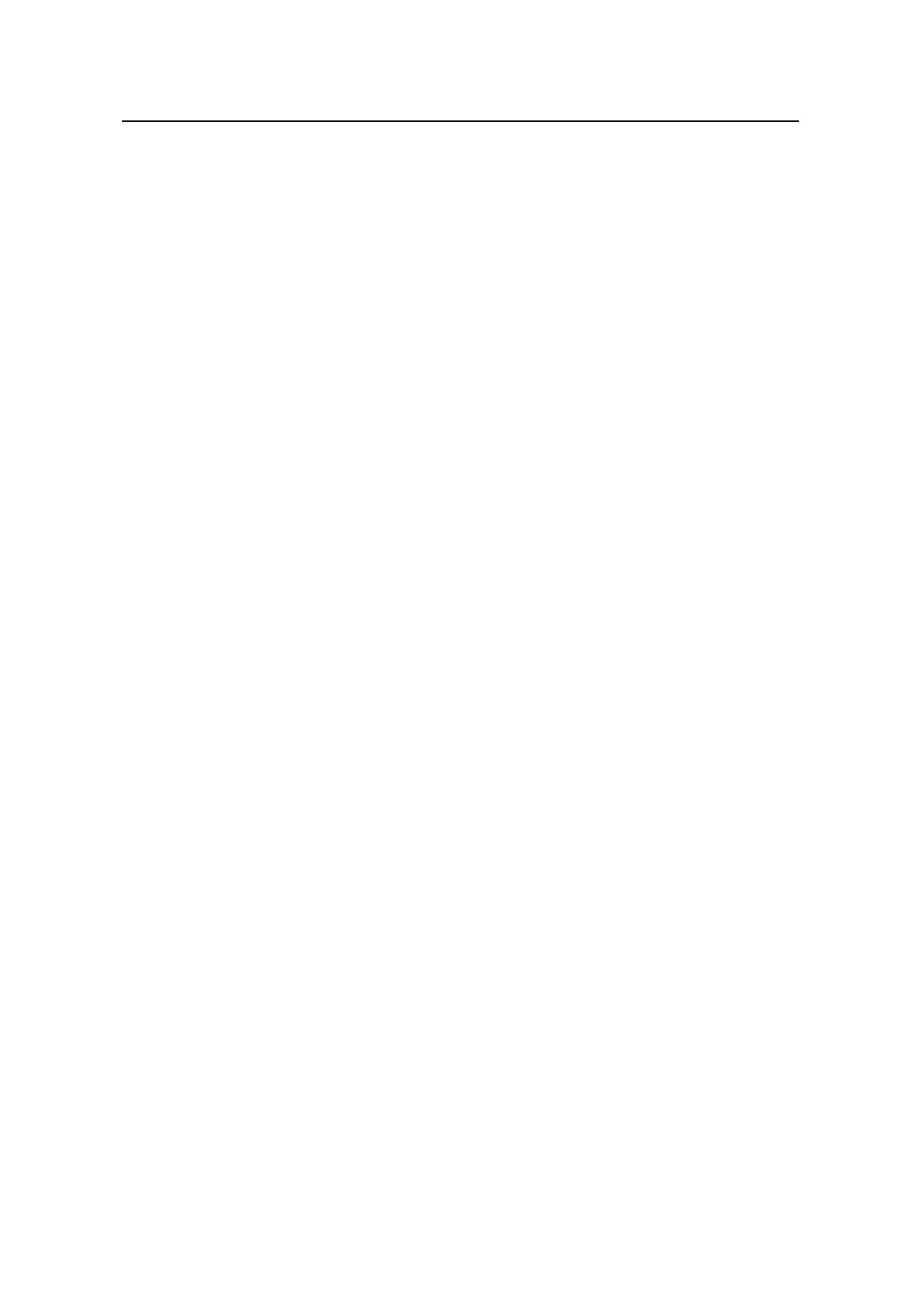Command Manual – VLAN&QinQ
Quidway S8500 Series Routing Switches Chapter 3
Super VLAN Configuration Commands
Huawei Technologies Proprietary
3-3
Parameter
sub-vlan-list: List of sub VLANs. It is expressed in the form of sub-vlan-list = { vlan-id
[ to vlan-id }&<1-10>. The vlan-id after the keyword to must be larger than or equal to
that before to. &<1-10> means that the preceding parameter can be repeated up to 10
times.
Description
Use the subvlan command to associate a specified super VLAN to sub VLANs.
Use the undo subvlan command to cancel the mapping relationship between the
super VLAN and sub VLANs.
Note that:
z The VLANs configured to be the sub VLANs of a super VLAN must be existing
VLANs.
z You can still add/remove ports to/from a VLAN after the mapping relationship is
established.
z The undo subvlan command cancels all mapping relationships between the
specified super VLAN and all sub VLANs. If you do not specify the sub-vlan-list
argument. Otherwise, this command cancels the mapping relationship between
the specified sub VLAN and the specified super VLAN.
Related command: display supervlan.
Example
# Establish mapping relationship between super VLAN 10 and sub VLANs with VLAN
IDs of 3, 4, 5 and 9.
[Quidway-vlan10] subvlan 3 to 5 9
3.1.3 supervlan
Syntax
supervlan
undo supervlan
View
VLAN view
Parameter
None
Description
Use the supervlan command to set a VLAN to be a super VLAN.
