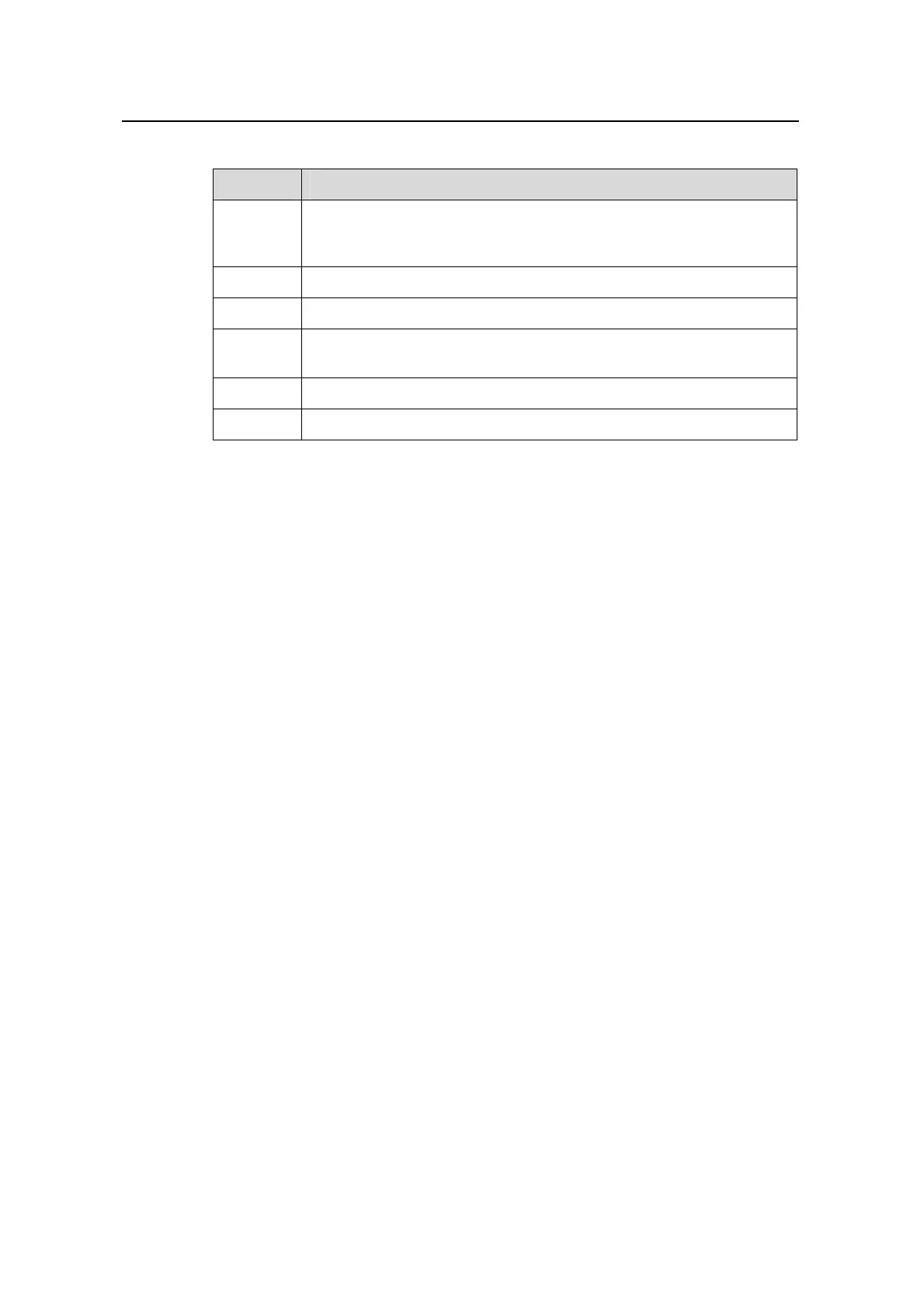Command Manual – Routing Protocol
Quidway S8500 Series Routing Switches Chapter 1 Static Route Configuration Commands
Huawei Technologies Proprietary
1-14
Table 1-4 Description of the fields of the display ip routing-table statistics command
Field Description
Proto
Routing protocol. O_ASE indicates OSPF_ASE routes, O_NSSA
indicates OSPF_NSSA routes and AGGRE indicates aggregated
routes.
Route Number of routes
Active Number of active routes
Added
Number of added routes after the router is rebooted or the routing table
is cleared last time
Deleted Number of deleted routes (such routes will be freed in a period of time)
Total Total number of the different kinds of routes
1.1.9 display ip routing-table vpn-instance
Syntax
display ip routing-table vpn-instance vpn-instance-name
View
Any view
Parameter
vpn-instance: Specifies VPN instance parameter.
vpn-instance-name: VPN instance name.
Description
Use the display ip routing-table vpn-instance command to view the routing
information about the VPN instance.
Example
# View the routing information about the VPN instance.
<Quidway> dis ip routing-table vpn-instance vpn49-1
vpn49-1 Route Information
Routing Table: vpn49-1 Route-Distinguisher: 49:1
Destination/Mask Protocol Pre Cost Nexthop Interface
77.77.77.77/32 STATIC 60 0 195.195.1.10 Vlan-interface1016
195.168.130.0/24 DIRECT 0 0 195.168.130.1 Vlan-interface1013
195.168.130.1/32 DIRECT 0 0 127.0.0.1 InLoopBack0
195.195.0.0/16 DIRECT 0 0 195.195.1.1 Vlan-interface1016
195.195.1.1/32 DIRECT 0 0 127.0.0.1 InLoopBack0
