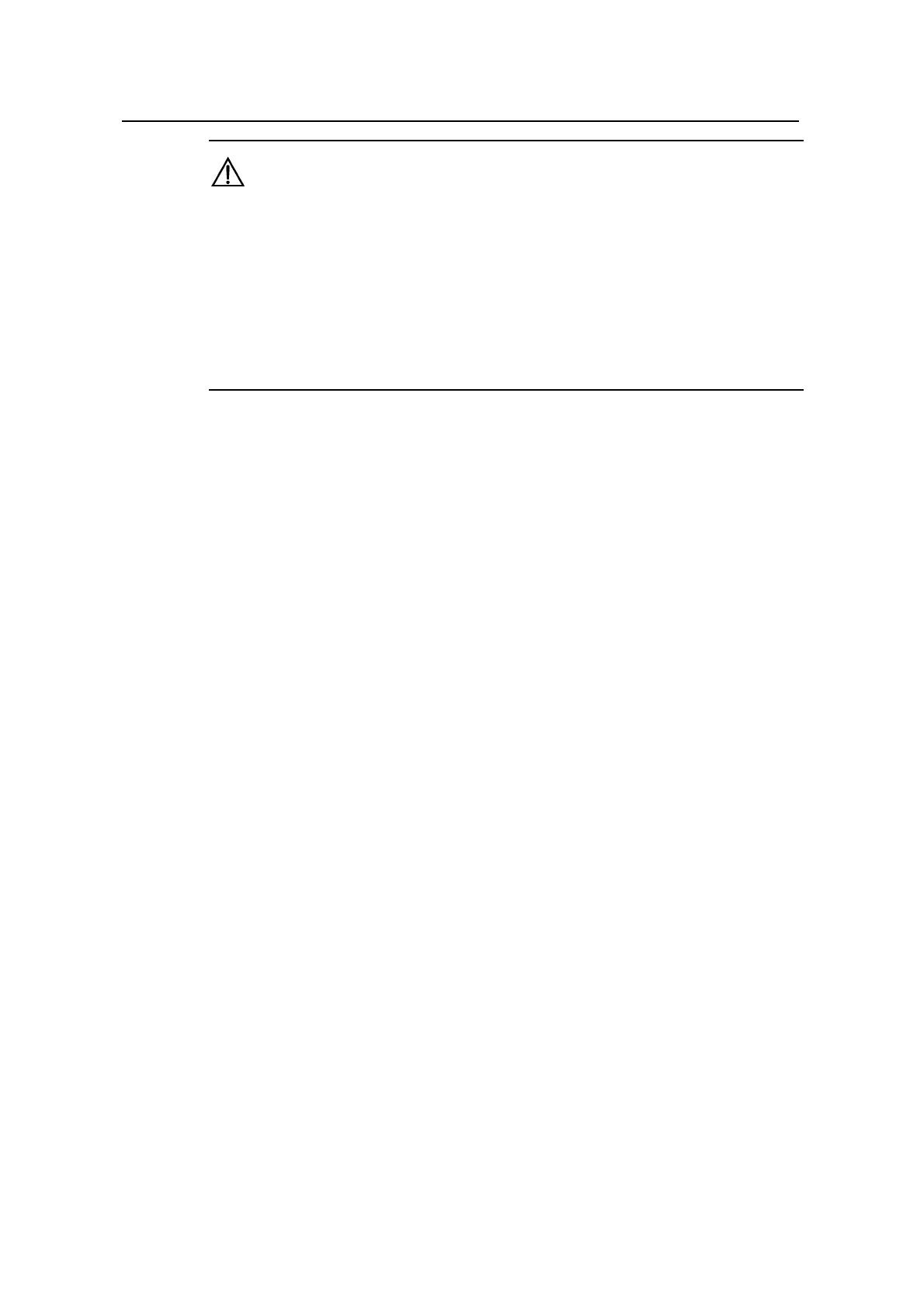Command Manual – System Management
Quidway S8500 Series Routing Switches
Chapter 8 SSH Terminal Service Configuration
Commands
Huawei Technologies Proprietary
8-7
Caution:
z If the supported protocol configured in the user interface is SSH, make sure to
configure the corresponding authentication mode to authentication-mode scheme
(using AAA authentication mode).
z If the authentication mode is configured as authentication-mode password or
authentication-mode none, the configuration of protocol inbound ssh will fail;
contrarily, if a user interface is configured to support the SSH protocol, you will fail to
configure authentication-mode password and authentication-mode none.
Related command: user-interface vty.
Example
# Set VTY 0 to 4 to support the SSH protocol only.
<Quidway> system-view
System View: return to User View with Ctrl+Z.
[Quidway] user-interface vty 0 4
[Quidway-ui-vty0-4] protocol inbound ssh
# Disable the Telnet function of VTY 0 and make it support SSH only.
<Quidway> system-view
System View: return to User View with Ctrl+Z.
[Quidway] user-interface vty 0
[Quidway-ui-vty0] protocol inbound ssh
8.1.8 public-key-code begin
Syntax
public-key-code begin
View
Public key view
Parameter
None
Description
Use the public-key-code begin command to enter the public key edit view and input
the public key of the client. Note that you must use the rsa peer-public-key command
to specify a client key name before performing this command.
