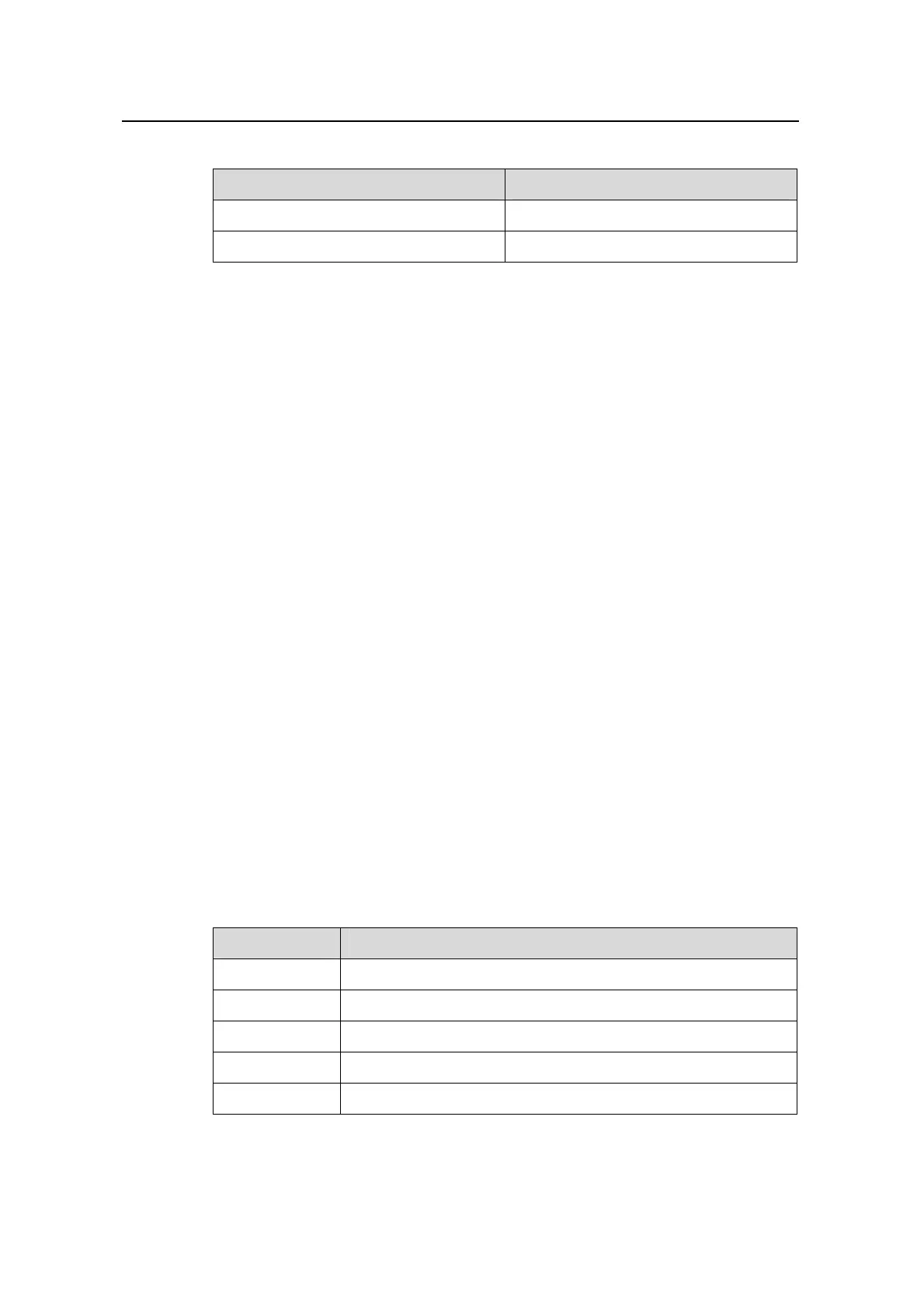Command Manual – Network Protocol
Quidway S8500 Series Routing Switches Chapter 6 DNS Configuration Commands
Huawei Technologies Proprietary
6-4
Table 6-2 Description on the fields of the display dns domain command
Field Description
No Sequence number
Domain-name Domain name suffix name
6.2.3 display dns dynamic-host
Syntax
display dns dynamic-host
View
Any view
Parameter
None
Description
Use the display dns dynamic-host command to view the dynamic domain name
buffer.
Example
# View the dynamic domain name buffer.
<Quidway> display dns dynamic-host
No Domain-name Ipaddress RR-TTL(S) Alias
0 www.baidu.com 202.108.249.134 63000
1
www.yahoo.akadns.net 66.94.230.39 24
2 www.hotmail.com 207.68.172.239 3585
3 www.eyou.com 61.136.62.70 3591
Table 6-3 Description on the fields of the display dns dynamic-host command
Field Description
No Sequence number
Domain-name Domain name
Ipaddress Corresponding IP name of the domain name
RR–TTL(S) Time to live, that is, the time for an entry to be stored, in seconds.
Alias Alias of the domain name. There can be four of them at the most.
