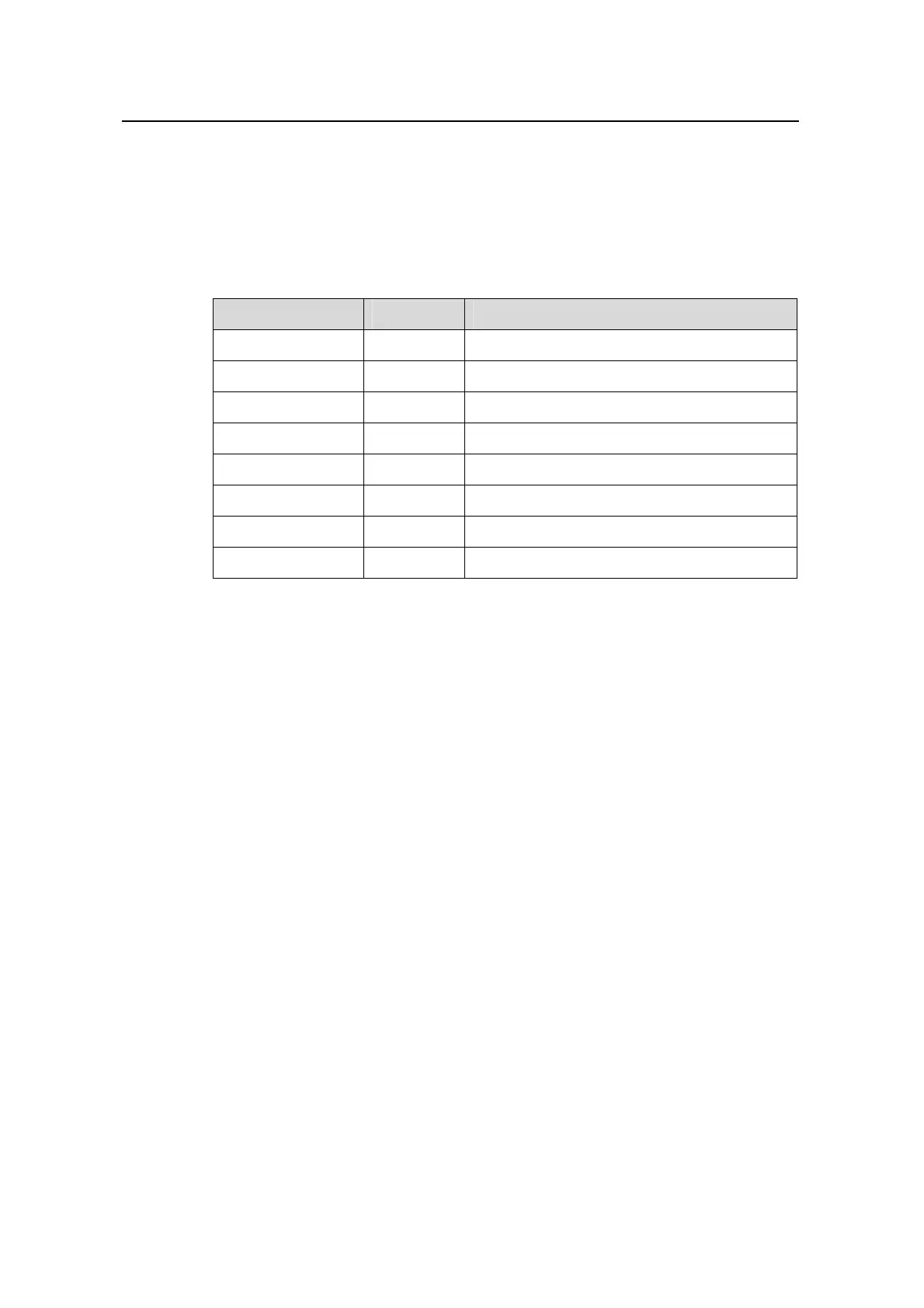Command Manual – System Management
Quidway S8500 Series Routing Switches Chapter 4 System Maintenance Commands
Huawei Technologies Proprietary
4-38
Parameter
level: Information level.
severity: Information level, do not output information below this level. Information at
different levels is as the following table:
Table 4-7 Severity levels defined in the information center
Severity Value Description
emergencies 1 Emergent errors
alerts 2 Errors you must correct immediately
critical 3 Critical errors
errors 4 Errors requiring your attention but not critical
warnings 5 Warning, an error may occur
notifications 6 Information requiring your attention
informational 7 General prompt information
debugging 8 Debugging information
Description
Use the display logbuffer summary command to view the summary information
recorded in logbuffer.
Related command: info-center enable,info-center loghost,info-center
logbuffer,info-center console channel,info-center monitor channel.
Example
# Show the summary information recorded in logbuffer.
<Quidway> display logbuffer summary
EMERG ALERT CRIT ERROR WARN NOTIF INFO DEBUG
0 0 0 0 94 0 1 0
4.6.5 display trapbuffer
Syntax
display trapbuffer [ summary ] [ level [ levelnum | emergencies | alerts | critical |
debugging | errors | informational | notifications | warnings ] ] [size sizenum]
View
Any view
