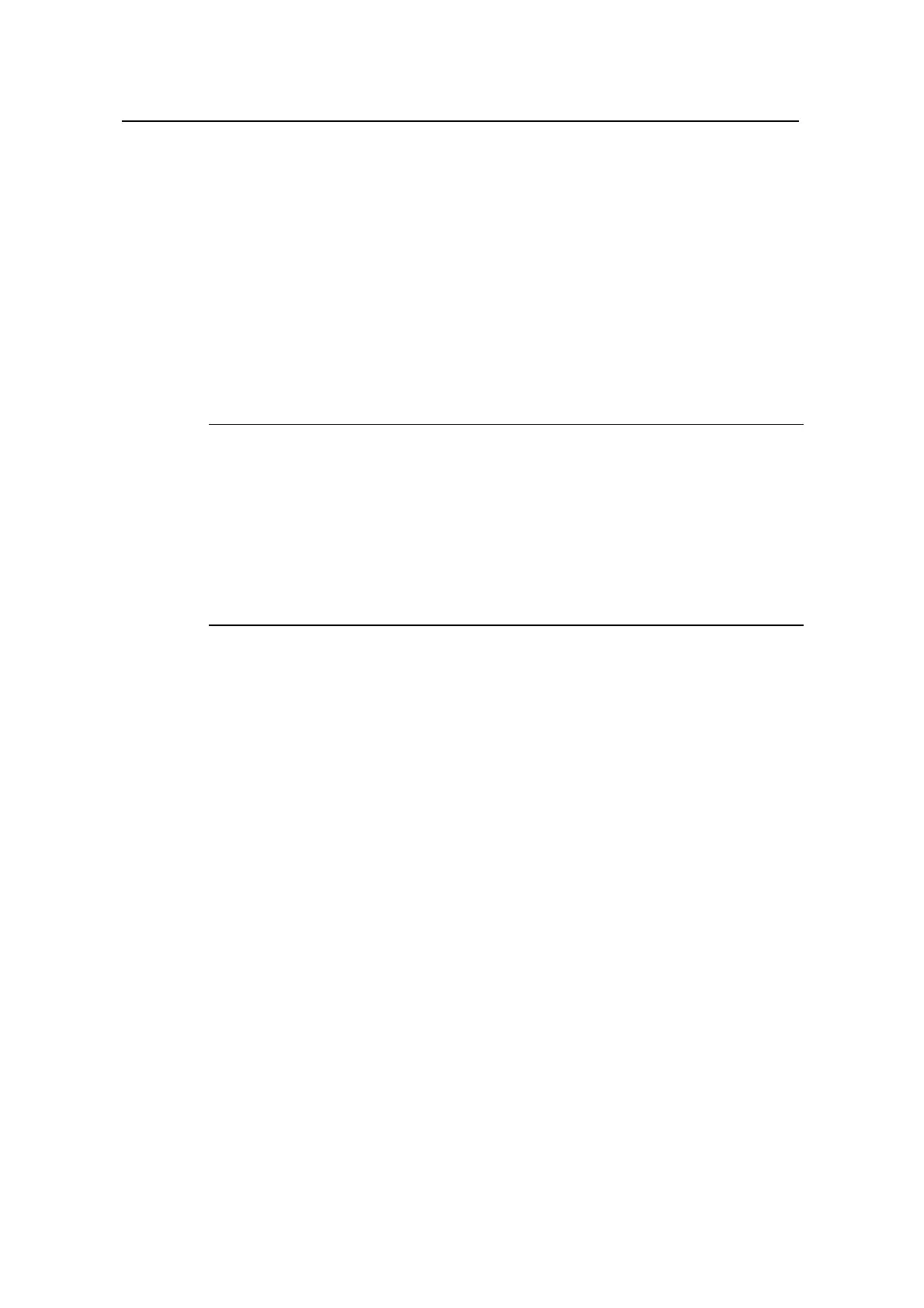Command Manual – VLAN&QinQ
Quidway S8500 Series Routing Switches Chapter 5
Q-in-Q Configuration Commands
Huawei Technologies Proprietary
5-3
modified-vlan modified-vlanid: Changes the outer VLAN tags of the packets that
match the specified ACL rules. The modified-vlanid argument is the new VLAN ID to be
inserted in the packets.
Description
Use the traffic-redirect { nested-vlan | modified-vlan } command to enable
ACL-based traffic classification on the ports and set/modify the outer VLAN tags to be
inserted in the packets that match the specified ACL rules. (Note that this command
only applies to packets that match ACL rules with the permit keyword specified.)
Use the undo traffic-redirect command to remove the configuration.
Note:
z Make sure the VLAN identified by the nested-vlanid argument exists to prevent
otherwise the packets from being discarded due to no outbound port found.
z The traffic-redirect modified-vlan command modifies the outer VLAN tag of a
packet.
z At present, only LSB1GP24, LSB1GT24 and LSB1GV48 cards support the
traffic-redirect { nested-vlan | modified-vlan } command.
Related commands: traffic-redirect, acl.
Example
# Insert the VLAN tag of VLAN 4 in the packets that match ACL 4,100 as the outer
VLAN tag. (With the assumption that ACL 4,100 and its rules already exist.)
<Quidway> system-view
System View: return to User View with Ctrl+Z.
[Quidway]interface Ethernet2/1/1
[Quidway-Ethernet2/1/1]traffic-redirect inbound link-group 4100 nested-vlan
4
5.1.3 vlan-vpn enable
Syntax
vlan-vpn enable
undo vlan-vpn
View
Ethernet port view
