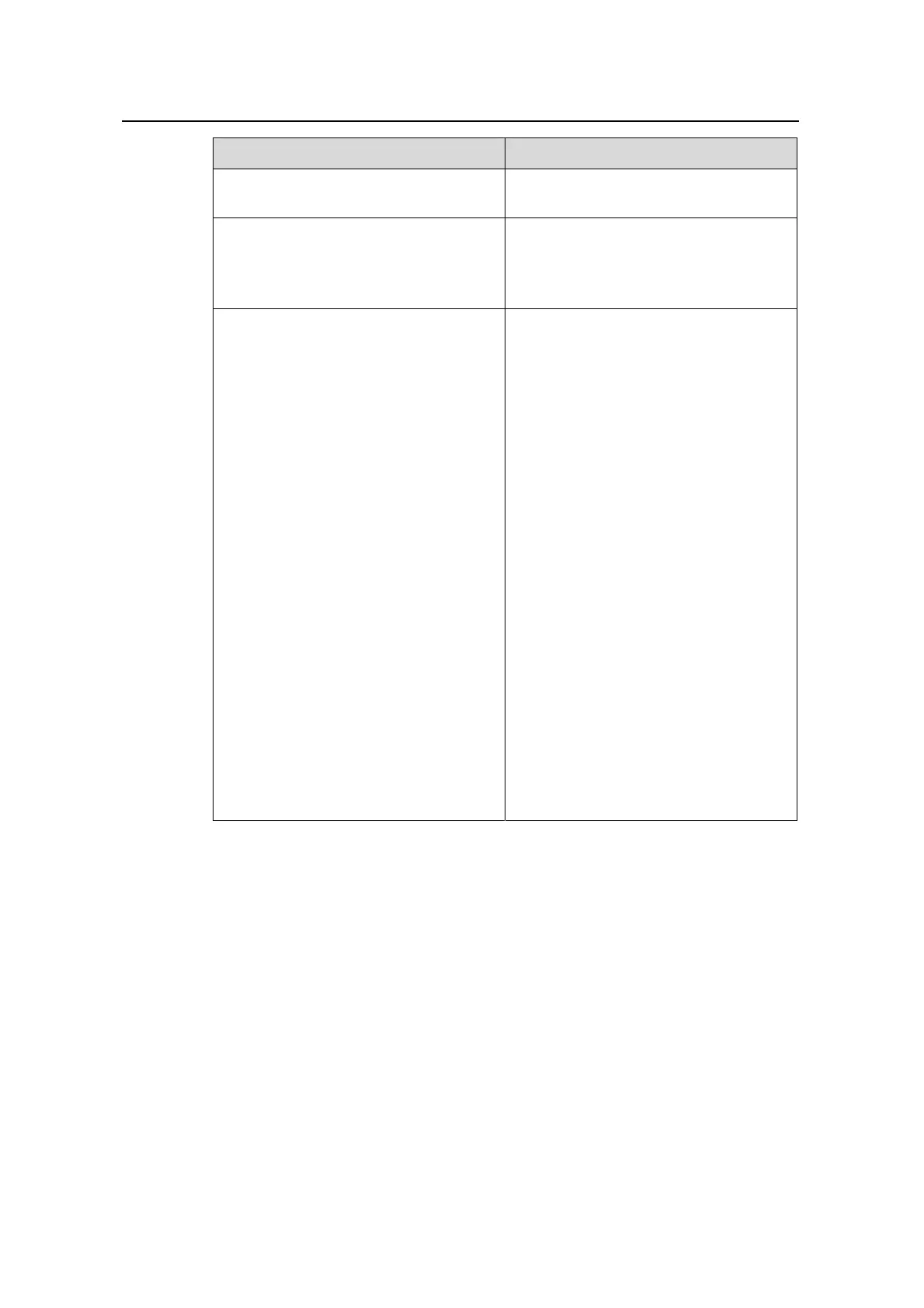Command Manual – Port
Quidway S8500 Series Routing Switches Chapter 4 RPR Port Configuration Commands
Huawei Technologies Proprietary
4-6
Field Description
Untagged VLAN ID
Identifies the untagged packets in the
port’s VLANs
Last 300 seconds input: 0 packets/sec 0
bits/sec
Last 300 seconds output: 0
packets/sec 0 bits/sec
Input and output rates and number of
packets on ports in last 300 seconds
Input(total): 0 packets, 0 bytes
0 broadcasts, 0 multicasts
Input(normal): 0 packets, 0 bytes
- broadcasts, - multicasts
Input: 0 input errors, 0 runts, 0 giants, 0
throttles, 0 CRC
0 frame, 0 overruns, - aborts, 0
ignored, - parity errors
Output(total): 0 packets, 0 s
0 broadcasts, 0 multicasts, 0
pauses
Output(normal): 0 packets, 0 bytes
- broadcasts, - multicasts, 0
pauses
Output: 0 output errors, - underruns, -
buffer failures
0 aborts, 0 deferred, - collisions, 0
late collisions
- lost carrier, - no carrier
Receive Packet Peak Value Info: 0
bytes, happened at 04:03:46 3-25-2001
Transmit Packet Peak Value Info: 0
bytes, happened at 04:03:46 3-25-2001
Input/output packet and error statistics
on ports. “—–” indicates this statistical
item is not supported.
4.1.4 display rpr defect
Syntax
display rpr defect [ rprpos [ interface-number ] ]
View
Any view
Parameter
interface-number: Port number, in the format of slot number/card number/port number.
