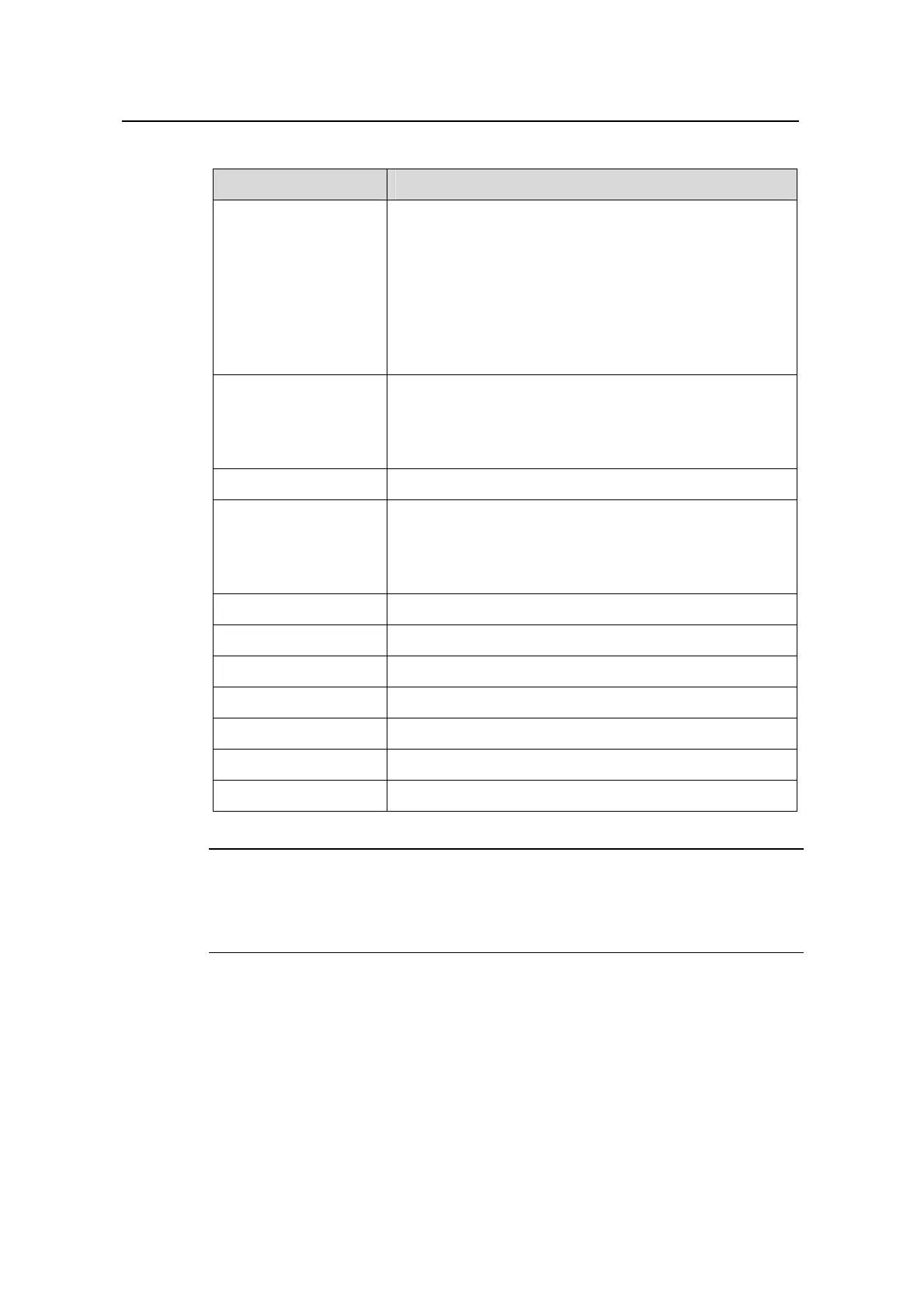Command Manual – PoE
Quidway S8500 Series Routing Switches Chapter 1 PoE Configuration Commands
Huawei Technologies Proprietary
1-2
Table 1-1 Description on the fields of the display poe interface command
Field Description
Port power status
PoE status of the port:
1) disabled: PoE is disabled on the port.
2) searching: the port is searching for a PD.
3) delivering: the port is supplying power to the PD.
4) PD disconnected: the port is not connected with a
PD.
5) testing: the port is in testing.
6) fault: the port detected an nonstandard or fault PD.
Port power mode
PoE mode of the port:
1) auto: the system automatically selects the PoE mode.
2) signal
3) spare
Port PD class The class of the power the port supplies to the PD
Port power priority
Port priority:
1) critical (the highest)
2) high
3) low
Port max power Maximum power on the port
Port current power Present power on the port
Port average power Average power on the port
Port peak power Peak power on the port
Port current Present current on the port
Port voltage Present voltage on the port
Port remaining power Remaining power on the port
Note:
z The sampling cycle of the power, current and voltage of ports is 1 second;
z The sampling cycle of the peak power and average power of ports is 5 minutes
1.1.2 display poe interface power
Syntax
display poe interface power { interface-name | interface-type interface-num }
