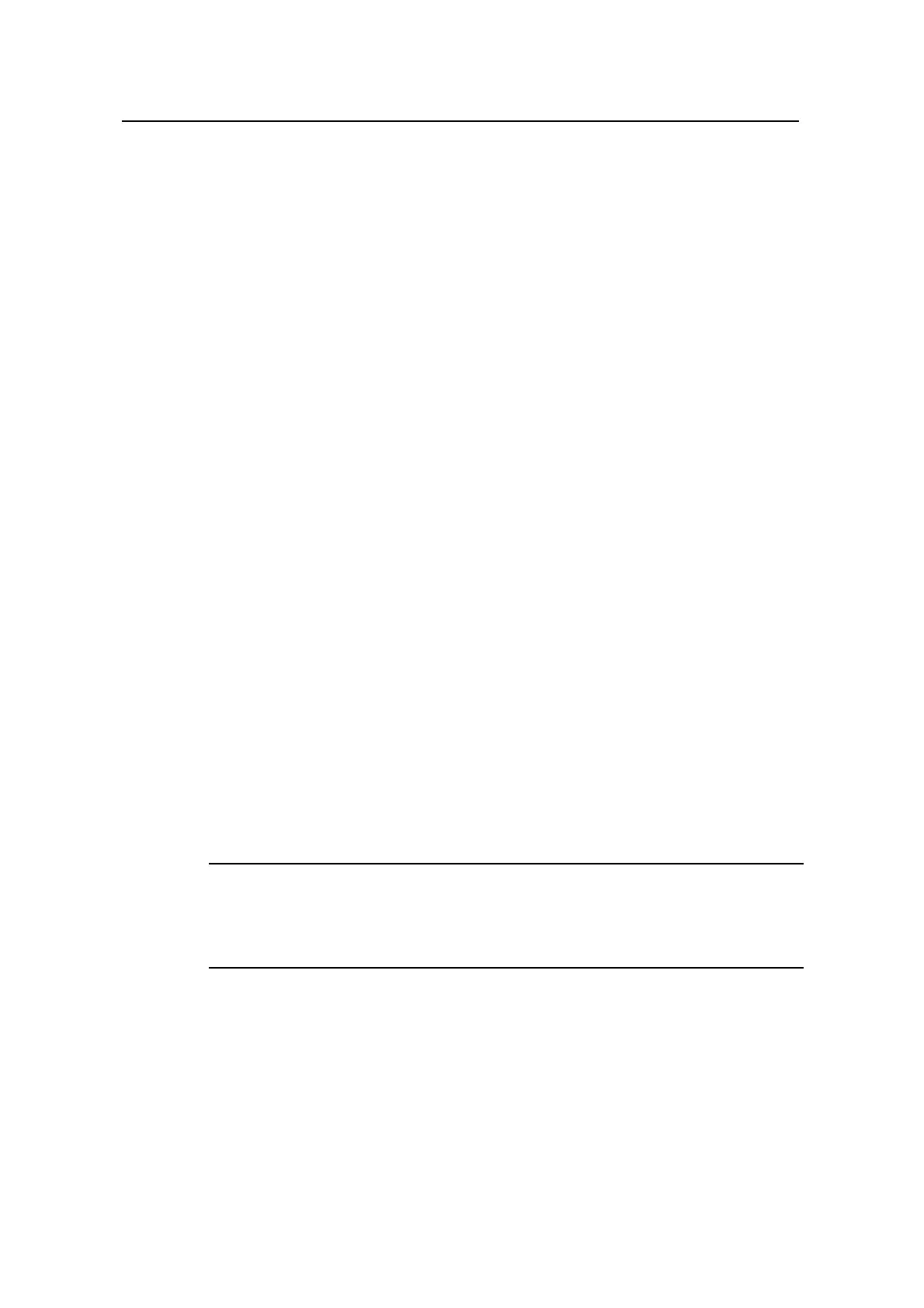Command Manual – Integrated Management
Quidway S8500 Series Routing Switches Chapter 1
HGMP V1 Configuration Commands
Huawei Technologies Proprietary
1-51
1.3.28 set gatewayip
Syntax
set gatewayip ip-address
undo set gatewayip ip-address
View
lanswitch view
Parameter
ip-address: the IP address of the gateway.
Description
Use the set gatewayip command to set the IP address of the gateway of the switch.
Use the undo set gatewayip command to undo the set.
Example
# Set the IP address of the gateway of the Ethernet switch with the position parameter
of “8/1/1-/” as 1.1.1.1.
[Quidway-lanswitch8/1/1-/]set gatewayip 1.1.1.1
Waiting.....
Add gateway IP address of LANSWITCH[8/1/1-/] successfully!
# Cancel the IP address 1.1.1.1 of the gateway of the Ethernet switch with the position
parameter of “8/1/1-/”.
[Quidway-lanswitch8/1/1-/]undo set gatewayip 1.1.1.1
Waiting.....
Cancel gateway IP address of LANSWITCH[8/1/1-/] successfully!
Note:
This command is only applicable to the configuration of S2008, S2016 and S3026
Ethernet switches on the NMS.
1.3.29 set link-aggregation
Syntax
set link-aggregation port-list { sa | dasa } groupid
undo set link-aggregation
