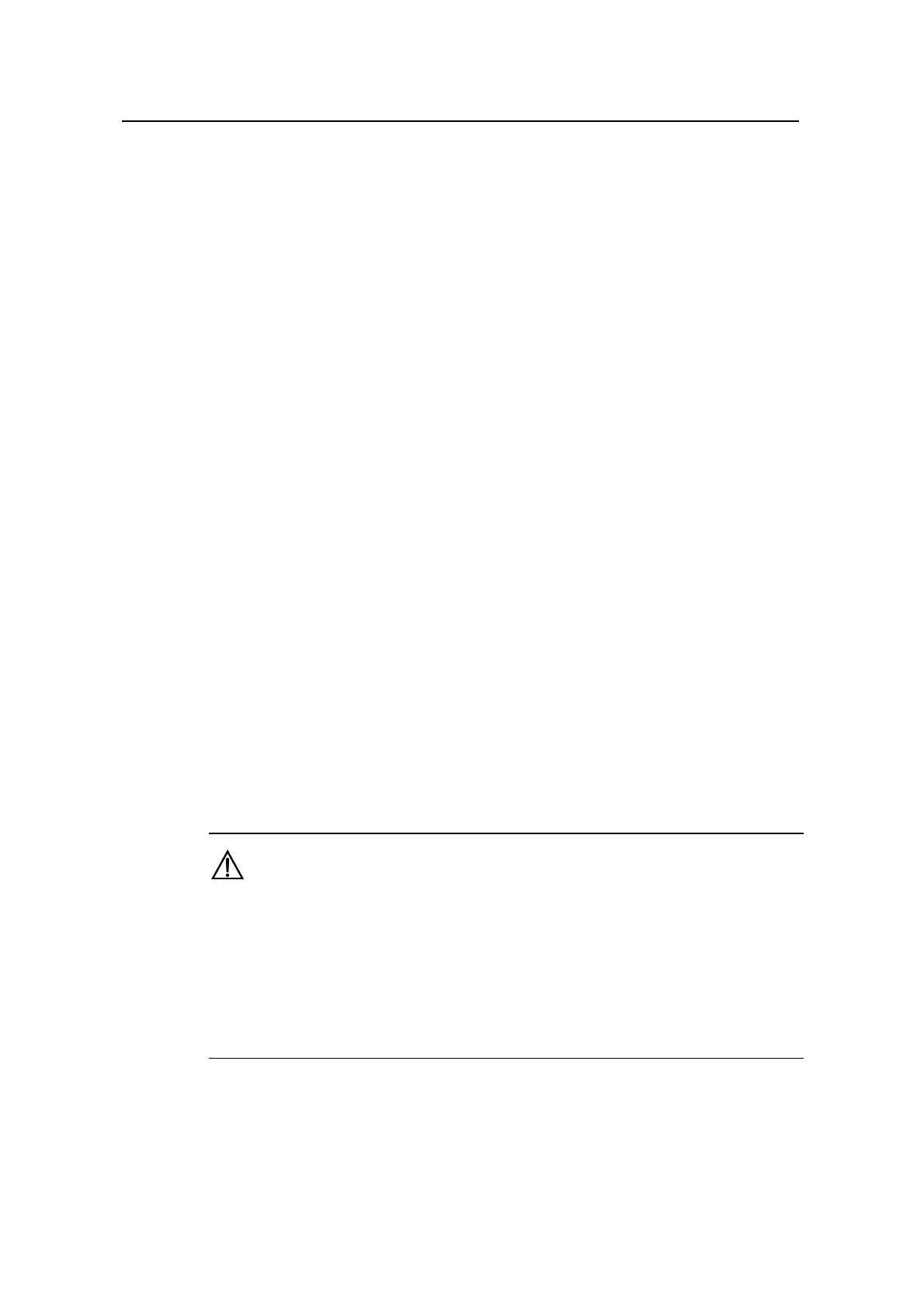Command Manual – Getting Started
Quidway S8500 Series Routing Switches Chapter 1
Commands Used to Log in to Switch
Huawei Technologies Proprietary
1-2
<Quidway>system-view
System View: return to User View with Ctrl+Z.
[Quidway] user-interface aux 0
[Quidway-ui-aux0] authentication-mode password
1.1.2 auto-execute command
Syntax
auto-execute command text
undo auto-execute command
View
User interface view
Parameter
text: Specifies the command to be run automatically.
Description
Use the auto-execute command command to configure to automatically run a
specified command. When a user logs in, the command configured will be executed
automatically. The user will be disconnected after that.
Use the undo auto-execute command command to configure not to run the command
automatically.
This command is usually used to configure the telnet command on the terminal, which
will connect the user to a designated device automatically.
By default, auto run is disabled.
Caution:
z If you execute this command, the user-interface can no longer be used to perform
routine configurations on the local system. Therefore use caution when using this
command.
z Ensure that you will be able to log in to the system in some other way to cancel the
configuration, before you configure the auto-execute command command and
save the configuration.
