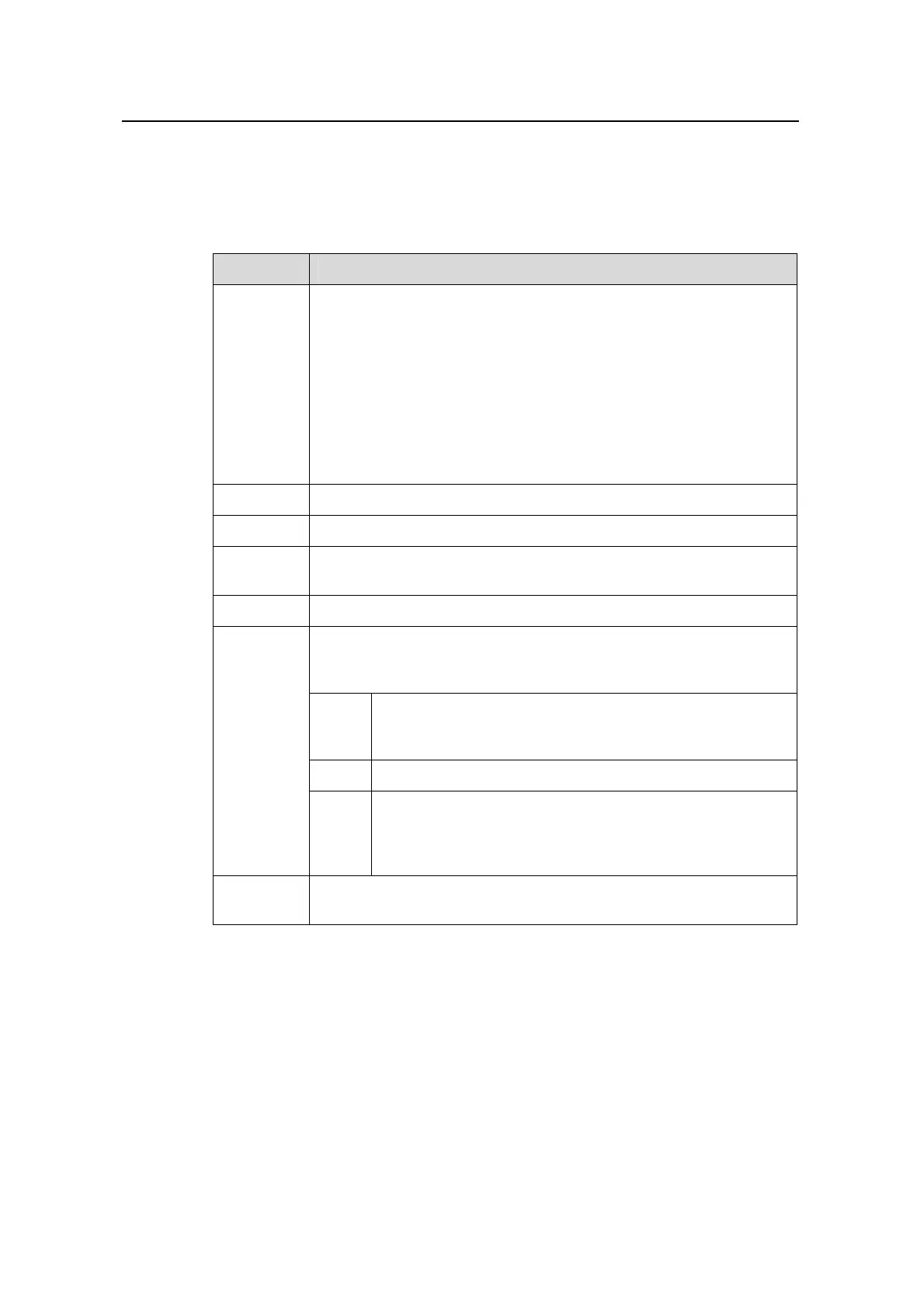Command Manual – Routing Protocol
Quidway S8500 Series Routing Switches Chapter 5 BGP Configuration Commands
Huawei Technologies Proprietary
5-16
#^ 129.1.8.0/24 5.5.5.5 IGP 600
#^ 129.1.9.0/24 5.5.5.5 IGP 600
#^ 129.1.10.0/24 5.5.5.5 IGP 600
Table 5-6 Description of the fields of the display bgp routing-table command
Field Description
Flags
State flags:
# - valid (valid)
^ - best (selected)
D – damped (discarded)
H – history (history)
I – internal (interior gateway protocol)
S - aggregate suppressed (suppressed)
B – balance (equivelant route)
Dest/Mask Destination address/Mask
Next Hop IP address of next hop
Med
MULTI_EXIT_DISC attribute value, which ranges from 0 to
4294967295
Local-Pref Local preference, which ranges from 0 to 4294967295
Origin attribute of route, which indicates that the route updates its
origin relative to the route originating it from AS. It has three optional
values:
IGP
The route belongs to inside of AS. BGP treats aggregate
route and the route defined by the command network as
inside of AS, and origin type as IGP.
EGP The route is learned from exterior gateway protocol (EGP).
Origin
INC
Short for INCOMPLETE: indicates that the original source of
the route information is unknown (learned by other
methods). BGP sets the origin of the route imported through
other IGP protocols as INCOMPLETE
As-path
AS-path attribute of route, which records all AS areas that the route
passes. With it, route loop can be avoided
5.1.17 display bgp routing-table as-path-acl
Syntax
display bgp routing-table as-path-acl acl-number
View
Any view
