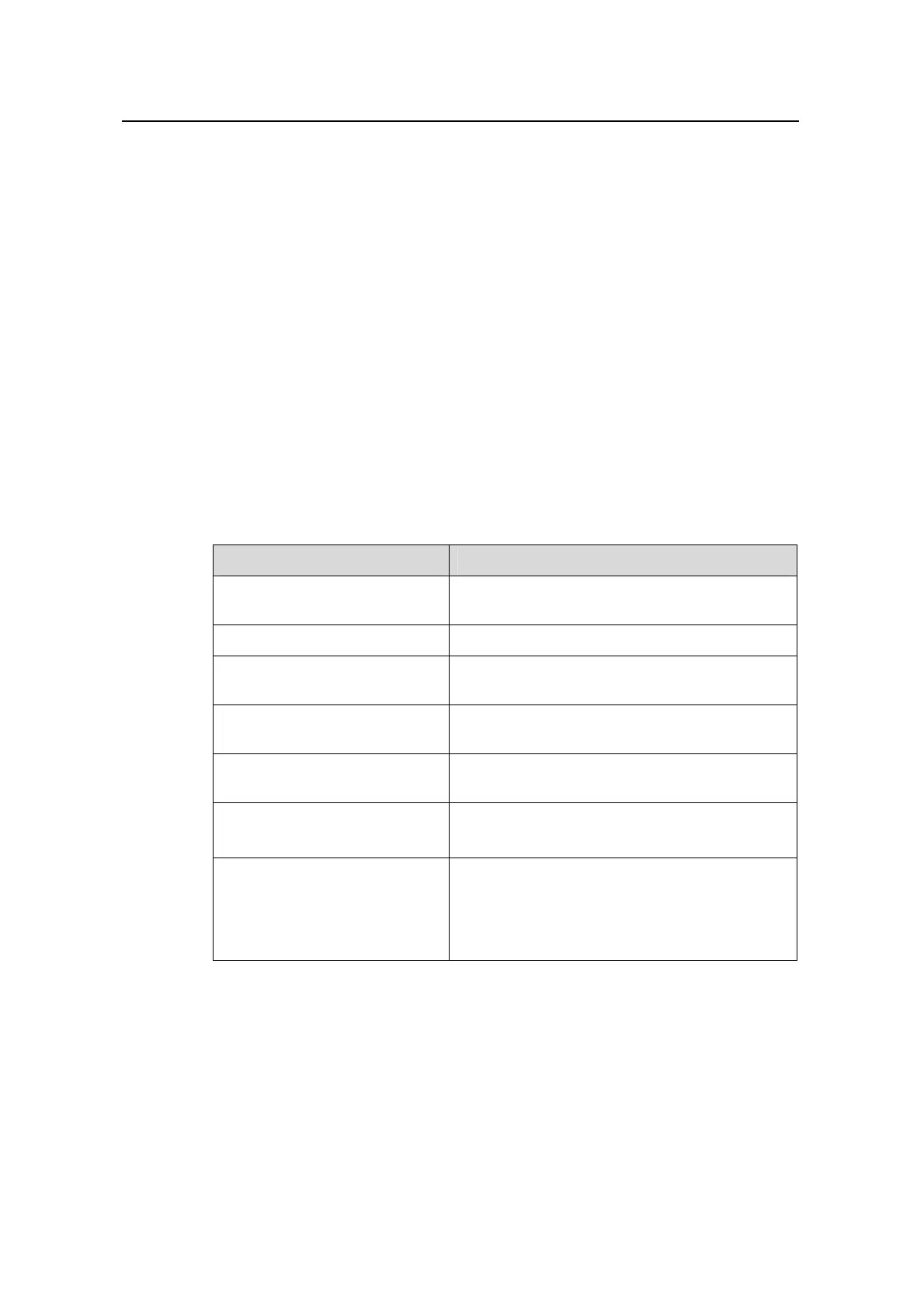Command Manual – Integrated Management
Quidway S8500 Series Routing Switches Chapter 1
HGMP V1 Configuration Commands
Huawei Technologies Proprietary
1-6
40 |-|-|-|-|-|-|-|-|
--------------------------------------------------------------
SlotNo: 2
SubSlotNo: 1
-------------------------------------------------------------
|0|0|0|0|0|0|0|0|0|1|1|1|1|1|1|1|1|1|1|2|
|1|2|3|4|5|6|7|8|9|0|1|2|3|4|5|6|7|8|9|0|
-------------------------------------------------------------
0 |-|
--------------------------------------------------------------
SlotNo: 3
SlotNo: 4
SlotNo: 5
SlotNo: 6
SlotNo: 7
Table 1-1 Description on the fields of the display hgmpserver command
Field Description
Hgmp Server Cfg Info
Configuration information of Hgmp Server on the
switch
Hgmp Server Global Enable The HGMP Server is enabled globally
Hgmp Server Ports Enable Info
The list of ports on which HGMP Server is
enabled
z Port Hgmp status ('X': Hgmp
enable)
The state of Hgmp on the port of the switch ('X':
Hgmp enabled)
z Port Hgmp status ('-': Hgmp
disable)
The state of Hgmp on the port of the switch ('-':
Hgmp disabled)
SlotNo: 1
SubSlotNo: 0
Slot and subslot numbers of the port
|0|0|0|0….|1|1|1|1|1|1|1|2|
|1|2|3|4….|3|4|5|6|7|8|9|0|
Port numbers presented in columns. Numbers of
the same column form a port number, reading in
a top-down order. For example, the
combinations 01 and 12 stand for port 1 and port
12 respectively.
1.1.5 display lanswitch
Syntax
display lanswitch { all | port slot subslot port | position lanswitch-loc } [ error ]
[ inactive ]
