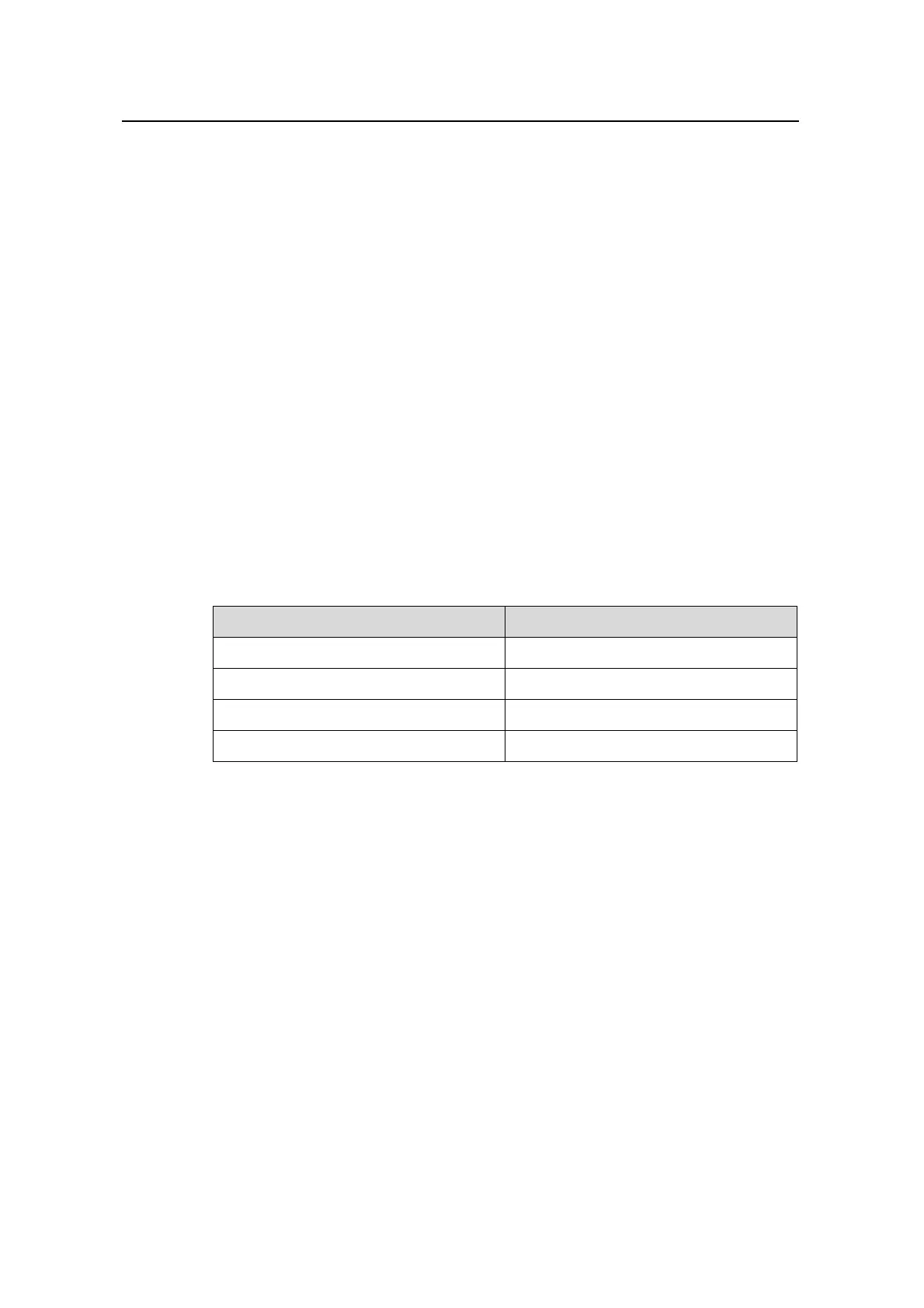Command Manual – STP
Quidway S8500 Series Routing Switches Chapter 1
MSTP Configuration Commands
Huawei Technologies Proprietary
1-7
MST region configuration information includes: region name, region revision level, and
associations between VLANs and MSTIs. All these configurations together determine
to which MST region a switch belongs.
Related command: stp region-configuration.
Example
# Display the MST region configuration information.
<Quidway> display stp region-configuration
Oper Configuration
Format selector :0
Region name :huawei
Revision level :0
Instance Vlans Mapped
0 21 to 4094
1 1 to 10
2 11 to 20
Table 1-3 Description on the fields of the display stp region-configuration command
Field Description
Format selector Selector defined by MSTP
Region name Region name of MST region
Revision level Revision level of MST region
Instance Vlans Mapped VLAN mapping table of MST region
1.1.6 display stp tc
Syntax
display stp [ instance instanceid ] tc { all | detected | received | sent }
View
Any view
Parameter
instance instanceid: Instance to be displayed. By default, TC (Topology Change)
statistics of all the instances will be displayed.
detected: TC statistics detected by the bridge.
received: TC statistics received at the bridge.
sent: TC statistics sent from the bridge.
