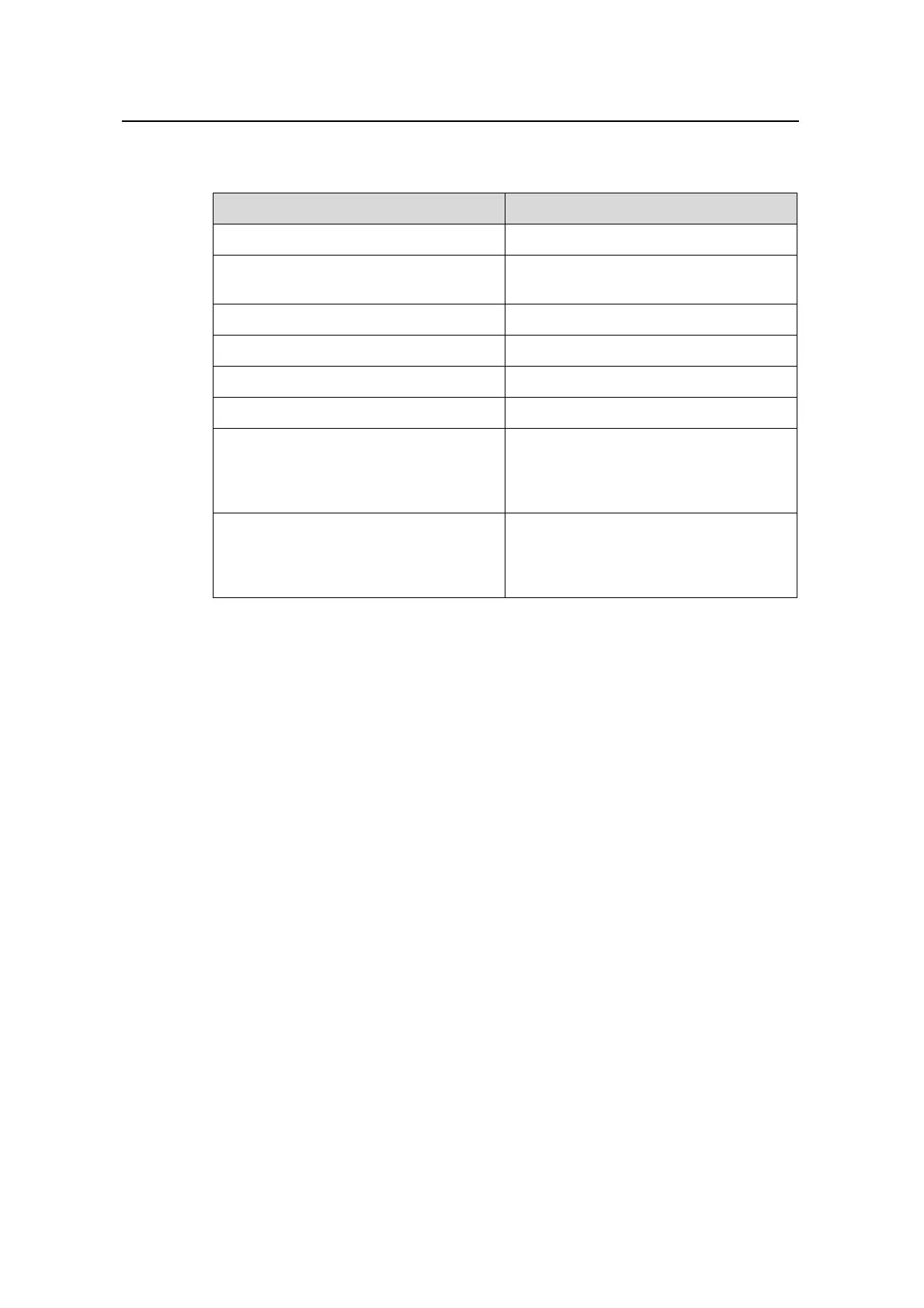Command Manual – Port
Quidway S8500 Series Routing Switches
Chapter 2 Ethernet Link Aggregation Configuration
Commands
Huawei Technologies Proprietary
2-7
Table 2-3 Description on the fields of the display link-aggregation verbose
command
Field Description
Aggregation ID Aggregation group ID
Aggregation Type
Aggregation group type, which can be
dynamic, static and manual
Loadsharing Type Load sharing type
Aggregation Description Aggregation group description
System ID Local device ID
Port State Port state
Local:
Port Status Priority Flag Oper-key
Link-Status
Other information of the local end,
including member ports, port state, port
priority, flag bit , operation key and link
status.
Remote:
Actor Partner Priority Flag Oper-key
SystemID
Detailed information about the peer
device, including local port, peer port
index, port priority, flag, operation key
and device ID
2.1.8 display link-aggregation interface
Syntax
display link-aggregation interface interface-type interface-number [ to interface-type
interface-number ]
View
Any view
Parameter
interface { interface-type interface-number [ to interface-type interface-number ]:
Specifies a port or ports. Without the parameter to, one port is specified. You can
specify multiple contiguous ports with the parameter to. interface-type specifies port
type and interface-number specifies port number. For more information, see the
parameter item for the interface command.
Description
Use the display link-aggregation interface command to view detailed link
aggregation information at a designated port, including aggregation group ID for the
port, port priority, operation key, flag, peer information (system ID, port number, port
priority, operation key, flag).
