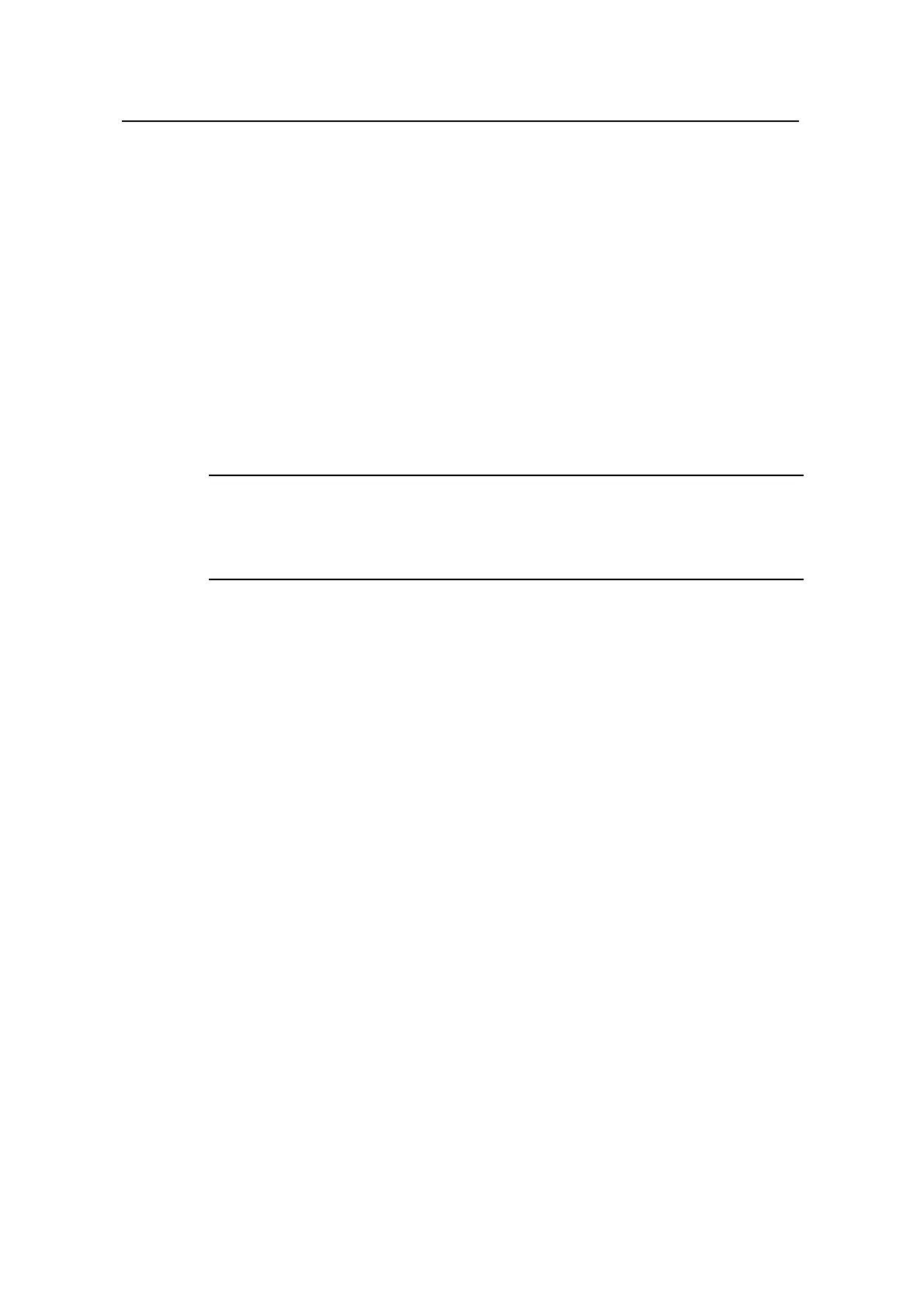Command Manual – System Management
Quidway S8500 Series Routing Switches Chapter 3 Device Management Commands
Huawei Technologies Proprietary
3-10
Parameter
hhh:mm: Waiting time for rebooting a switch, in the format of "hour: minute" The hhh
ranges from 0 to 720, and the mm ranges from 0 to 59.
mmm: Waiting delay for rebooting a switch, in the format of "absolute minutes" .
Ranging from 0 to 43200,
Description
Use the schedule reboot delay command to enable the timing reboot switch function
and set the waiting time.
Use the undo schedule reboot command to disable the timing reboot function.
By default, the timing reboot switch function is disabled.
Note:
The precision of switch timer is 1 minute. The switch will reboot in one minute when
time comes to the specified rebooting point.
Two formats can be used to set the waiting delay of timing reboot switch, namely the
format of "hour: minute" and the format of "absolute minutes". But the total minutes
should be no more than 30×24×60 minutes, or 30 days.
After this command is configured, the system will prompt you to input confirmation
information. Only after the "Y" or the "y" is entered can the configuration be valid. If
there is related configuration before, it will be covered directly.
Moreover, after the schedule reboot at command is configured, and the system time is
adjusted by the clock command, the original schedule reboot at parameter will
become invalid.
Related command: reboot, schedule reboot at, undo schedule reboot, display
schedule reboot.
Example
# Configure the switch to be restarted after 88 minutes (the current time is 21:32).
<Quidway> schedule reboot delay 88
Reboot system for 23:00:00 UTC 2002/11/1 (in 1 hours and 28 minutes)
Confirm? [Y/N]:y
3.1.14 temperature-limit
Syntax
temperature-limit slot down-value up-value
