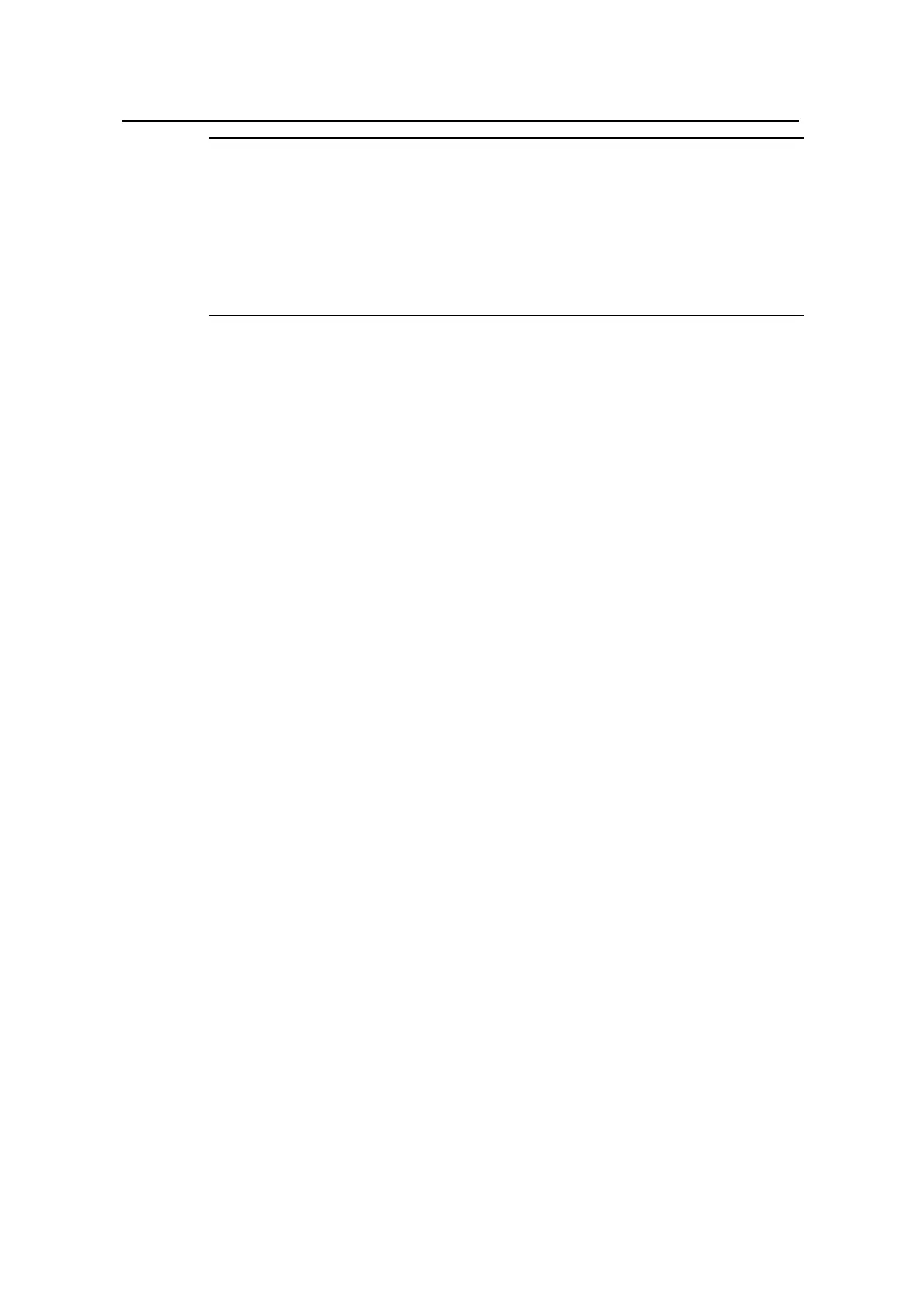Command Manual – Port
Quidway S8500 Series Routing Switches Chapter 1 Ethernet Port Configuration Commands
Huawei Technologies Proprietary
1-5
Note:
Statistic values are comma-separated decimal numbers. For the Total, BroadCast and
MultiCast items, decimal numbers of 14 digits can be displayed at most, and those of
more than 14 digits are indicated with “OverFlow”; for the Err item, decimal numbers of
7 digits can be displayed at most, and those of more than 7 digits are indicated with
“OverFlow”.
1.1.5 display interface
Syntax
display interface [ interface-type | interface-type interface-number [ packets] ]
View
Any view
Parameter
interface-type: Specifies the port type.
interface-number: Specifies the port number.
For parameter description, refer to the interface command.
Description
Use the display interface command to view the configuration information on the port.
If the port type and number are not specified when displaying the port information, the
information of all the ports will be displayed. If only the port type is specified, all the
information of the ports of this type will be displayed. If both port type and port number
are specified, the information of the designated port will be displayed.
Example
# Display configuration information of Ethernet2/1/1.
<Quidway> display interface ethernet2/1/1
Ethernet2/1/1 current state : UP
IP Sending Frames' Format is PKTFMT_ETHNT_2, Hardware address is
00e0-fc00-85ff
The Maximum Transmit Unit is 1500
Media type is twisted pair, loopback not set
Port hardware type is 100_BASE_TX
100Mbps-speed mode, full-duplex mode
Link speed type is autonegotiation, link duplex type is autonegotiation
Flow-control is not enabled
