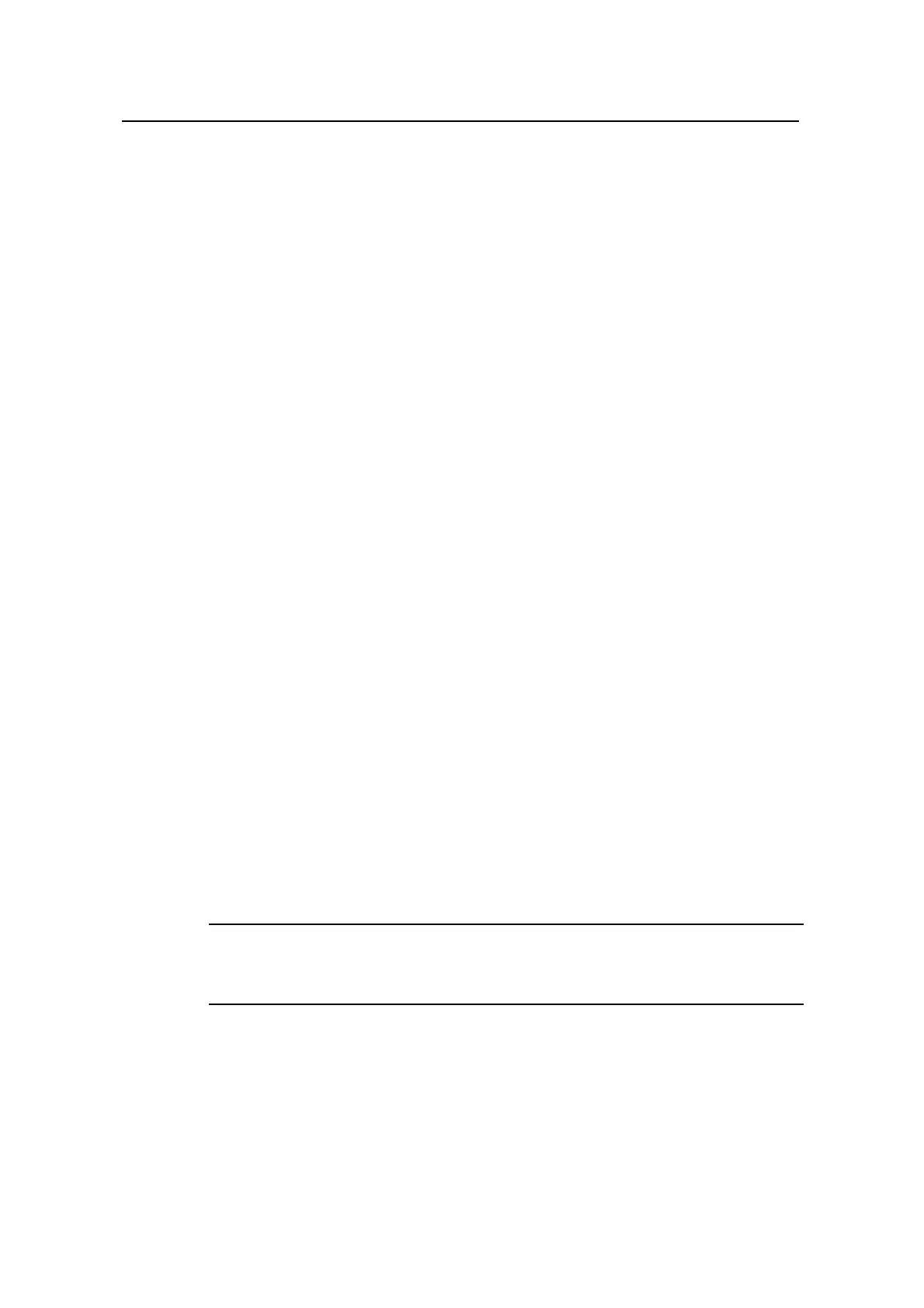Command Manual – Routing Protocol
Quidway S8500 Series Routing Switches Chapter 4 Integrated IS-IS Configuration Commands
Huawei Technologies Proprietary
4-16
Example
# Import routing information of a router from a Level-2 area to a Level-1 area through
the ACL.
[Quidway] isis
[Quidway-isis] import-route isis level2 into level1 acl 2100
4.1.17 isis
Syntax
isis [ tag ]
undo isis [ tag ]
View
System view
Parameter
tag: The name given to the ISIS process. The name length should be no longer than
128 characters, and it can be 0, which means null.
Description
Use the isis command to start the corresponding IS-IS routing process and enter the
ISIS view.
Use the undo isis command to delete the specified IS-IS routing process.
By default, IS-IS routing process is not started
For the normal operation of the IS-IS protocol, the isis command must be used to
enable the IS-IS process. Then the network-entity command is used to set a Network
Entity Title (NET) for the router. And, at last, the isis enable command is used to
enable each interface which needs to run an IS-IS process. The IS-IS protocol is
actually enabled upon the completion of these configurations.
Note:
Only one IS-IS routing process can be started on one router.
Related command: isis enable, network-entity.
Example
# Start an IS-IS routing process, in which the system ID is 0000.0000.0002 and the
area ID is 01.0001.
