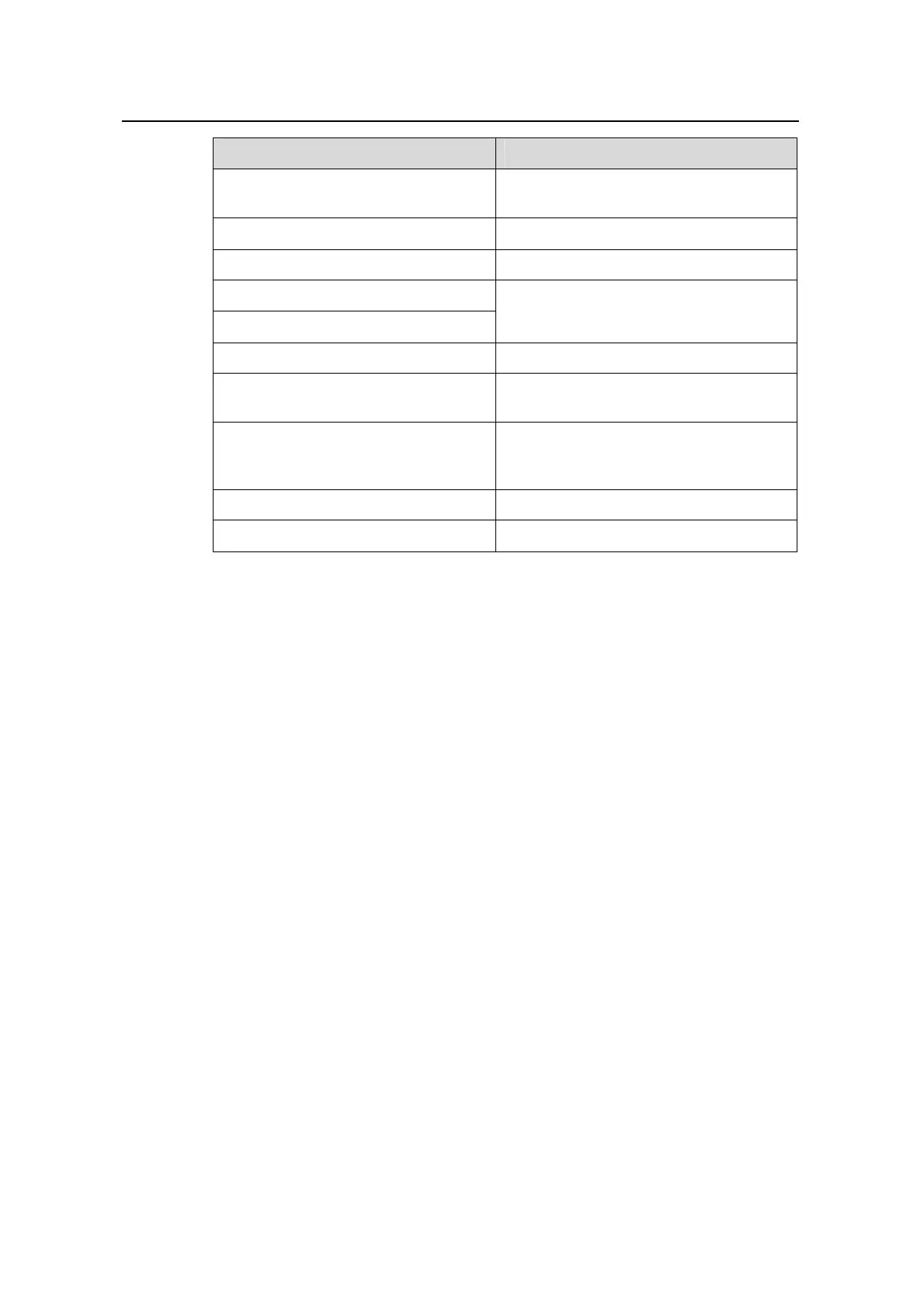Command Manual – Security
Quidway S8500 Series Routing Switches Chapter 1
802.1x Configuration Commands
Huawei Technologies Proprietary
1-4
Field Description
Total current used 802.1x resource
number
Number of access users currently on line
Ethernet3/1/1 is link-up The state of Ethernet 2/1/1 is Up.
802.1X protocol is disabled 802.1X protocol is disabled on the port
Proxy trap checker is disabled
Proxy logoff checker is disabled
The port prohibits the access of users
who log on through a proxy
The port is a(n) authenticator The port acts as authenticator
Authenticate Mode is auto
The authentication mode of the port is
Auto
Port Control Type is Mac-based
The port control type is Mac-based,
namely, authentication of access users is
implemented based on the MAC address.
Max on-line user number The maximum number of on-line users
… Omitted
1.1.3 dot1x
Syntax
dot1x [ interface interface-list ]
undo dot1x [ interface interface-list ]
View
System view, Ethernet port view
Parameter
interface-list: Ethernet interface list expressed in the format interface-list
=interface-type interface-number [ to interface-type interface-number ] &<1-10>.
interface-type means the interface type, interface-number is the interface number.
Refer to command parameters in the “Port” section in the manual for the respective
meanings and value ranges of them. The interface number after the key word to should
be no smaller than the interface number before to. &<1-10> in the command means
that the preceding parameter can be entered up to 10 times.
Description
Use the dot1x command to enable 802.1x on the specified port or globally (i.e., on the
current device).
Use the undo dot1x command to disable the 802.1x on the specified port or globally.
