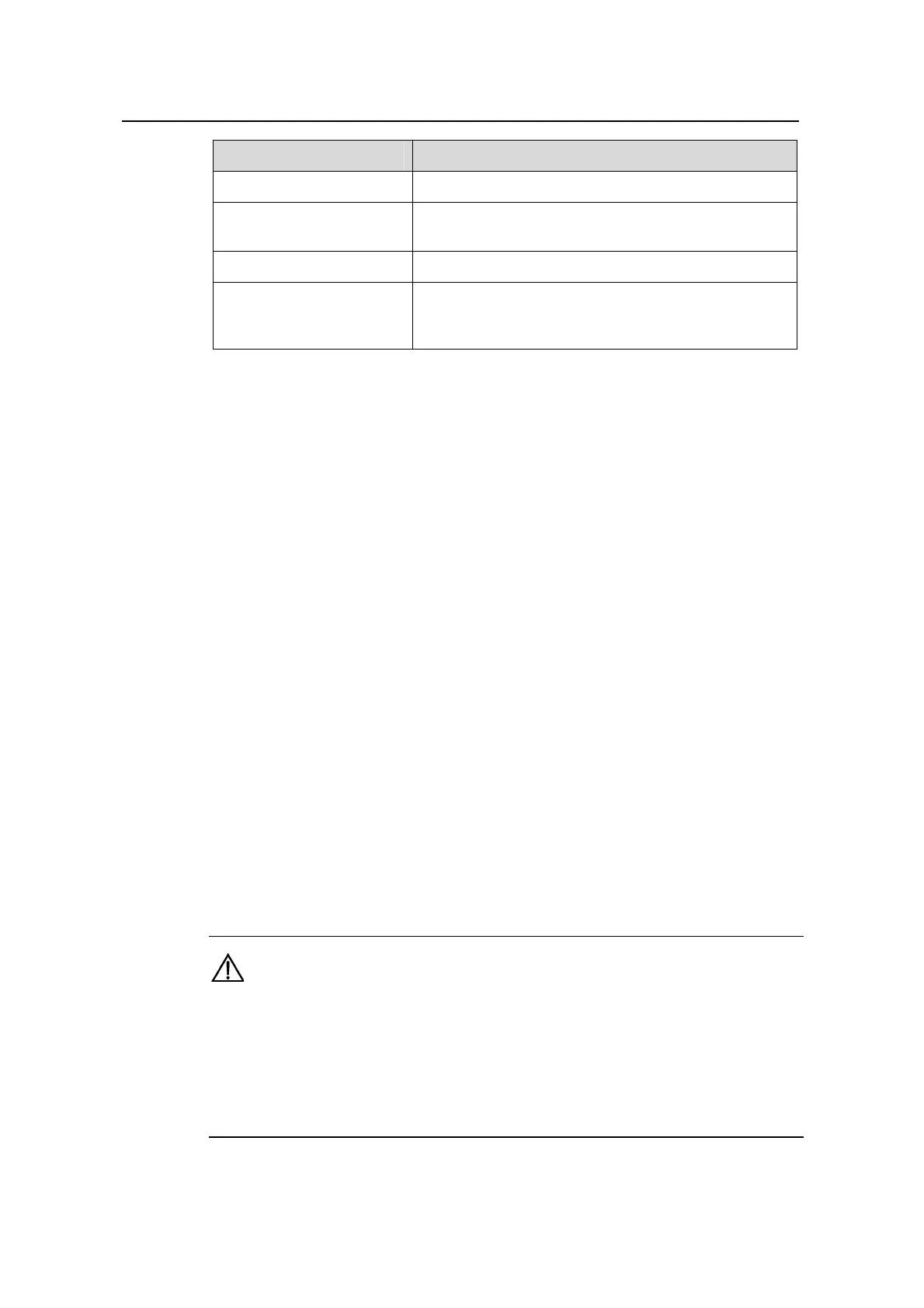Command Manual – Multicast Protocol
Quidway S8500 Series Routing Switches Chapter 4 IGMP Configuration Commands
Huawei Technologies Proprietary
4-4
Field Description
query timeout Query timeout for IGMP V1
Policy to accept IGMP
reports
Filter policy for the IGMP multicast group to control the
accesses to the IP multicast group
Querier for IGMP IGMP querier
IGMP group limit
Quantity limit of IGMP groups added to the interface.
After the limit is reached, the router does not process
the IGMP join messages
4.1.4 igmp enable
Syntax
igmp enable
undo igmp enable
View
VLAN interface view
Parameter
None
Description
Use the igmp enable command to enable IGMP on an interface.
Use the undo igmp enable command to disable IGMP on the interface.
By default, IGMP is disabled on an interface.
You must enable the multicast function before this command can work, you must use
this command first before you can configure other IGMP features.
Related command: multicast routing-enable.
Caution:
z If the VLAN VPN is enabled on a port, the IGMP Snooping feature cannot be
enabled on the VLAN to which the port belongs, and the IGMP feature cannot be
enabled on the corresponding VLAN interface.
z If IGMP Snooping feature is enabled on a VLAN, or IGMP is enabled on the VLAN
interface, you cannot add VLAN VPN enabled ports into the VLAN, and vice versa.
