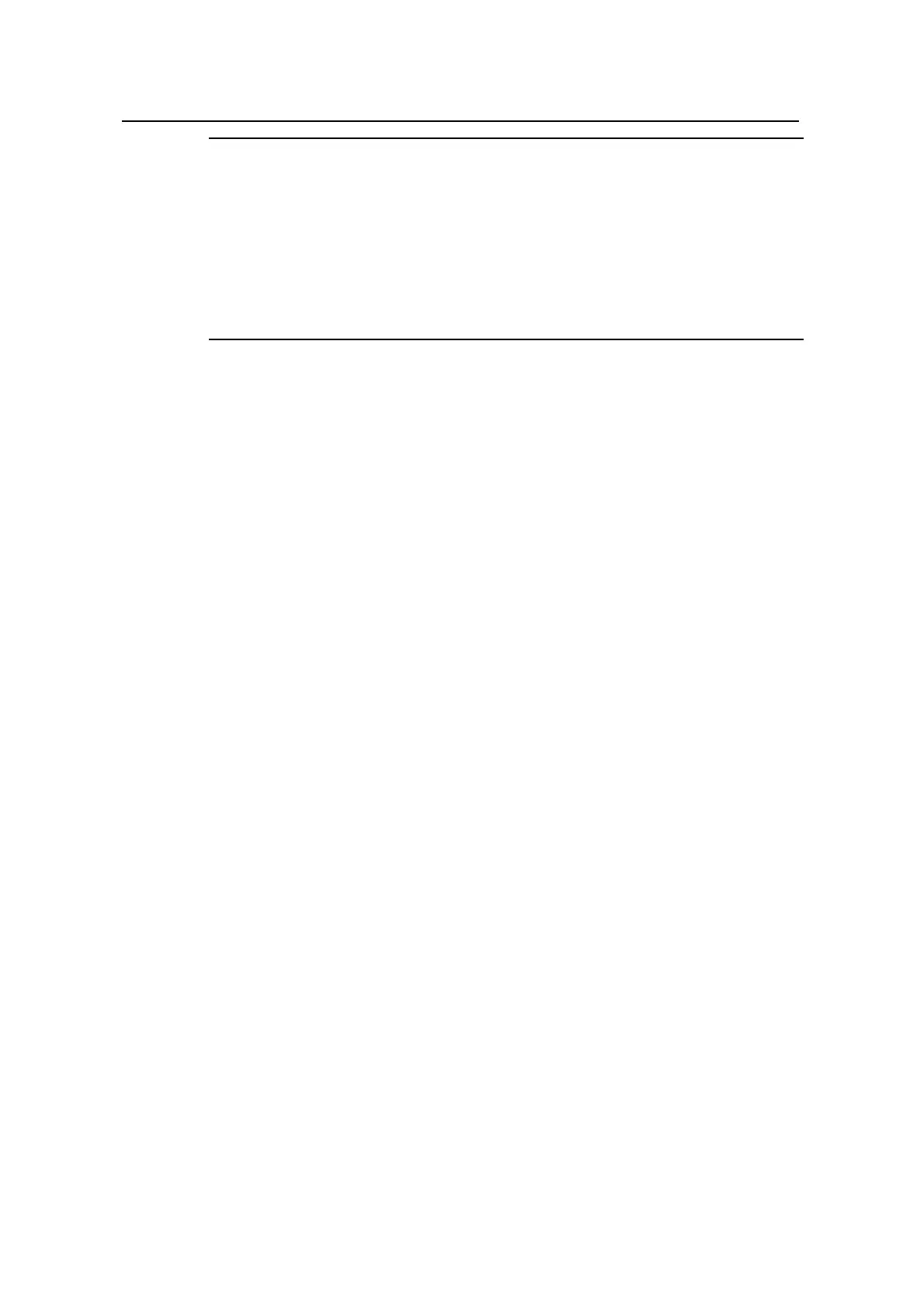Command Manual – QoS/ACL
Quidway S8500 Series Routing Switches Chapter 2 QoS Commands
Huawei Technologies Proprietary
2-36
Note:
z The interface cards support the command syntax in Ethernet port view; while the
service processor cards (LSB1NATB0 cards in the context of this document)
support the command syntax in VLAN view.
z Before executing the traffic-limit command on a service processor card, you must
first configure traffic redirection in Ethernet port view to redirect Layer 3 packets of a
specific VLAN to the service processor card.
Example
# Set traffic limitation for the packets match the permitted rules in the ACL 4000: CIR is
200 kbps, CBS is 2000 bytes, EBS is 2500 bytes, drop the excessive packets.
<Quidway> system-view
System View: return to User View with Ctrl+Z.
[Quidway]interface ethernet2/1/1
[Quidway] traffic-limit inbound link-group 4000 200 2000 2500 conform
remark-policed-service exceed drop
2.1.33 traffic-params
Syntax
traffic-params traffic-index cir commited-info-rate cbs commited-base-size ebs
exceed-base-size [ pir peak-info-rate ]
View
System view
Parameter
traffic-index: Traffic parameter index, in the range of 0 to 173.
cir commited-info-rate: Committed average information rate in Kbps.
cbs commited-burst-size: Committed burst size in bytes.
ebs exceed-burst-size: Maximum burst size in bytes.
pir peak-info-rate: Peak information rate in Kbps.
Description
Use the traffic-params command to set the traffic parameters required by the
traffic-limit command used on the service processor card.
The requirements for setting these parameters are: cir<pir and cbs<=ebs.
Related command: display traffic-params.
