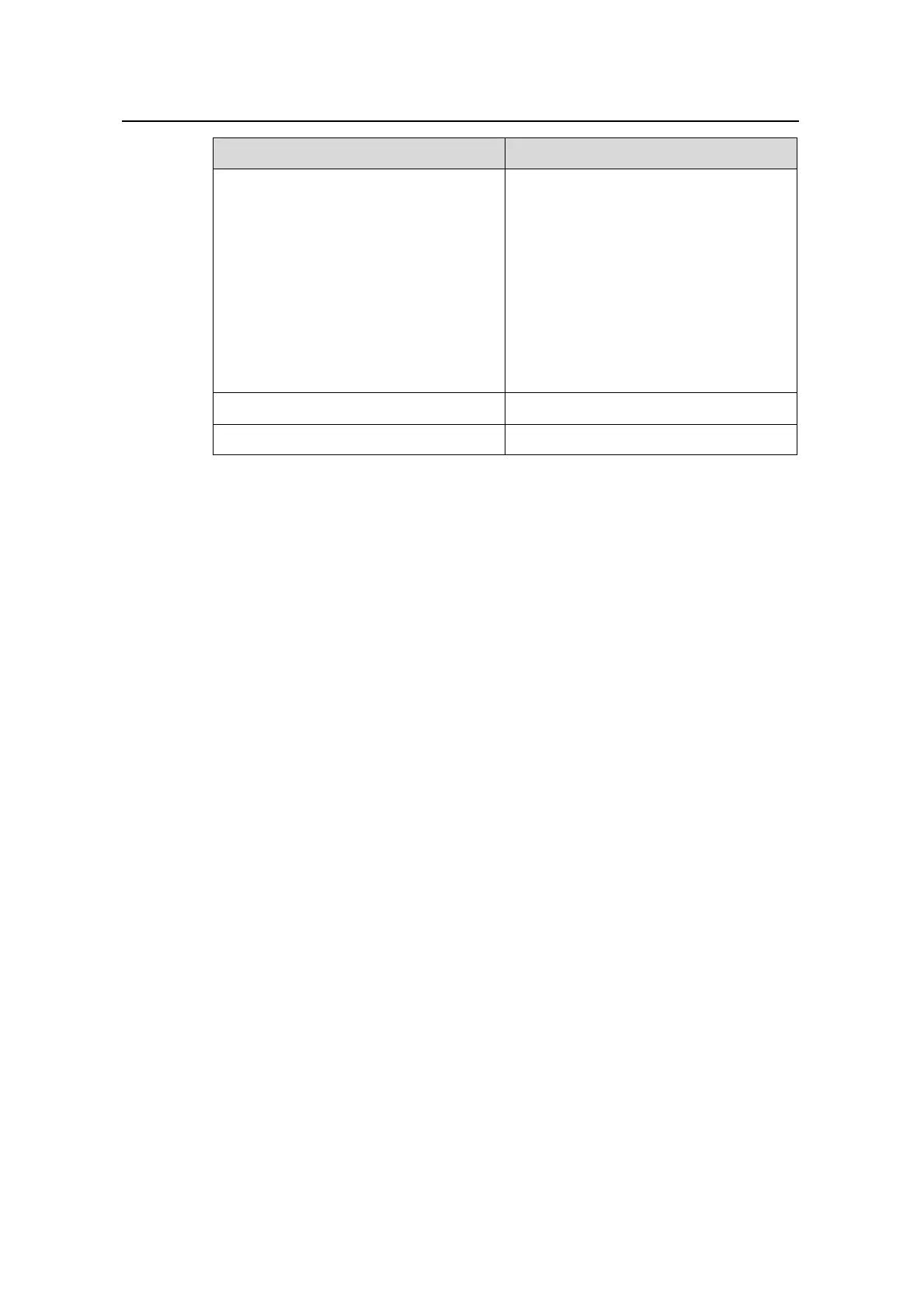Command Manual – Network Protocol
Quidway S8500 Series Routing Switches Chapter 7 IP Performance Configuration Commands
Huawei Technologies Proprietary
7-2
Field Description
Flag
The flag options include:
B – Blackhole route
D – Dynamic route
G – Gateway route
H – Local host route
S – Static route
U – Route in UP status
R – Unreachable route
L – Route generated by ARP or ESIS
Timestamp Timestamp
Interface The forwarding interface
7.1.2 display fib ip-address
Syntax
display fib [ ip-address1 { mask1 | mask-length1 } [ ip-address2 { mask2 |
mask-length2 } | longer ] | longer ]
View
Any view
Parameter
ip-address1, ip-address2: Destination IP address, in dotted decimal format.
ip-address1 and ip-address2 jointly define an address range. The FIB entries in this
address range are displayed.
mask1, mask2: IP address mask, in dotted decimal format.
mask-length1, mask-length2: An integer in the range of 0 to 32 to represent the mask
length.
longer: Specifies to display the FIB entries that match the specified IP address/subnet
mask pairs.
Description
Use the display fib ip-address command to view the FIB entries matching the
destination IP address (range). Each line outputs a FIB entry and the display contents
for each entry include destination address/mask length, next hop, current flag,
timestamp and outbound interface.
