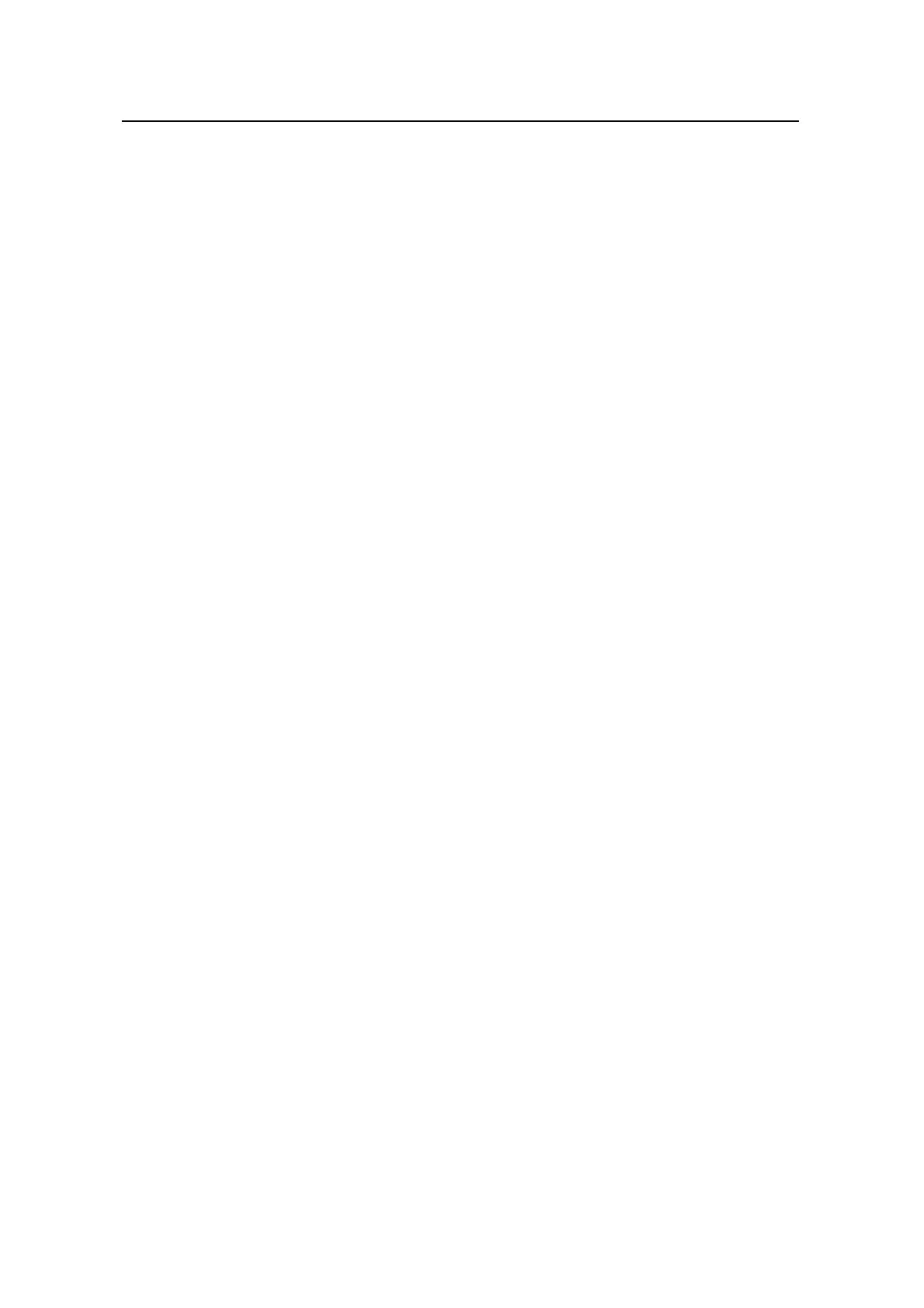Command Manual – Routing Protocol
Quidway S8500 Series Routing Switches Chapter 2 RIP Configuration Commands
Huawei Technologies Proprietary
2-6
Description
Use the host-route command to control the RIP to accept the host route.
Use the undo host-route command to reject the host route.
By default, RIP accepts the host route.
In some special cases, RIP receives a great number of host routes in the same network
segment. These routes cannot help the path searching much but occupy a lot of
resources. In this case, the undo host-route command can be used to reject a host
route.
Example
# Configure RIP to reject a host route.
[Quidway-rip] undo host-route
2.1.7 import-route
Syntax
import-route protocol [ cost value | route-policy route-policy-name ]*
undo import-route protocol
View
RIP view
Parameter
protocol: Specifies the source routing protocol to be imported by RIP. At present, RIP
can import the following routes: direct, bgp, ospf, ospf-ase, ospf-nssa, isis and
static.
value: Cost value of the route to be imported.
route-policy route-policy-name: Configures to import the route matching the condition
of the specified Route-policy only.
Description
Use the import-route command to import the routes of other protocols into RIP.
Use the undo import-route command to cancel the routes imported from other
protocols.
By default, RIP does not import any other route.
The import-route command is used to import the route of another protocol by using a
certain cost value. RIP regards the imported route as its own route and transmits it with
the specified cost value. This command can greatly enhance the RIP capability of
obtaining routes, thus increasing the RIP performance.
