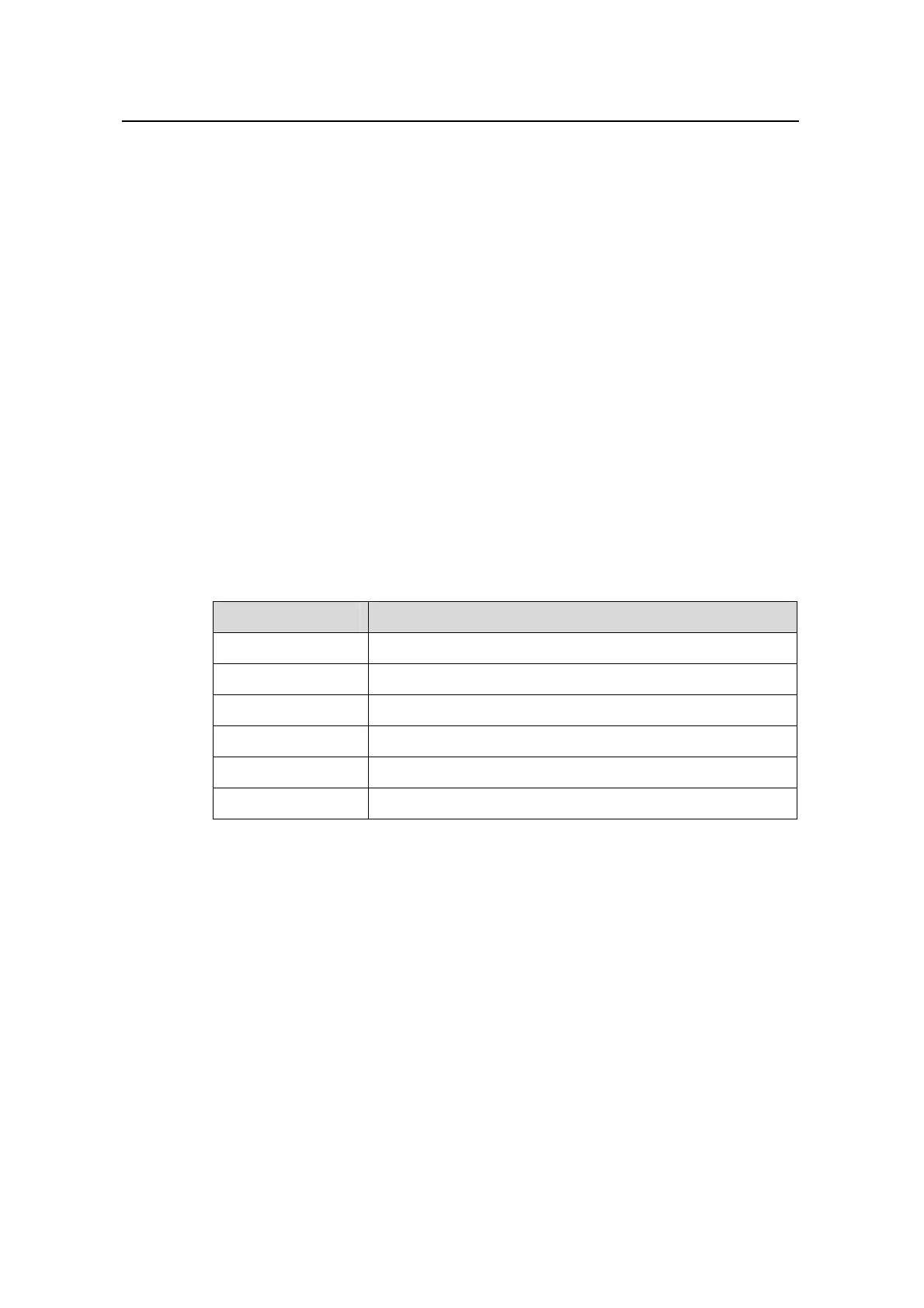Command Manual – Routing Protocol
Quidway S8500 Series Routing Switches Chapter 6 IP Routing Policy Configuration Commands
Huawei Technologies Proprietary
6-8
View
Any view
Parameter
ip-prefix-name: Specifies displayed address prefix list name.
Description
Use the display ip ip-prefix command to view the address prefix list.
If no ip-prefix-name is specified, all configured address prefix lists are displayed.
Related command: ip ip-prefix.
Example
# Display the information of the address prefix list named as p1.
<Quidway> display ip ip-prefix p1
name index conditions ip-prefix / mask GE LE
p1 10 permit 10.1.0.0/16 17 18
Table 6-1 Description of the fields of the display ip ip-prefix command
Field Description
name Name of ip-prefix
index Internal sequence number of ip-prefix
conditions Mode: permit or deny
ip-prefix / mask Address and network segment length of ip-prefix
GE Greater-equal value of ip-prefix network segment length
LE Less-equal value of ip-prefix network segment length
6.1.11 display route-policy
Syntax
display route-policy [ route-policy-name ]
View
Any view
Parameter
route-policy-name: Specifies displayed Route-policy name.