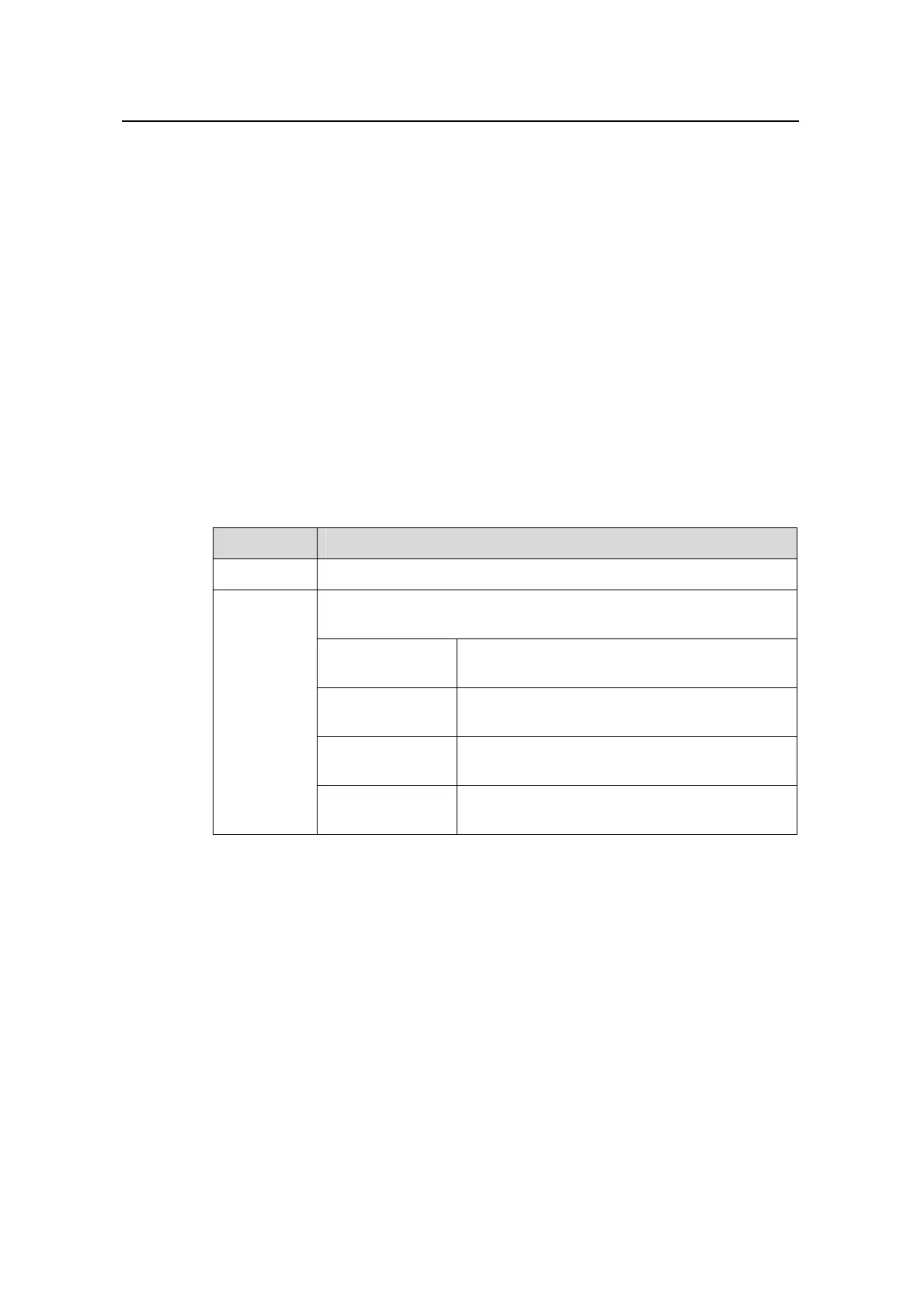Command Manual – Routing Protocol
Quidway S8500 Series Routing Switches Chapter 6 IP Routing Policy Configuration Commands
Huawei Technologies Proprietary
6-9
Description
Use the display route-policy command to view the configured Route-policy.
If the route-policy-name argument is not specified, all configured Route-policies are
displayed.
Related command: route-policy.
Example
# Display the information of Route-policy named as policy1.
<Quidway> display route-policy policy1
Route-policy : policy1
Permit 10 : if-match (prefixlist) p1
apply cost 100
matched : 0 denied : 0
Table 6-2 Description of the fields of the display route-policy command
Field Description
Route-policy Name of ip-prefix
Information of the route-policy with mode configured as permit and
node as 10:
if-match
(prefixlist) p1
The configured if-match clause
apply cost 100
Apply routing cost 100 to the routes matching
the conditions defined by if-match clause
matched
Number of routes matching the conditions set
by if-match clause
Permit 10
denied
Number of routes not matching the conditions
set by if-match clause
6.1.12 filter-policy export
Syntax
filter-policy { acl-number | ip-prefix ip-prefix-name } export [ routing-protocol ]
undo filter-policy { acl-number | ip-prefix ip-prefix-name } export [routing-protocol ]
View
Routing protocol view