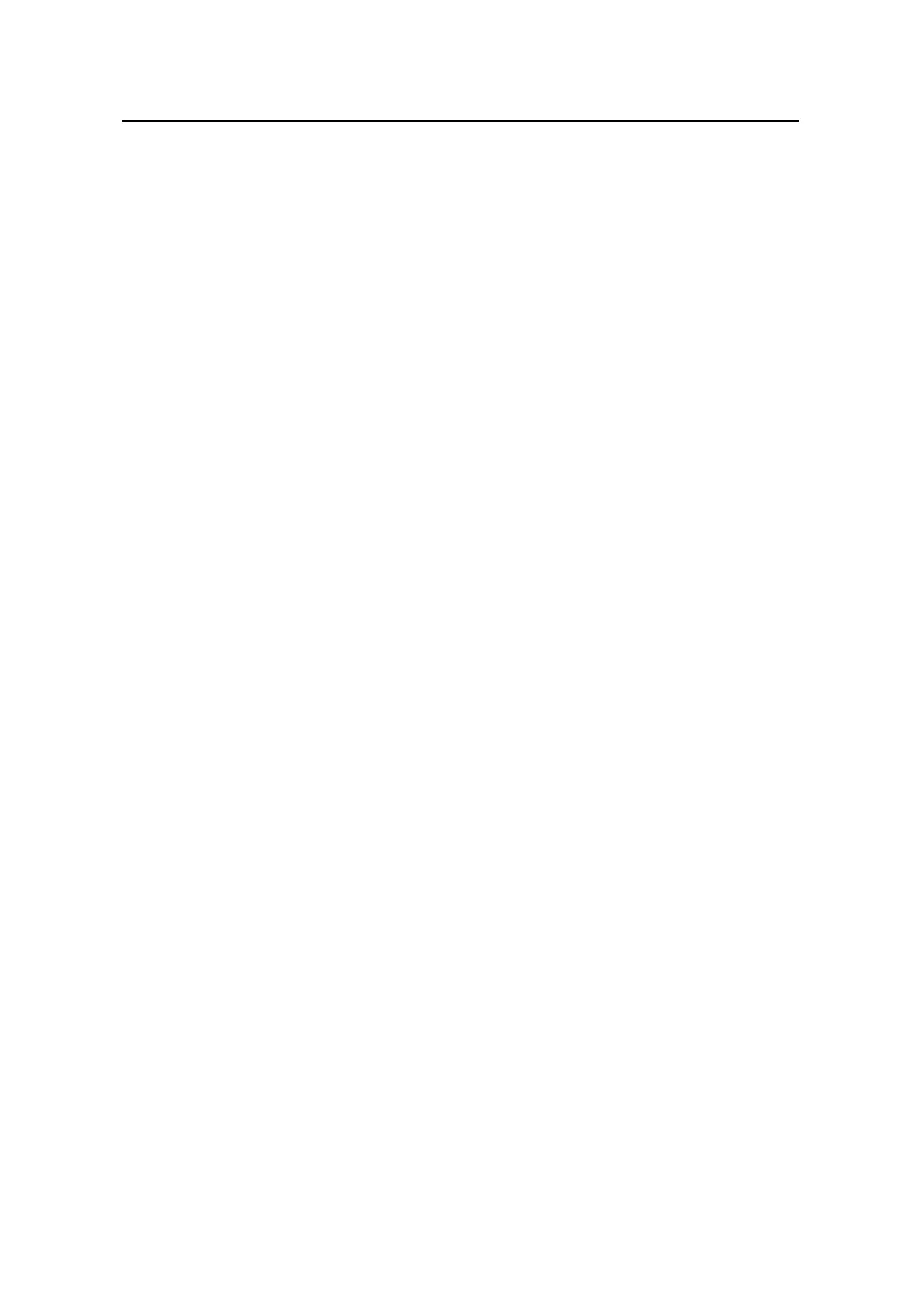Command Manual – System Management
Quidway S8500 Series Routing Switches Chapter 1 File System Management Commands
Huawei Technologies Proprietary
1-19
View
Any view
Parameter
None
Description
Use the display startup command to display the related system software and
configuration filenames used for the current and the next start-ups.
This command is used to display the following information: the filename of the system
software for the current enabling configured by the user, the filename of the system
software actually used for the current enabling, the filename of the system software
configured for the next enabling, the configuration filename used for the current
enabling, the configuration filename configured for the next enabling.
Related command: startup saved-configuration.
Example
# Display the filenames related to the current and the next enabling.
<Quidway> display startup
MainBoard:
Startup saved-configuration file: flash:/8500.cfg
Next startup saved-configuration file: flash:/8500.cfg
1.2.5 reset saved-configuration
Syntax
reset saved-configuration
View
User view
Parameter
None
Description
Use the reset saved-configuration command to erase configuration files from the
flash memory of the Ethernet Switch.
Perform this command with cautious. It is suggested to consult technical support
personnel first.
Generally, this command is used in the following situations:
