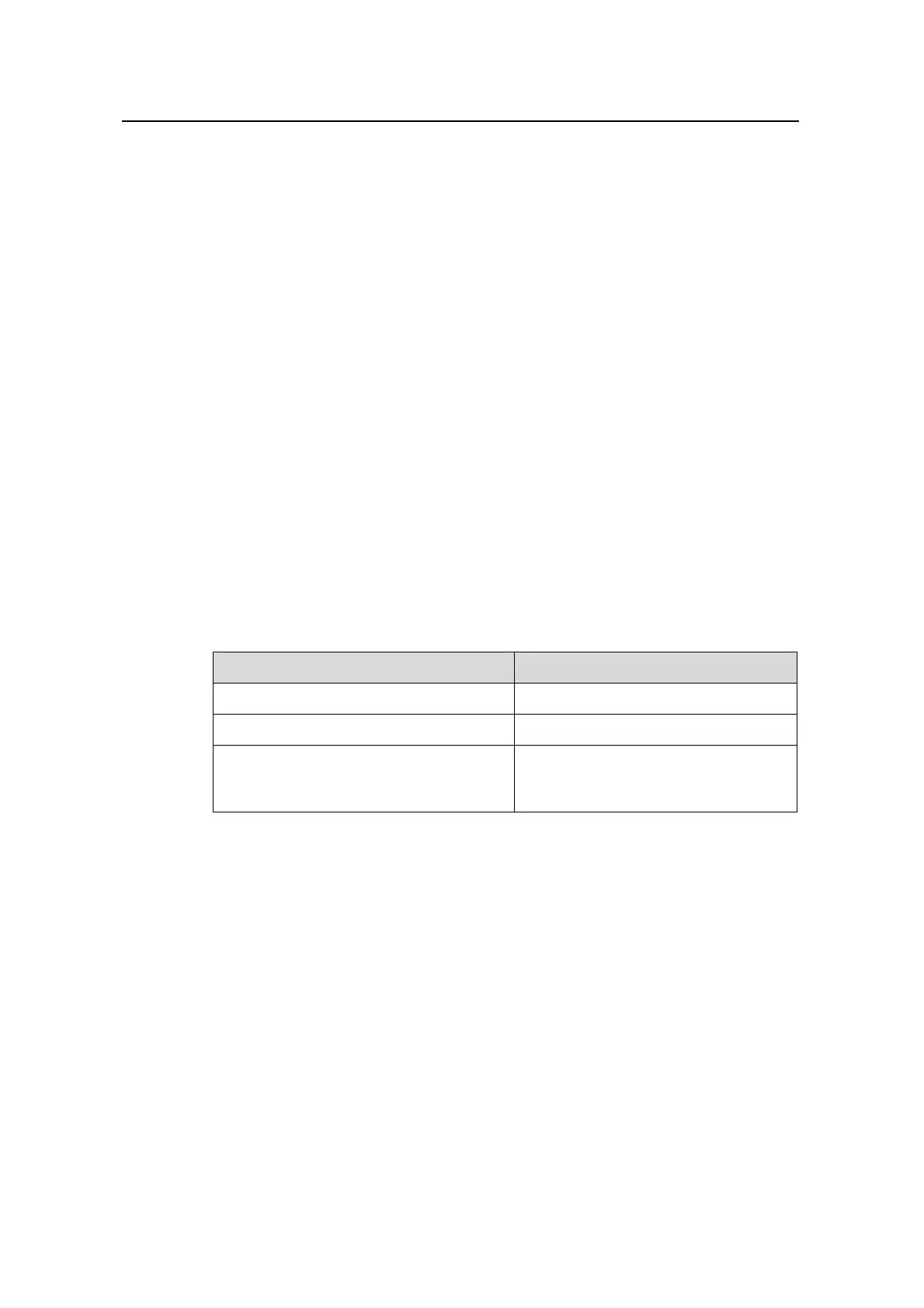Command Manual – System Management
Quidway S8500 Series Routing Switches Chapter 4 System Maintenance Commands
Huawei Technologies Proprietary
4-21
View
Any view
Parameter
None
Description
Use the display clock command to display the system date and time information, so
that you make timely changes if the system time is incorrect.
The maximum time value supported by this command is 23:59:59 9999/12/31.
Related command: clock datetime.
Example
# View the current system date and time.
<Quidway> display clock
18:36:31 beijing Sat 2002/02/02
Time Zone : beijing add 01:00:00
Summer-Time : bj one-off 01:00:00 2003/01/01 01:00:00 2003/08/08 01:00:00
Table 4-1 Description of the output information of the display clock command
Field Description
18:36:31 beijing Sat 2002/02/02 Current system time
Time Zone : beijing add 01:00:00 Configured time zone information
Summer-Time : bj one-off 01:00:00
2003/01/01 01:00:00 2003/08/08
01:00:00
Configured summer time information
4.3.2 display debugging
Syntax
display debugging [ interface interface-type interface-number ] [ module-name ]
View
Any view
Parameter
interface-type: The interface type supported by the switch. The value can be Ethernet,
GigabitEthernet, AUX, Vlan-interface and so on.
interface-number: Interface number.
