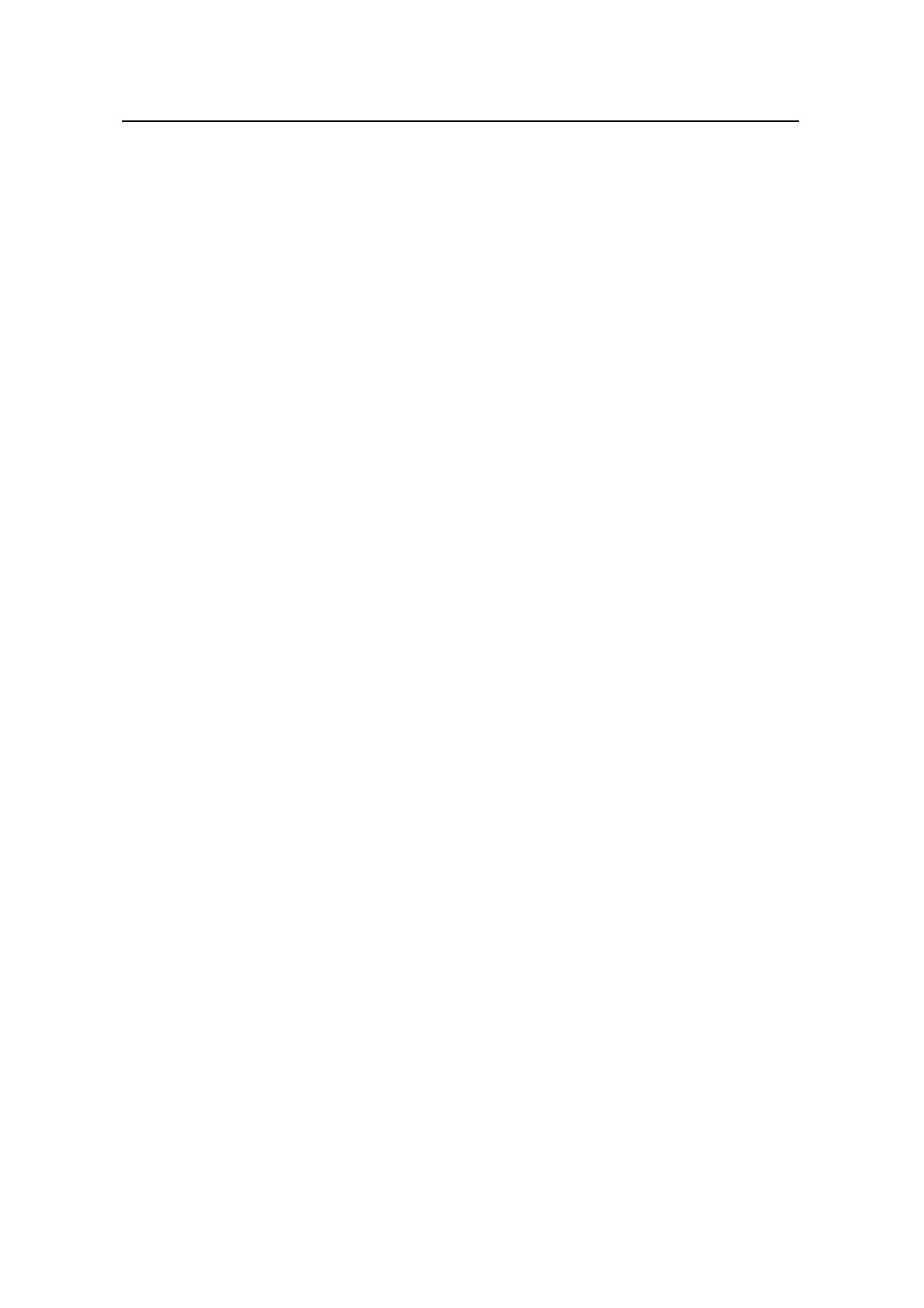Command Manual – Security
Quidway S8500 Series Routing Switches
Chapter 2 AAA and RADIUS/HWTACACS Protocol
Configuration Commands
Huawei Technologies Proprietary
2-54
This command specifies only one source address; therefore, the newly configured
source address may overwrite the original one.
Example
# Configure the switch to send hwtacacs packets from 129.10.10.1.
[Quidway] hwtacacs nas-ip 129.10.10.1
2.3.6 hwtacacs scheme
Syntax
hwtacacs scheme hwtacacs-scheme-name
undo hwtacacs scheme hwtacacs-scheme-name
View
System view
Parameter
hwtacacs-scheme-name: Name of a HWTACACS scheme, a character string not
exceeding 32 characters.
Description
Use the hwtacacs scheme command to enter the HWTACACS view. If you specified a
nonexistent scheme, a new HWTACACS scheme will be created.
Use the undo hwtacacs scheme command to delete a HWTACACS scheme.
Example
# Create a HWTACACS scheme named test1 and enter the HWTACACS view.
[Quidway] hwtacacs scheme test1
[Quidway-hwtacacs-test1]
2.3.7 key
Syntax
key { accounting | authentication | authorization } string
undo key { accounting | authentication | authorization } string
View
HWTACACS view
Parameter
accounting: Shared key of the accounting server.
