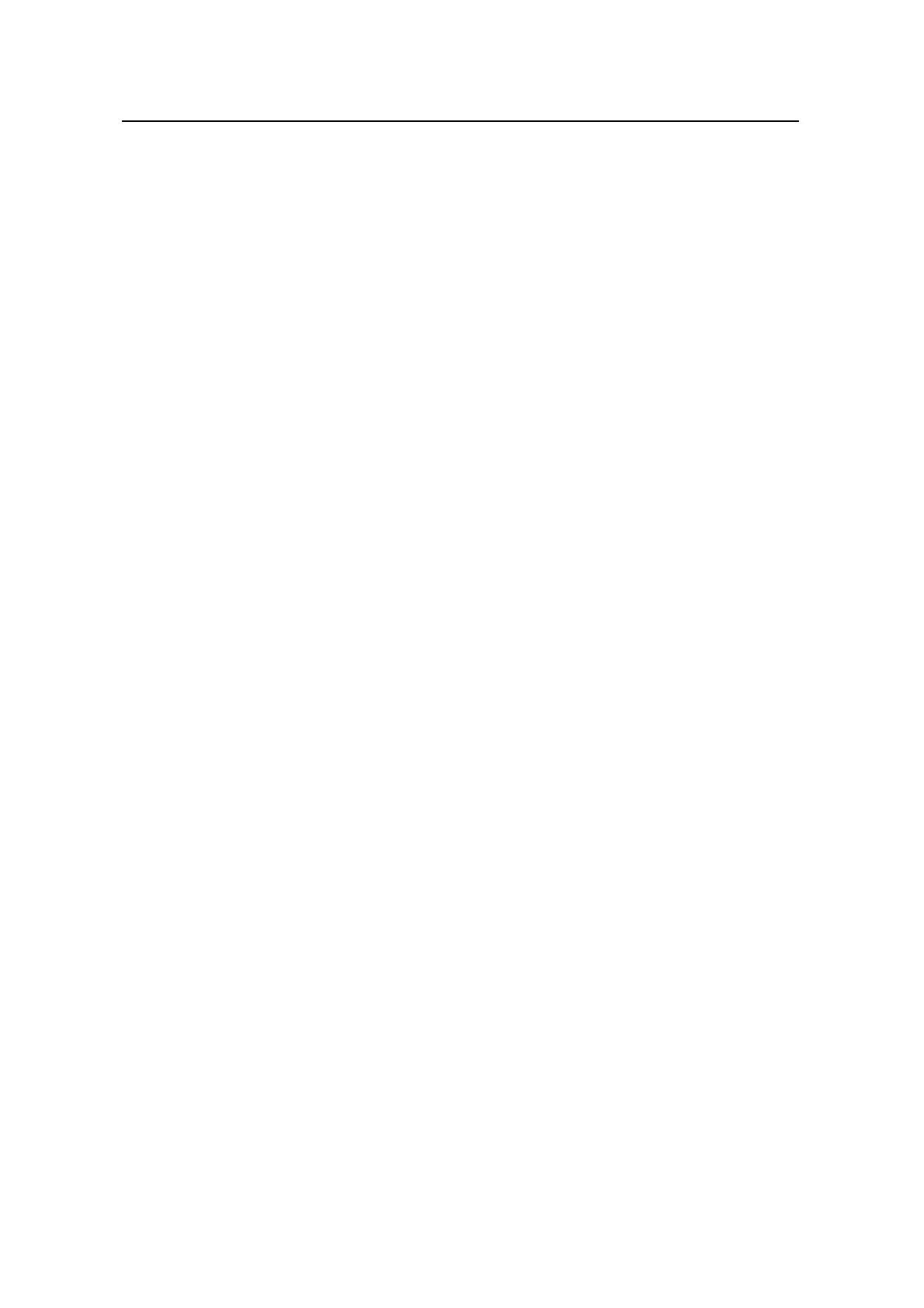Command Manual – System Management
Quidway S8500 Series Routing Switches Chapter 4 System Maintenance Commands
Huawei Technologies Proprietary
4-33
10 129.140.81.7 (129.140.81.7) 199 ms 180 ms 300 ms
11 129.140.72.17 (129.140.72.17) 300 ms 239 ms 239 ms
12 * * *
13 128.121.54.72 (128.121.54.72) 259 ms 499 ms 279 ms
14 * * *
15 * * *
16 * * *
17 * * *
18 ALLSPICE.LCS.MIT.EDU (18.26.0.115) 339 ms 279 ms 279 ms
4.6 Log Commands
4.6.1 display channel
Syntax
display channel [ channel-number | channel-name ]
View
Any view
Parameter
channel-number: Channel number, ranging from 0 to 9, that is, the system has ten
channels.
channel-name: Specifies the channel name. the name can be channel7, channel8,
channel9, console, logbuffer, loghost, monitor, snmpagent, trapbuffer, logfile.
Description
Use the display channel command to view the details about the information channel.
Without parameter, display channel command shows the configurations of all the
channels.
Example
# Show details about the information channel 0.
<Quidway> display channel 0
channel number:0, channel name:console
MODU_ID NAME ENABLE LOG LEVEL ENABLE TRAP LEVEL ENABLE DEBUGGING
LEVEL
0xffff0000 default Y warning Y debugging Y debugging
