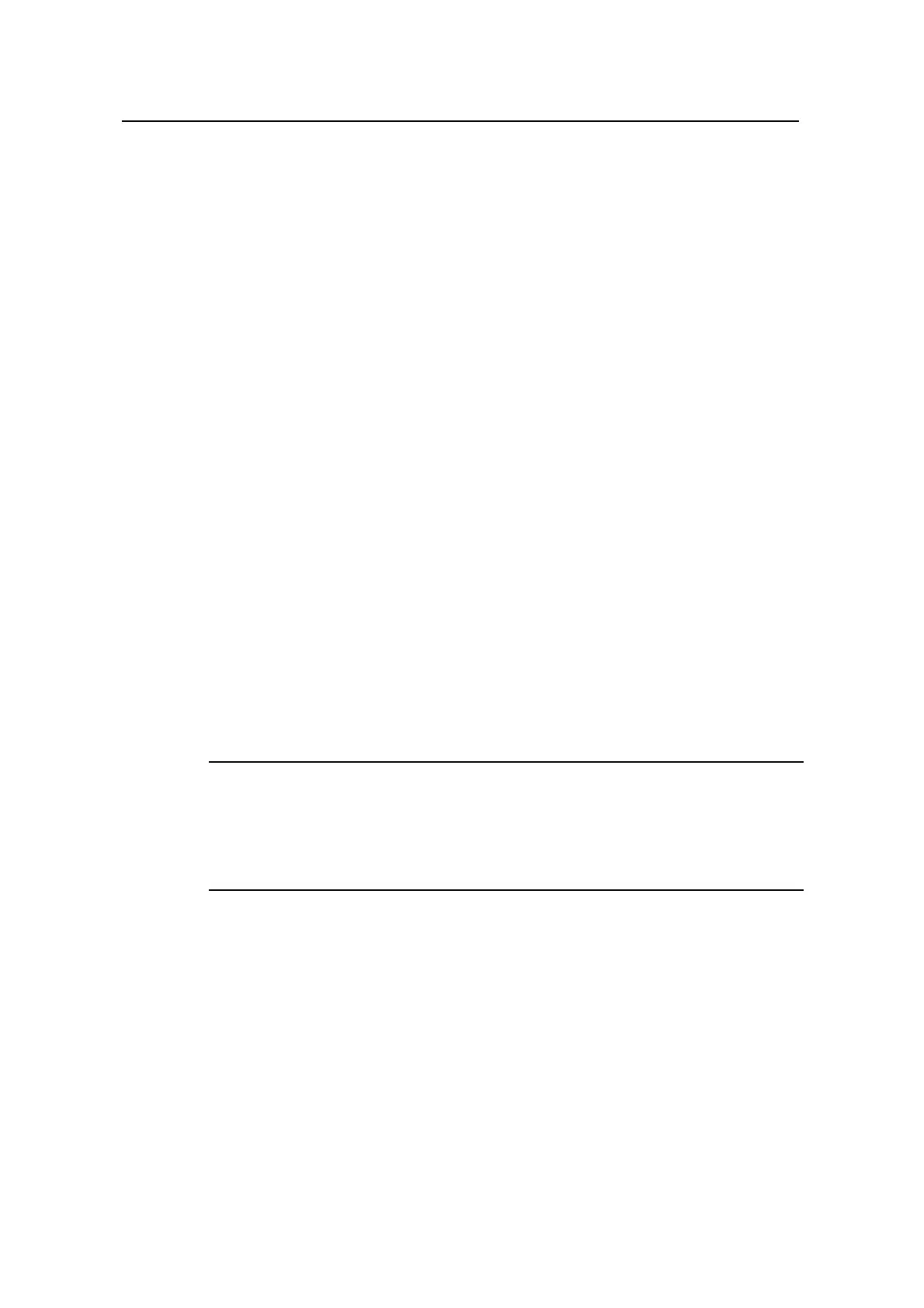Command Manual – System Management
Quidway S8500 Series Routing Switches Chapter 4 System Maintenance Commands
Huawei Technologies Proprietary
4-44
View
System view
Parameter
host-ip-addr: IP address of info-center loghost.
channel: Configures information channel of the info-center loghost.
channel-number: Channel number, ranging from 0 to 9, that is, system has ten
channels.
channel-name: Specifies the channel name. The name can be channel7, channel8,
channel9, console, logbuffer, loghost, monitor, snmpagent, trapbuffer, logfile.
facility: Configures the recording tool of info-center loghost.
local-number: Record tool of info-center loghost, ranging from local0 to local7.
language: Sets the logging language.
chinese,english: Language used in log file.
Description
Use the info-center loghost command to configure the system to output information to
the log host.
Use the undo info-center loghost command to cancel output to info-center loghost.
By default, Ethernet switches do not output information to info-center loghost.
This command takes effect only after the system logging is enabled.
Note:
You must input the correct IP address when configuring the IP address for the log host
by using the info-center loghost command. If you input a loopback address, you are
prompted for invalid address.
Related command: info-center enable, display info-center.
Example
# Configure to send log information to the UNIX workstation at 202.38.160.1.
<Quidway> system-view
System View: return to User View with Ctrl+Z.
[Quidway] info-center loghost 202.38.160.1
