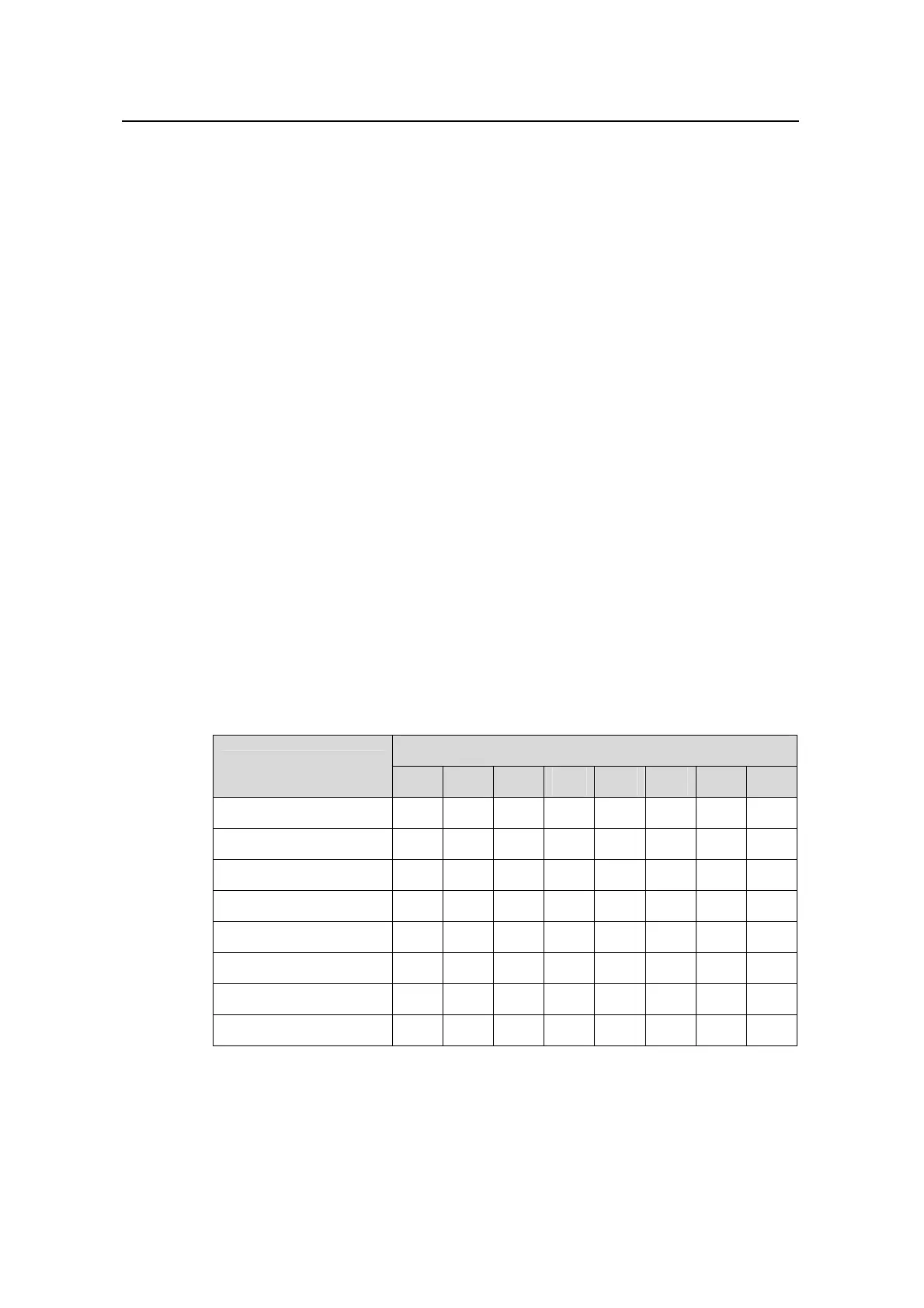Command Manual – NAT&URPF&VPLS
Quidway S8500 Series Routing Switches Chapter 3
VPLS Configuration Commands
Huawei Technologies Proprietary
3-12
View
VSI-LDP view
Parameter
0: Specifies QoS level 0 for user.
1: Specifies QoS level 1 for user.
2: Specifies QoS level 2 for user.
3: Specifies QoS level 3 for user.
4: Specifies QoS level 4 for user.
5: Specifies QoS level 5 for user.
6: Specifies QoS level 6 for user.
7: Specifies QoS level 7 for user.
p p p p p p p p: Mapping table of VSI QoS priority.
Description
Use the qos command to configure the QoS level for the VSI, which is in the range of 0
to 7 and defaults to 0. When configuring the QoS level, you can either use the QoS
mapping table suggested by protocol, or the user-defined QoS table and set
p-p-p-p-p-p-p-p with this command.
The following is the QoS classifying table suggested by protocol:
Table 3-1 QoS classifying table
of available classes of service
User Priority
1 2 3 4 5 6 7 8
0 Best Effort (Default) 0 0 0 1 1 1 1 2
1 Background 0 0 0 0 0 0 0 0
2 Spare 0 0 0 0 0 0 0 1
3 Excellent Effort 0 0 0 1 1 2 2 3
4 Controlled Load 0 1 1 2 2 3 3 4
5 Interactive Multimedia 0 1 1 2 3 4 4 5
6 Interactive Voice 0 1 2 3 4 5 5 6
7 Network Control 0 1 2 3 4 5 6 7
Example
# Set the QoS level for the VPLS instance Huawei to 3.
