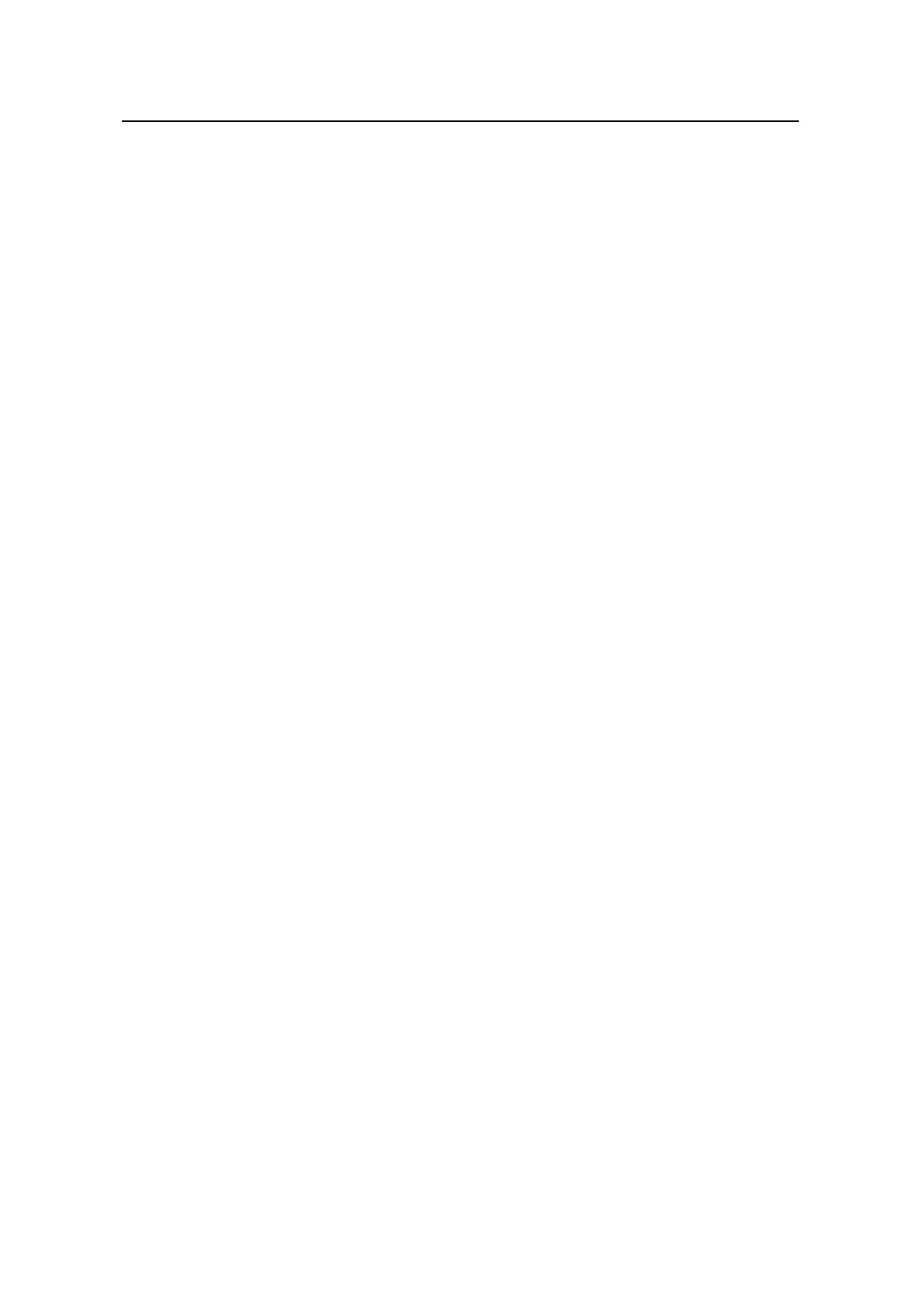Command Manual – QoS/ACL
Quidway S8500 Series Routing Switches Chapter 2 QoS Commands
Huawei Technologies Proprietary
2-5
View
Any view
Parameter
interface-type interface-number: Port of the switch, for detailed description, please
refer to Command Manual – Port.
Description
Use the display qos-interface all command to view the QoS configuration of all ports,
including drop mode, queue scheduling, traffic shaping etc. If you specify port IDs, only
their QoS configuration will be displayed, including drop mode, queue scheduling,
traffic shaping etc.
Example
# Display all the QoS configurations of the port Ethernet2/1/3.
<Quidway> display qos-interface Ethernet2/1/3 all
Ethernet2/1/3 Port Shaping: Disable
0 kbps, 0 burst, 256 queue-depth
QID: status max-rate(kbps) burst-size(Kbyte) queue-depth
-------------------------------------------------------------------
0 : Disable 0 0 128
1 : Disable 0 0 128
2 : Disable 0 0 128
3 : Disable 0 0 128
4 : Disable 0 0 128
5 : Disable 0 0 128
6 : Disable 0 0 128
7 : Disable 0 0 128
Ethernet2/1/3 Drop-mode: tail-drop, params index: 0
Ethernet2/1/3 Port scheduling:
QID: scheduling-group weight
-----------------------------------
0 : sp 0
1 : sp 0
2 : sp 0
3 : sp 0
4 : sp 0
5 : sp 0
6 : sp 0
7 : sp 0
