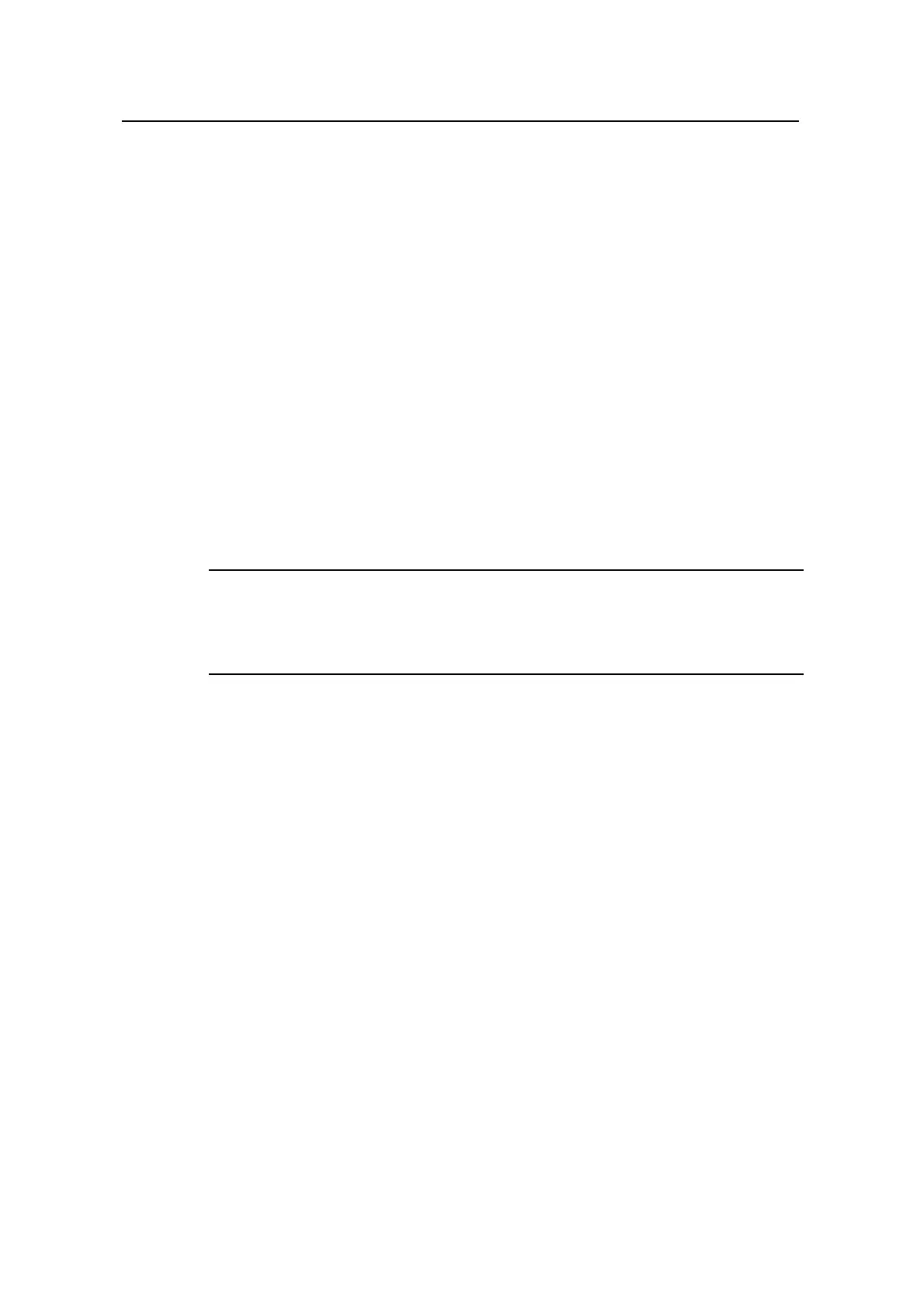Command Manual – QoS/ACL
Quidway S8500 Series Routing Switches Chapter 2 QoS Commands
Huawei Technologies Proprietary
2-23
mirroring-port-list: Ethernet port list, including multiple Ethernet ports, in the form of
port-list = { interface-type interface-number } &<1-8>. &<1-8> means the parameter can
be typed eight times at most.
mirrored-to monitor-port: Specifies monitoring port.
Description
Use the mirroring-group command to configure a mirroring group for the port.
Use the undo mirroring-group command to remove mirroring group setting.
The switch supports multiple-to-one mirroring, that is, copying the packets at several
ports to the monitoring port. For S8500 series, you can complete port mirroring setting
by configuring mirroring groups. Each mirroring group may contain one monitoring port
and several monitored ports. You can also specify the direction of the monitored
packets.
S8500 series support up to 24 mirroring groups at a port.
Related command: display mirroring-group.
Note:
S8500 series support cross-card mirroring, that is, the monitoring and monitored ports
can be at different cards.
Consider these issues when configuring port mirroring:
z For intra-card mirroring, only one monitoring port can be configured for the
mirroring groups in the same direction.
z For cross-card mirroring, only one monitoring port (which is on another card) can
be configured for the mirroring groups in the same direction.
z You can only configure eight monitored ports for all the mirroring groups in
transmit group.
z One port can act as mirroring port and mirrored port at the same time for different
mirroring group.
More issues for the GV48 card:
z For the mirroring (including inbound port mirroring and outbound port mirroring) on
the same GV48 card, only one monitoring port is allowed.
z For all mirroring groups configured in the system, only one monitoring port is
allowed on the same GV48 card.
Related command: display mirroring-group.
