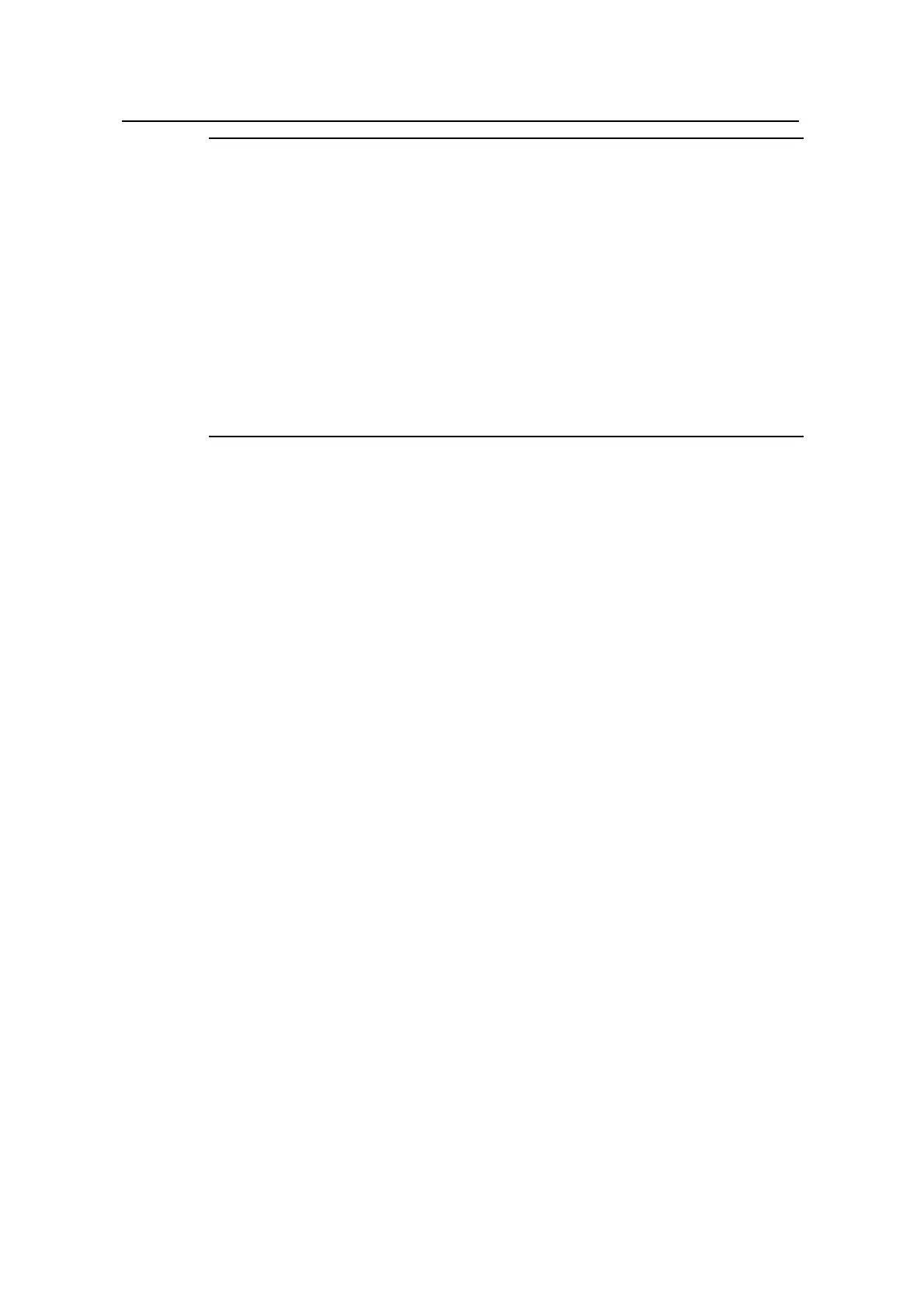Command Manual – QoS/ACL
Quidway S8500 Series Routing Switches Chapter 2 QoS Commands
Huawei Technologies Proprietary
2-43
Note:
z The Interface cards support the command syntax in Ethernet port view; while the
service processor cards (LSB1NATB0 cards in the context of this document)
support the command syntax in VLAN view.
z Before executing the traffic-redirect command on a service processor card, you
must first configure traffic redirection in Ethernet port view to redirect Layer 3
packets of a specific VLAN to the service processor card.
z Traffic redirection setting is only available for the permitted rules in the ACL.
z The packet redirected to the CPU cannot be forwarded normally.
z You can achieve policy route by selecting the next-hop keyword in this command.
z Multicast packets are not allowed to be redirected to the service processor cards.
Related command: display qos-interface traffic-redirect. Refer to the “VLAN&QinQ”
section in the manual for the information on the traffic-redirect { nested-vlan |
modified-vlan } command.
Example
# Configure traffic redirection on the interface cards for packets that match the permit
rules in ACL 4000: packets are redirected to the port Ethernet5/1/1.the destination-vlan
ID is 4094, L3 VPN packet is permitted..
<Quidway> system-view
System View: return to User View with Ctrl+Z.
[Quidway]interface e thernet5/1/2
[Quidway-Ethernet5/1/2] traffic-redirect inbound link-group 4000 interface
ethernet5/1/1 4094 l3-vpn
# Configure traffic redirection on a service processor card for packets that match the
permit rules in ACL 3000.
1) Redirect the packets of VLAN4 that match the permit rules in ACL 3000 to a
service processor card in Ethernet port view.
<Quidway> system-view
System View: return to User View with Ctrl+Z.
[Quidway]interface e thernet5/1/2
[Quidway-Ethernet5/1/2] traffic-redirect inbound ip-group 3000 slot 2 4
2) Redirect the packets that are distributed to the service processor card to the next
hop 202.119.85.1 and 202.119.95.1 in VLAN view.
<Quidway> system-view
System View: return to User View with Ctrl+Z.
[Quidway] vlan 4
