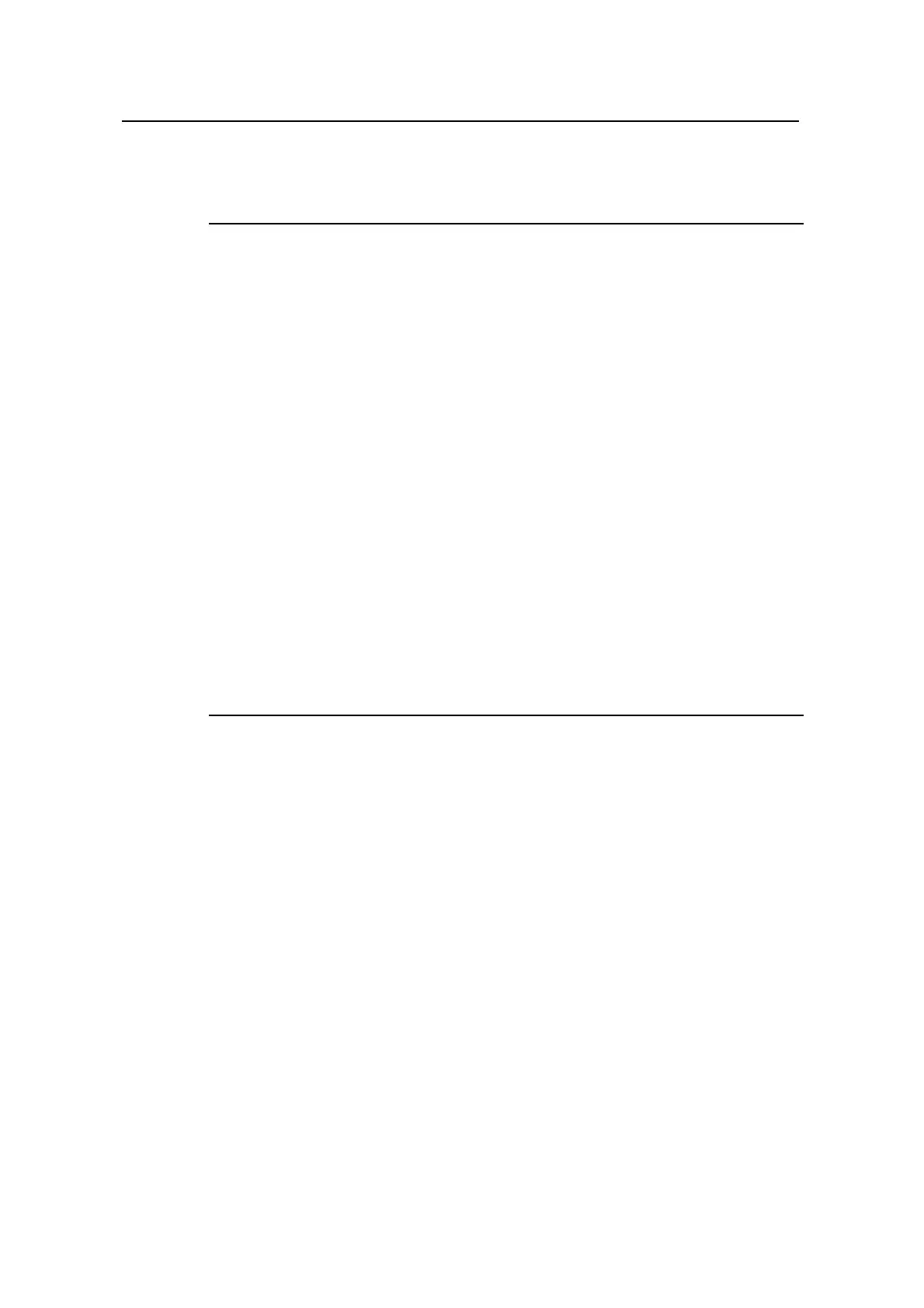Command Manual – STP
Quidway S8500 Series Routing Switches Chapter 2 Digest Snooping Configuration Commands
Huawei Technologies Proprietary
2-2
BPDUs destined for these switches. In this way, switches of different manufacturers are
capable of communicating with each other in an MSTP domain.
Note:
z You must enable digest snooping on a port first before enabling it globally.
z Digest snooping is unnecessary if the interconnected switches are from the same
manufacturer.
z When implementing digest snooping, make sure that the domain configurations of
the switches of different manufacturers are exactly the same to prevent possible
broadcast storm caused by otherwise inconsistent mapping relationships between
VLANs and VPN instances of each switch.
z If you want to change the configuration of a domain with one or multiple of its
switches being digest snooping-enabled, be sure to disable digest snooping on
these switches first to prevent possible broadcast storm caused by otherwise
inconsistent mapping relationships between VLANs and VPN instances of each
switch.
z To enable digest snooping, all ports in an MSTP domain connecting to switches
coming from other manufacturers must have digest snooping enabled.
z Do not enable digest snooping on border ports of an MSTP domain.
z A digest snooping-enabled switch always keeps the latest configuration digests it
receives. A configuration digest remains valid even if the corresponding port goes
down.
Example
# Enable digest snooping on the GigabitEthernet3/1/1 port.
<Quidway> system-view
System View: return to User View with Ctrl+Z.
[Quidway] interface GigabitEthernet3/1/1
[Quidway-GigabitEthernet3/1/1] stp config-digest-snooping
[Quidway-GigabitEthernet3/1/1] quit
[Quidway]stp config-digest-snooping
