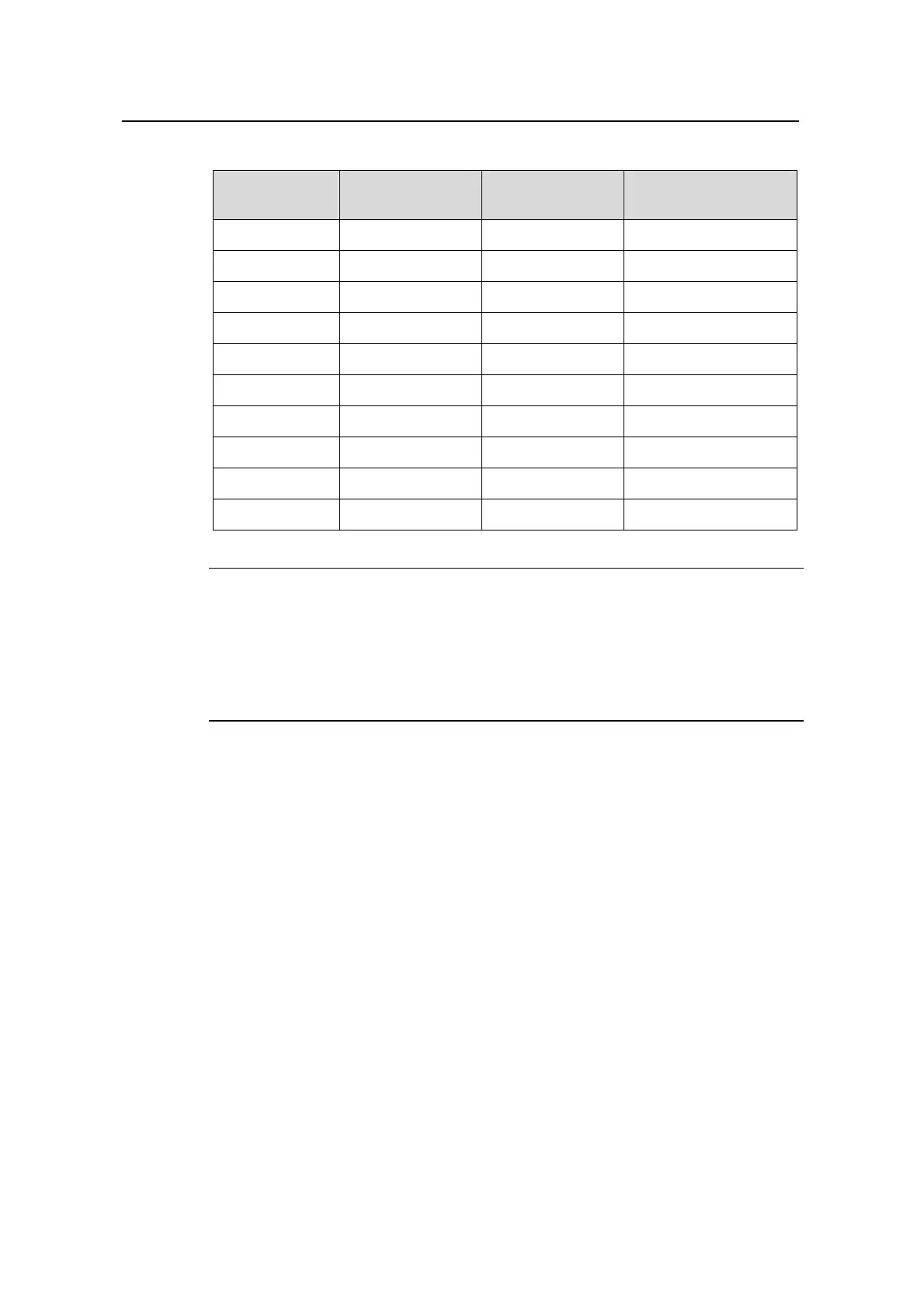Command Manual – System Management
Quidway S8500 Series Routing Switches Chapter 4 System Maintenance Commands
Huawei Technologies Proprietary
4-51
Table 4-12 Default information switch state of each channel
Channel
Log information
switch
Trap information
switch
Debug information
switch
Console Enable Disable Enable
Terminal Enable Disable Enable
Log host Enable Enable Disable
Trapbuffer Disable Enable Disable
Logbuffer Enable Disable Disable
SNMPagent Disable Enable Disable
Logfile Enable Disable Disable
Channel7 Enable Enable Disable
Channel8 Enable Enable Disable
Channel9 Enable Enable Disable
Note:
If you only specify the level for one/two of the three types of information, the level(s) of
the unspecified two/one return(s) to the default. For example, if you only define the
level of the log information, then the levels of the trap and debugging information return
to the defaults.
channel-number: Channel number to be set.
channel-name: Channel name to be set. The name can be channel7, channel8,
channel9, console, logbuffer, loghost, monitor, snmpagent, trapbuffer, logfile.
state: Sets the state of the information.
state: Specifies the state as on or off.
Description
Use the info-center source command to add/delete a record to the information
channel.
Use the undo info-center source command to cancel the contents of the information
channel.
Use this command to configure the information of log/trap/debugging type. For
example, for the filter of IP module log output, you can configure to output the logs at a
level higher than warnings to the log host and output those higher than informational to
the log buffer. You can also configure to output the trap information on the IP module to
a specified trap host, and so on.
