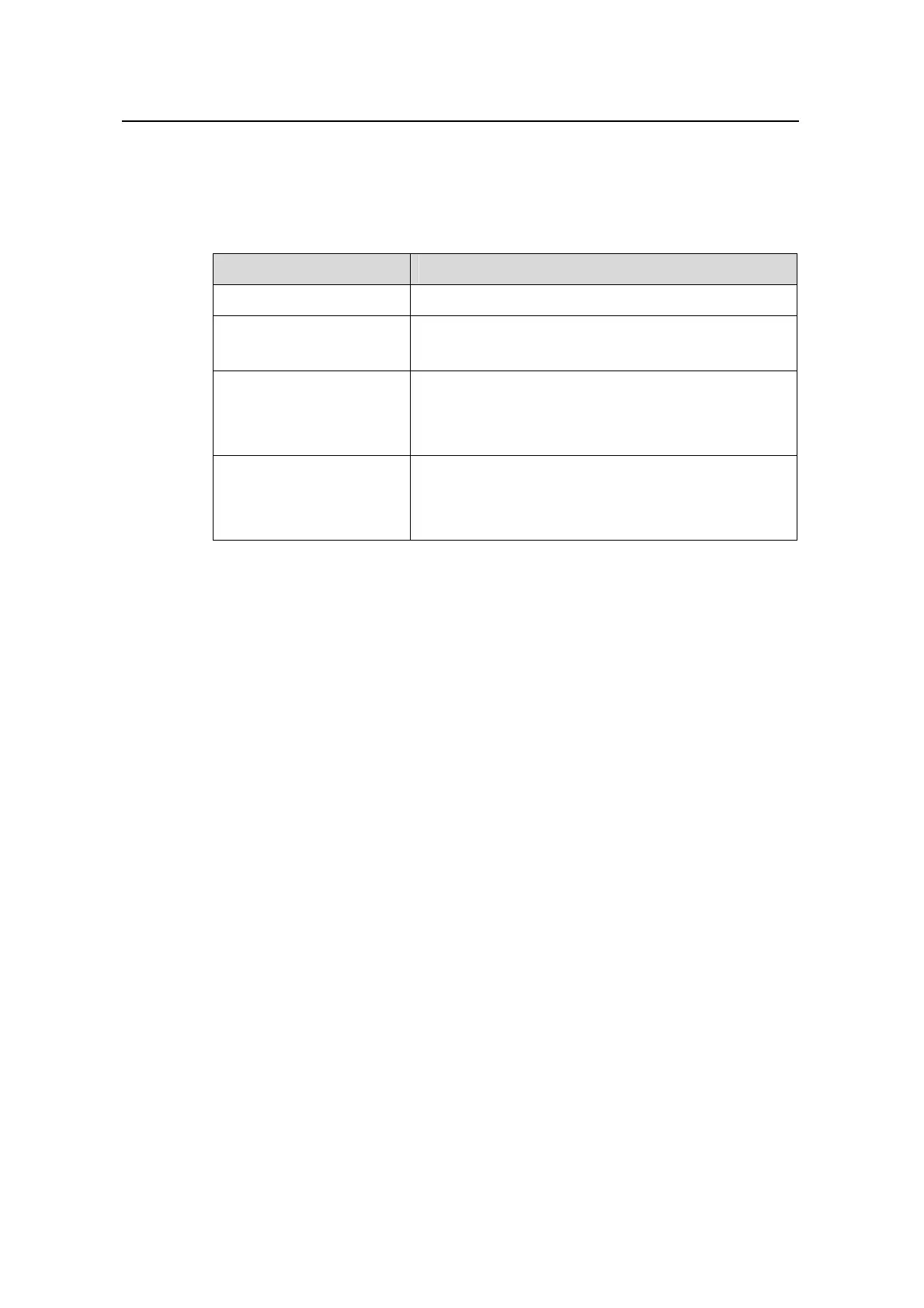Command Manual – Integrated Management
Quidway S8500 Series Routing Switches Chapter 1
HGMP V1 Configuration Commands
Huawei Technologies Proprietary
1-12
SlotNo: 4
SlotNo: 5
SlotNo: 6
Table 1-3 Description on the fields of the query hgmpport-mode command
Field Description
port mode Port mode
SlotNo: 1
SubSlotNo: 0
Slot number and subslot number of the port
|0|0|0|0….|1|1|1|1|1|1|1|2|
|1|2|3|4….|3|4|5|6|7|8|9|0|
Port numbers presented in columns. Numbers of the
same column form a port number, reading in a
top-down order. For example, the combinations 01
and 12 stand for port 1 and port 12 respectively.
|-|
|-| indicates the corresponding port has a network that
is of tree topology connected. |X| indicates the
corresponding port has a network that is of star
topology connected.
1.1.11 query port
Syntax
query port [ port-list | lockstate ]
View
lanswitch view
Parameter
port-list: List of ports to be queried. Be sure to provide a valid port number if you want to
specify a single port. You can input a single number for the argument, which identifies
one object. You can input a character string in such format as 3-7, which identifies
objects 3 through 7. You can also use commas to connect single numbers and
character strings.
lockstate: Specifies to display the lock states of the specified ports.
Description
Use the query port command to display the states of specified ports of the Ethernet
switch, including port number, VLAN ID, tag state, lock state, duplex state, link status
(Up/Down) and rate (10M, 100M, and so on). If you do not provide the port-list
argument, information about all ports is displayed.
