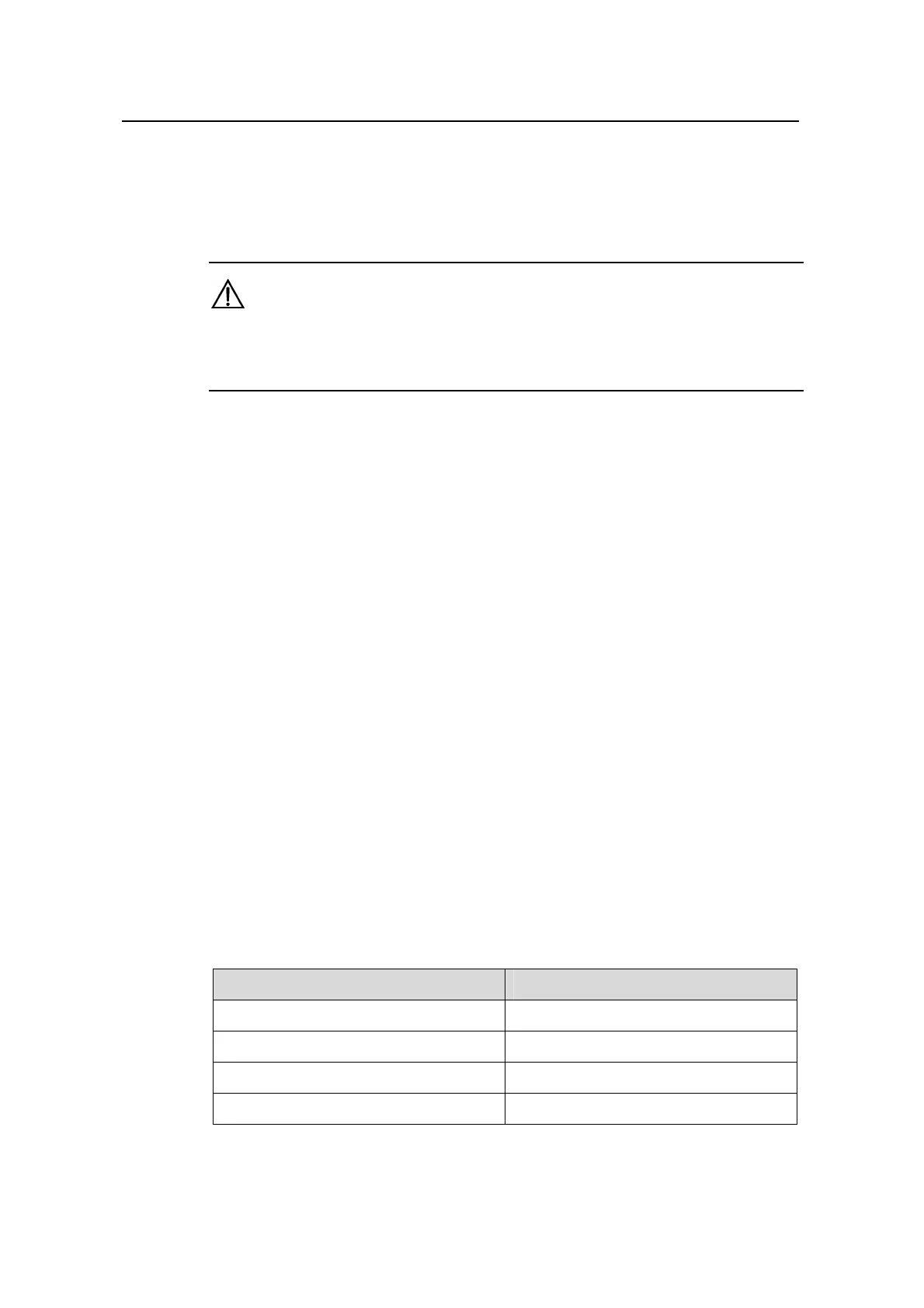Command Manual – Multicast Protocol
Quidway S8500 Series Routing Switches Chapter 3 Multicast Common Configuration Commands
Huawei Technologies Proprietary
3-8
Description
Use the display multicast forwarding-table command to view the information of
multicast forwarding table.
Caution:
You must use multicast routing-enable command in system view to enable IP
multicast routing before you can view the multicast forwarding table information.
Related command: display multicast routing-table.
Example
# View the multicast forwarding table information.
<Quidway> display multicast forwarding-table
Multicast Forwarding Cache Table
Total 2 entries
00001. (4.4.4.4, 224.2.254.84), iif Vlan-interface1, 0 oifs
Matched 240 pkts(11288 bytes), Wrong If 0 pkts
Forwarded 232 pkts(11288 bytes)
00002. (4.4.4.4, 224.2.149.17), iif Vlan-interface1, 1 oifs
List of outgoing interface:
01: Vlan-interface2
Matched 236 pkts(3267 bytes), Wrong If 0 pkts
Forwarded 233 pkts(3267 bytes)
Matched 2 entries
The descriptions about the displayed information are shown in Table 3-3.
Table 3-3 Description of information generated by the command display multicast
forwarding-table
Field Description
Multicast Forwarding Cache Table Multicast forwarding cache table
Total 2 entries Total number of entries
00002 Sequence number of entries
(4.4.4.4, 224.2.149.17) (s,g)
