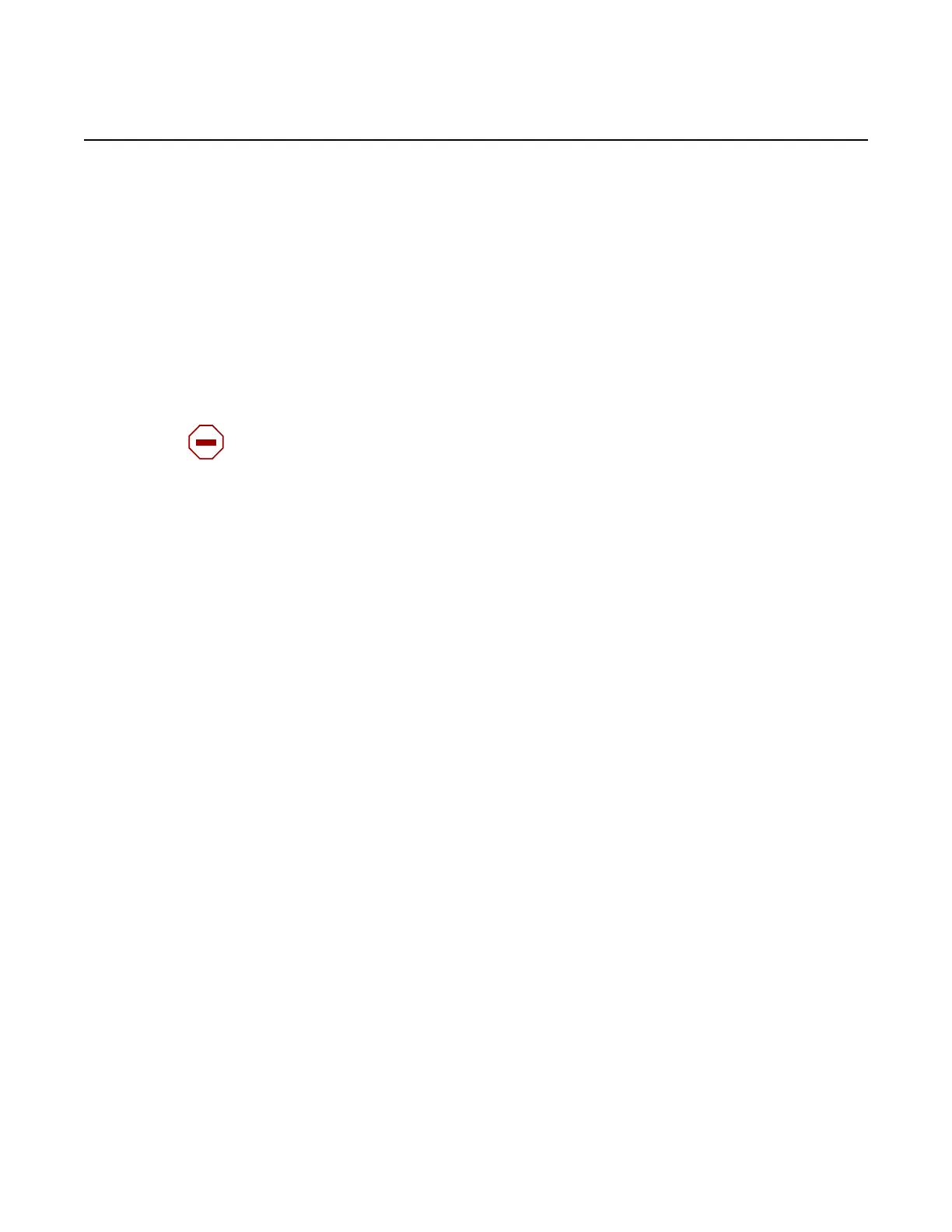WebEML User Manual Perform protection switching
1003
Automatic Switch is the normal operation condition: the position of the switch
depends on the commands generated by the logic.
Manual has the lowest priority: it is performed only if there are no alarms that can
activate an automatic switch. It cannot be performed if Lockout or Forced commands
are already activated. If this command is active, it will be removed by an incoming
alarm. This command does not activate signaling ABN.
Table 7 Command priority list, The “Forced” command for channel 1 is equivalent to
the “Lockout” command for channel 0. In both cases, the result is that the relevant
channel protection path is forced to standby status.
68.7 Procedures
This section provides the following procedures:
• To open the Protection Schemes tab
• To perform a Forced Switch on the Main Core card
• To perform a Lockout on the Spare Core Card
• To release a Switch on a Core Card
• To perform a Forced EPS Switch on the Main card
• To perform a Manual EPS Switch from Main to Spare
• To perform a Manual EPS Switch from Spare to Main
• To perform a Lockout on the EPS Spare
• To release an EPS Switch
• To perform a Forced HSB Switch on the Main Radio Channel
• To perform a Manual HSB Switch from the Main to Spare Radio Channel
• To perform a Manual HSB Switch from the Spare to Main Radio Channel
• To perform a Lockout on the HSB Spare Radio Channel
• To Release an HSB Switch
• To perform a Forced Rx Radio Switch on the Main Radio Channel
• To perform a Manual Rx Radio Switch from the Main to the Spare Radio
Channel
Caution: Protection switching traffic will cause a hit to traffic.
Release 7.0.0 3DB 19286 ACAA Issue 01