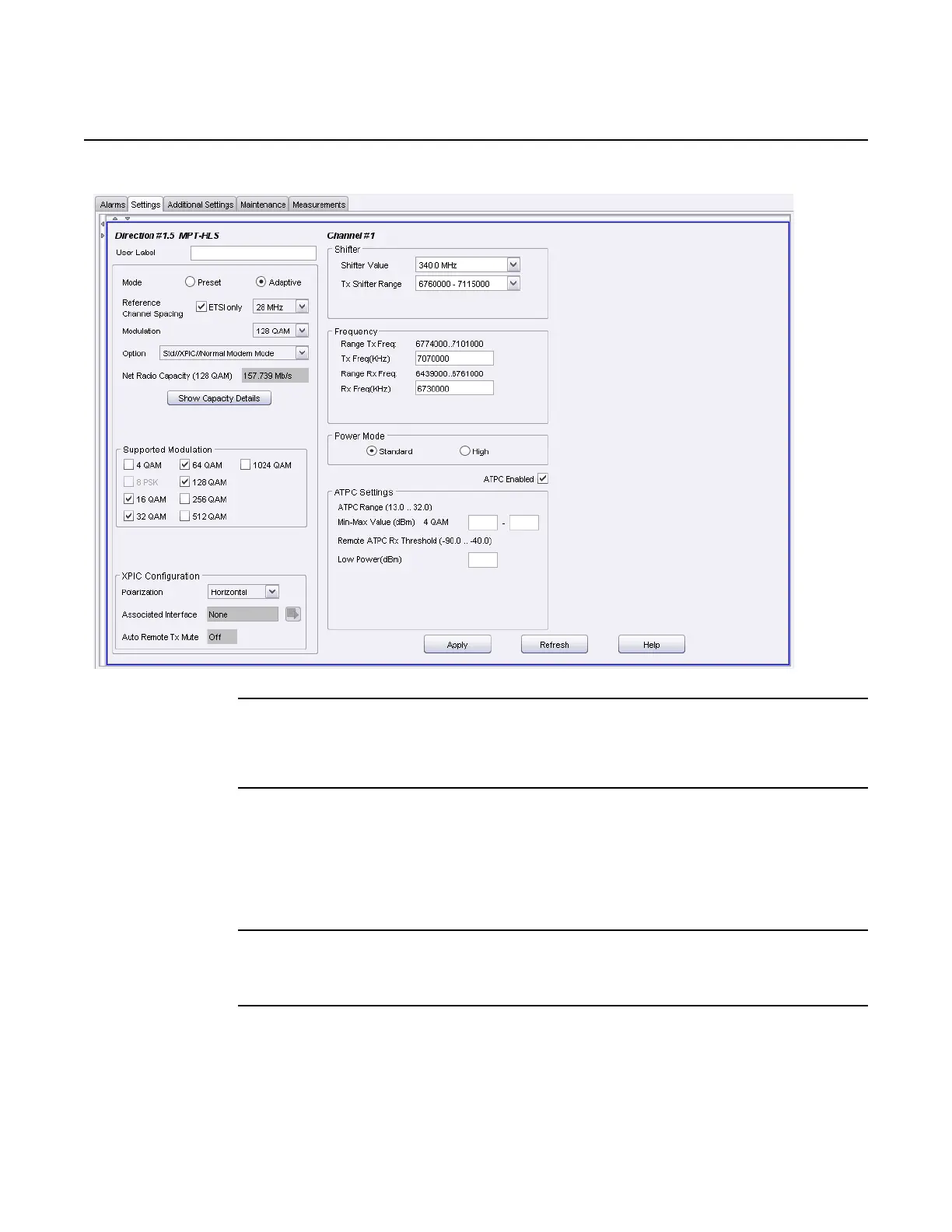WebEML User Manual Configure radio parameters
829
Figure 622 Provisioned MPT-HLS 1+0 Horizontal XPIC radio channel
11. From the MPT Main View, select the Vertical 1+0 radio channel and verify the
correct radio channel is shown for Associated Interface Horizontal radio
channel.
12. Select an action.
a. To Provision the MPT-HLS manual transmit power level (RTPC), go to
step 38.
b. To Provision the MPT-HLS Automatic Transmit Power Control (ATPC), go
to step 43.
13. Provision the MPT-HLS 1+1 XPIC configuration
Open the appropriate radio main view.
14. Provision MPT-HLS Horizontal 1+1 HSB Configuration:
See Figure 623 for the following steps:
Release 7.0.0 3DB 19286 ACAA Issue 01
