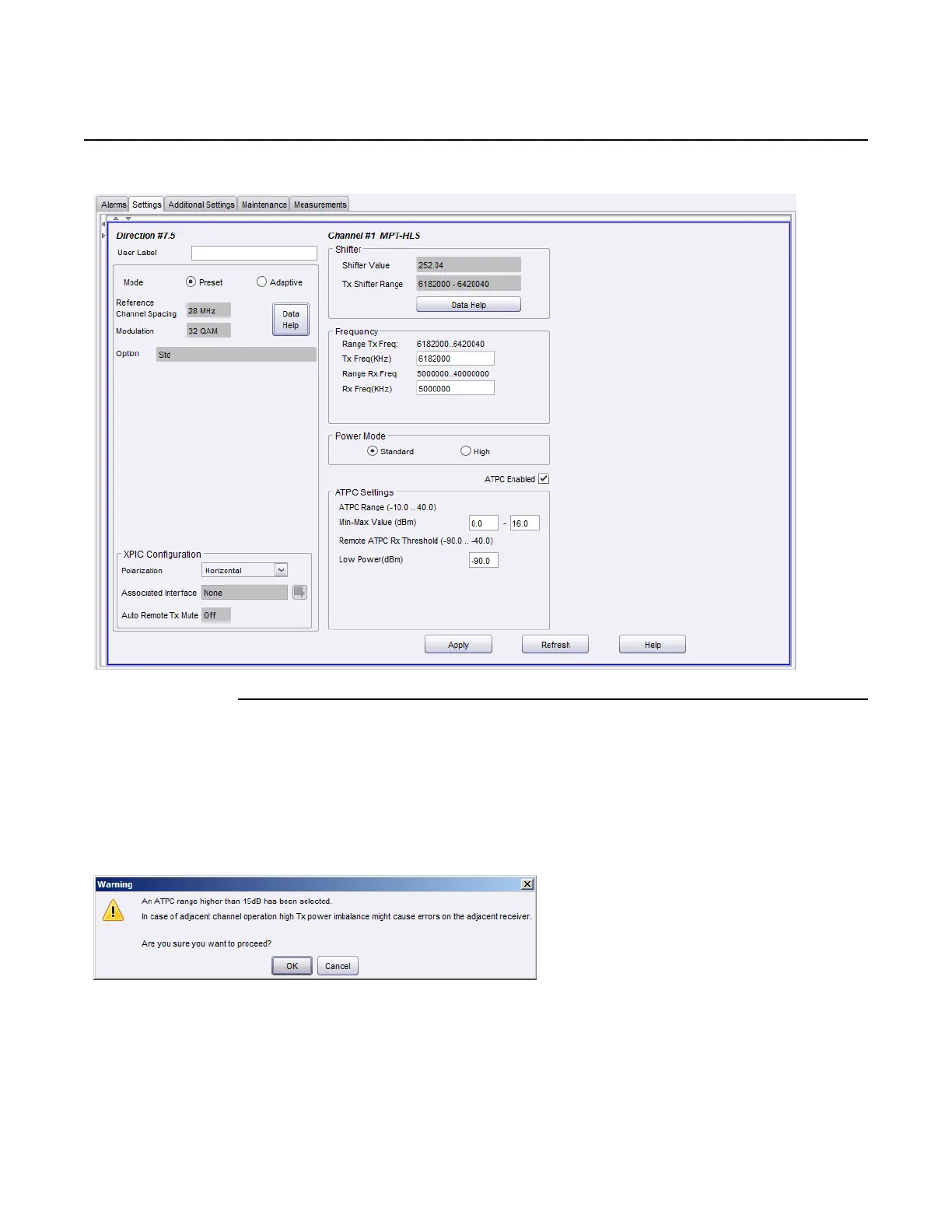WebEML User Manual Configure radio parameters
841
Figure 630 MPT-HLS settings with ATPC
44. Provision MPT-HLS radio channel ATPC:
i. Select the ATPC Enabled check box.
ii. Enter the Min-Max transmit power value range (dBm).
If the ATPC Range is over 15 dBm, a warning window appears; see
Figure 631.
Figure 631 ATPC warning
Click on the OK button in the warning window to proceed.
iii. Enter the Remote ATPC Rx Threshold (-min / -max dBm).
iv. Click Apply.
Release 7.0.0 3DB 19286 ACAA Issue 01
