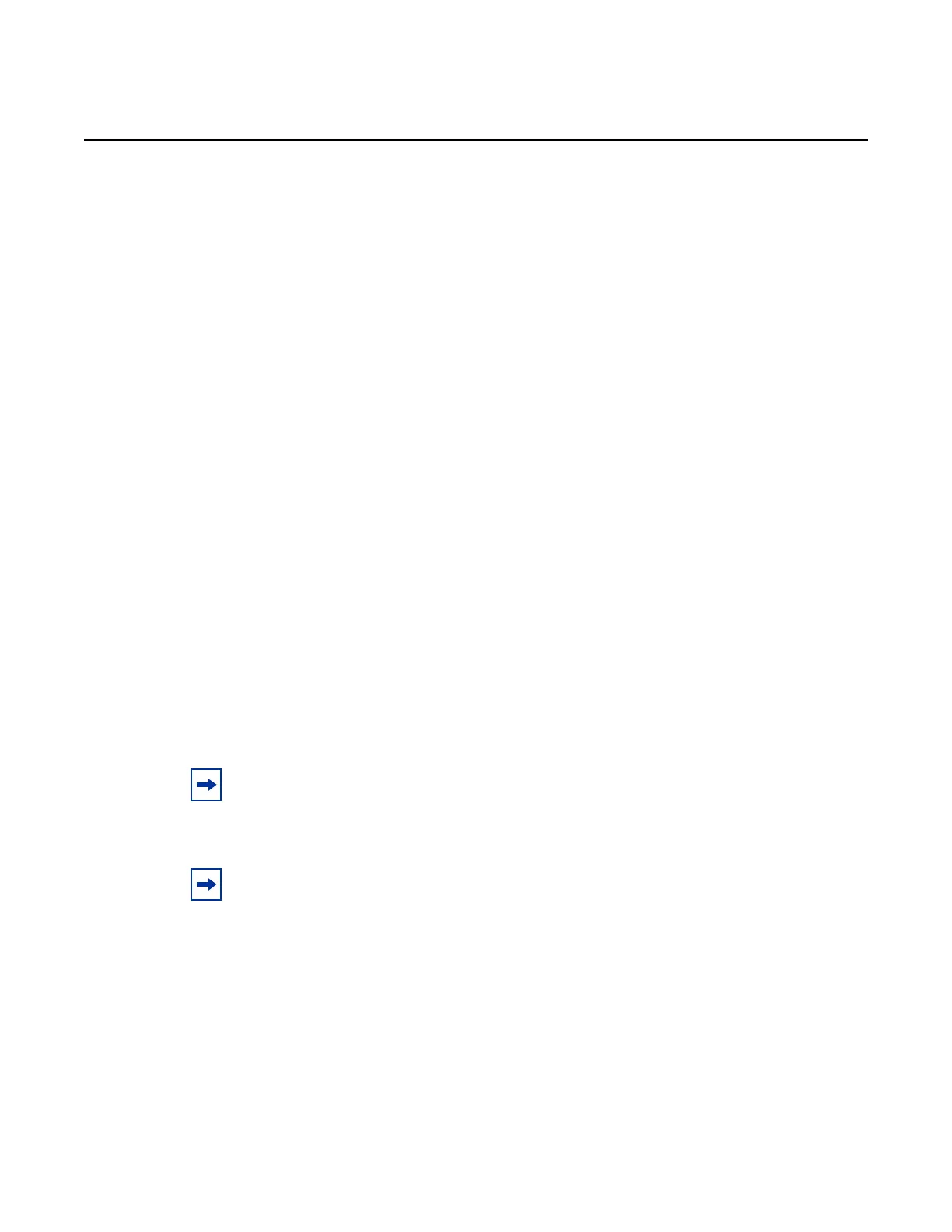WebEML User Manual Provision Ethernet ports
409
• Each C-VLAN ID must be mapped to an S-VLAN which represents the service
instance used to carry the C-VLAN in the network. The S-VLAN must have the
port in its untagged set. More than one C-VLAN can be associated to the same
S-VLAN.
• The Remove C-VLAN parameter can be set for each C-VLAN ID. This allows
only the S-VLAN tag to be carried over the network when the association
between the C-VLAN and the VLAN-based service instance is one-to-one. The
Remove C-VLAN parameter can only be set for one C-VLAN mapped to an S-
VLAN ID.
• The S-VLAN priority defines the priority of the tagged Ethernet frames
ingressing the port. The priority can be inherited from the PCP of the C-VLAN
tag or configured by the user. The default is inherited.
Egress settings:
• The C-VLAN tag of Ethernet frames egressing the port can be removed, which
declares the port as untagged. This parameter can only be set when the list of
C-VLAN IDs is not empty. The default Untag C-VLAN parameter is false. When
the port is disabled, the parameter returns to the default value.
• For each S-VLAN ID having the port in its member set, the C-VLAN ID of the C-
VLAN tag to be added to Ethernet frames egressing the port can be configured.
This allows a C-VLAN tag to be added to Ethernet frames carried over the
network with only the S-VLAN tag, when the association between the C-VLAN
and the VLAN-based service instance is one-to-one. The default value is 0,
which means that no association to an S-VLAN is in place and no C-VLAN tag
will be added. When the port is disabled, the parameter returns to the default
value.
47.3 Procedures
This section provides the following procedures:
• To select the card to provision Ethernet port
Note: Some graphics may not match the current release.
Note: All procedures are shown using the MSS-8 screen, however, the operation is similar
for all MSS shelves.
Release 7.0.0 3DB 19286 ACAA Issue 01