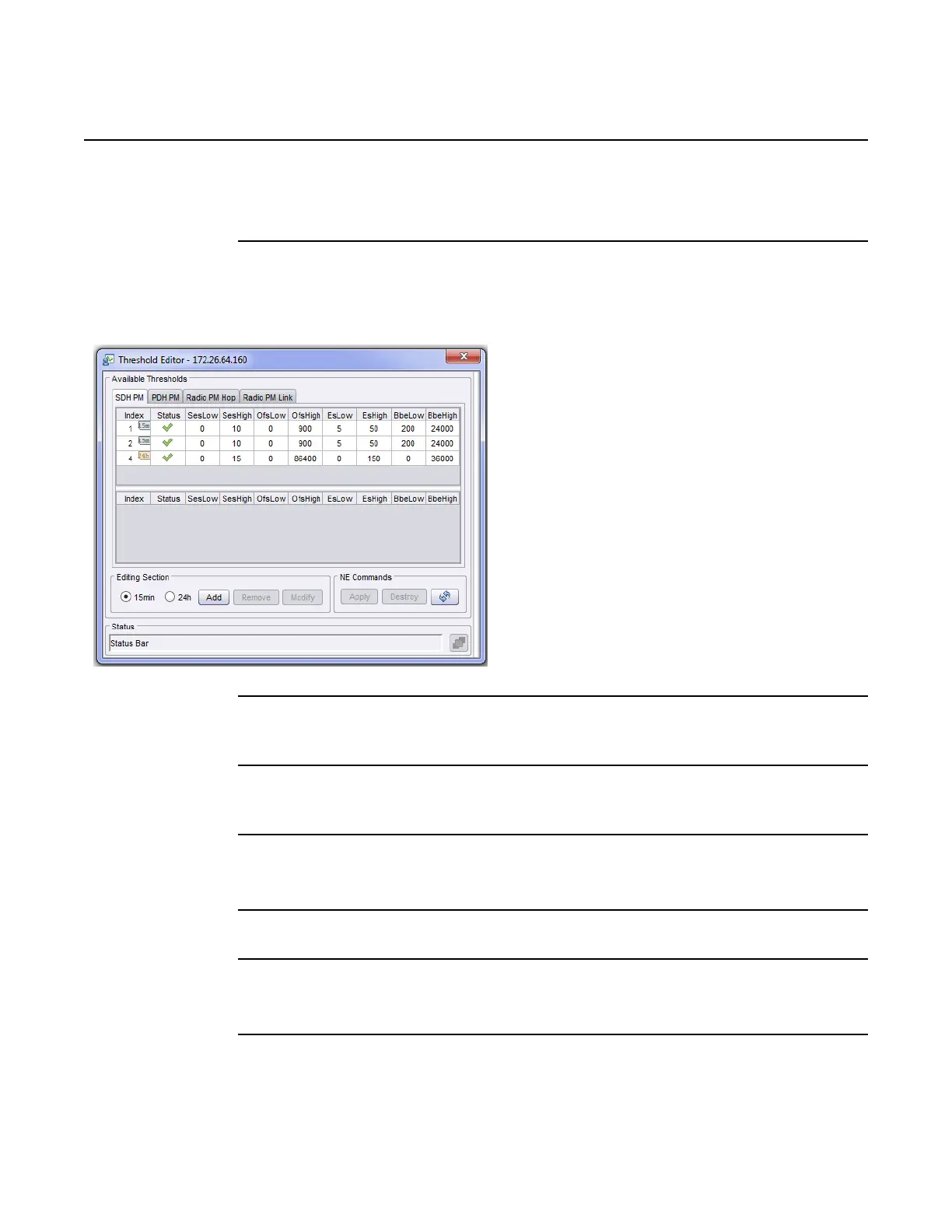Open and run performance monitoring
994
WebEML User Manual
To create a TCA threshold
1. From the Toolbar Area, select the Threshold Editor icon.
The Threshold Editor window opens; see Figure 747.
Figure 747 Threshold Editor window
2. From the Available Thresholds panel, select the radio PM type tab: SDH PM,
PDH PM, Radio PM Hop, or Radio PM Link.
3. From the Editing Section panel, select the Measurement Type radio button:
15min (15 min) or 24h (24 h).
4. From the Editing Section panel, click Add.
A new threshold index is added to the Index Editor panel.
5. Update the values for the new threshold index in the Index Editor panel.
6. From the NE Commands panel, click Apply.
The new threshold is added to the Available Thresholds panel.
7. Close the Threshold Editor window.
Release 7.0.0 3DB 19286 ACAA Issue 01
