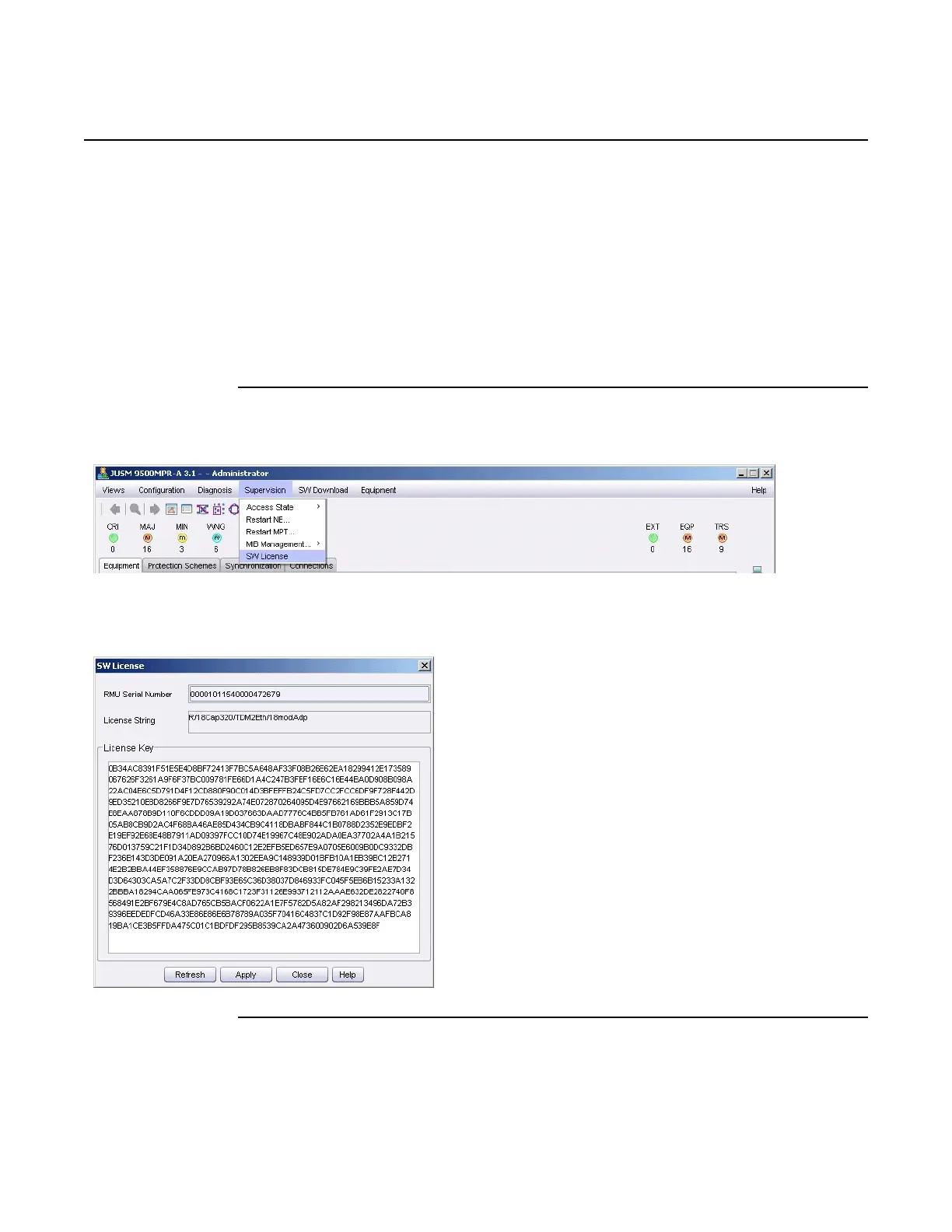Administer software license
162
WebEML User Manual
20.3 Procedures
This section provides the following procedures:
• To view SW license using JUSM
• To view SW License using Web Server
• To update SW License
To view SW license using JUSM
1. From the main menu bar, select Supervision>SW License. See Figure 75.
Figure 75 SW License main menu bar path
The SW License window opens. See Figure 76.
Figure 76 SW License window
2. View software License Key, License String, and RMU Serial Number.
Release 7.0.0 3DB 19286 ACAA Issue 01