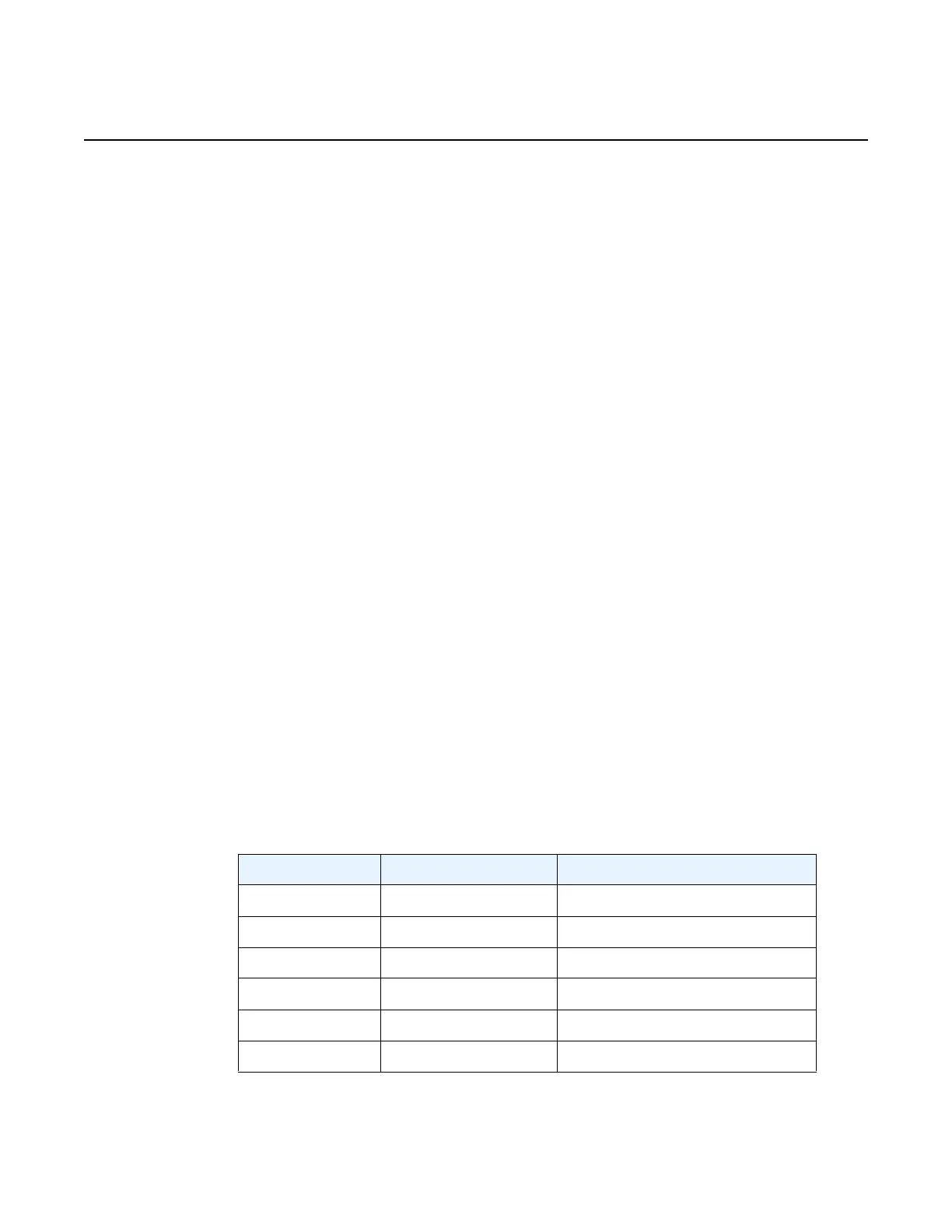Perform debug functions using the Web Server
286
WebEML User Manual
• L2 show: lists all the MAC addresses and associated VLANs learned by the NE
(the list includes static entries self-defined by NE).
• active SW package checksum: displays checksum information for each file
component of the active software package.
• standby SW package checksum: displays checksum information for each file
component of the standby software package.
• all SW package checksum: displays checksum information for each file
component of both the active and the standby software package.
• SFP signal level: displays optical received signal level and optical transmitted
signal level from the SFPs equipped in the optical User Ethernet interfaces of
the Core-E and EAS cards.
• Discovery debug: displays the stored information used for the NE Autodiscovery
protocol.
• MPT Alarms Debug: displays the active alarms for a specified MPT and the
active alarms on the board. A window opens: enter the slot and port of the MPT.
• get MPT Logs: displays the log information for a specified MPT. A window
opens: enter the slot and port of the MPT.
• get EFMOAM port info: displays state machine information for a specified MPT.
A window opens: enter the slot and port of the MPT.
• get EFMOAM port counters: displays state machine statistics for a specified
MPT. A window opens: enter the slot and port of the MPT.
• 1588 TC status: displays the status of the 1588 Transparent Clock operation for
the NE and for each port and radio.
• Trusted Manager info: lists the IP addresses related to 5260 SAM connections
and managers
The following table provides the association of the GExx in the command output and
the NE port.
Table 5 Association of the GExx in the command output and the NE port
GE Port n° HW connection
GE05 06 SFP 2 (port #6 of the Core)
GE06 07 SFP 1 (port #5 of the Core)
GE07 08 Internal port
GE10 11 Slot 1
GE11 12 Slot 3
GE12 13 Slot 5
Release 7.0.0 3DB 19286 ACAA Issue 01
